Proctoring Integration
Looking for cost-efective proctoring solution?

Looking for cost-efective proctoring solution?
YouTestMe can be easily integrated with the Webex conference service to provide you with an affordable alternative of professional proctoring tool or live proctoring on-premise, enabling monitoring examination process remotely in real-time.

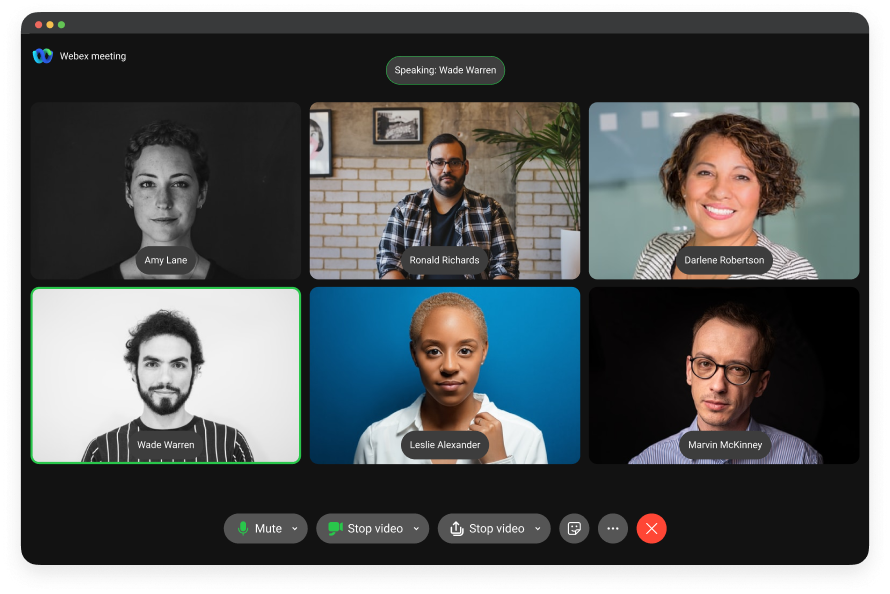
Webex is a cloud-based web and video conferencing service provided by Cisco.
It is a leading enterprise solution that enables users collaboration on
standard-based video systems, including features such as meeting recording and broadcasting.
Cost-saving
Easy to use
Appealing due to its
familiarity and transparency
Accessible and available
to everyone
Monitor and record
test session
Surveillance
prevents cheating
behavior
Monitor up to 25 users
on one screen
Highly reliable and secure
network


Additionally, utilized as a proctoring tool with our application, minimizes the risk of cheating by enforcing the test-taker psychological effect. The awareness of surveillance adjusts candidate behavior, e.g., when candidates know they are monitored, they won’t even try to cheat.

Additionally, utilized as a proctoring tool with our application, minimizes the risk of cheating by enforcing the test-taker psychological effect. The awareness of surveillance adjusts candidate behavior, e.g., when candidates know they are monitored, they won’t even try to cheat.
Proctor creates a Webex testing session in YouTestMe GetCertified. The system automatically schedules a Webex meeting at the time of the testing session and notifies the candidates by email.
Before the testing session starts, the proctor starts the Webex meeting directly from the testing session page and awaits the candidates to join the meeting. The proctor keeps the testing session locked until all candidates join the meeting. Candidates join the meeting from their assignments page.
When all candidates join the meeting, the proctor unlocks the testing session, and candidates can start the test.
Proctor monitors the testing session through the detailed event log in the monitoring dashboard, audio, and video recordings from the Webex meeting. If the proctor notices the suspicious behavior, he can pause multiple candidates’ test attempts to warn them.
Besides the live monitoring, a testing session can be reviewed after it ends through the event logs in the monitoring dashboard and recording of the Webex meeting. Webex dashboard offers a meeting overview and easy navigation to the suspicious moments.
Proctor marks suspicious activities during or after the testing session in the predefined Excel form, which can be uploaded back to YouTestMe and incorporated into reports.
Proctor can leave a credibility grade and include it in the final test score.
Proctor has a full overview of testing session analysis, candidate results, and various reports in the YouTestMe application.

We would be happy to arrange an online presentation for your team or set up your 15-day free trial.
Your First-Hand YouTestMe Experience
Please enter your name and email to get a free test attempt.
After completing the test, you can check out the report with your final results.
Experience YouTestMe proctored test!
Please enter your name and email to get a free test attempt.
After completing the test, you can check out the report with your final results.
Disclaimer:
Please note that all your data will be detailed immediately upon the completion of the test. No records will be stored.
Your First-Hand YouTestMe Experience
Please enter your name and email to get a free test attempt.
After completing the test, you can check out the report with your final results.
Your First-Hand YouTestMe Experience
Please enter your name and email to get a free test attempt.
After completing the test, you can check out the report with your final results.
Your First-Hand YouTestMe Experience
Please enter your name and email to get a free test attempt.
After completing the test, you can check out the report with your final results.
Your First-Hand YouTestMe Experience
Please enter your name and email to get a free test attempt.
After completing the test, you can check out the report with your final results.
Your First-Hand YouTestMe Experience
Please enter your name and email to get a free test attempt.
After completing the test, you can check out the report with your final results.
Your First-Hand YouTestMe Experience
Please enter your name and email to get a free test attempt.
After completing the test, you can check out the report with your final results.
Your First-Hand YouTestMe Experience
Please enter your name and email to get a free test attempt.
After completing the test, you can check out the report with your final results.
Your First-Hand YouTestMe Experience
Please enter your name and email to get a free test attempt.
After completing the test, you can check out the report with your final results.
Your First-Hand YouTestMe Experience
Please enter your name and email to get a free test attempt.
After completing the test, you can check out the report with your final results.
Your First-Hand YouTestMe Experience
Please enter your name and email to get a free test attempt.
After completing the test, you can check out the report with your final results.
Your First-Hand YouTestMe Experience
Please enter your name and email to get a free test attempt.
After completing the test, you can check out the report with your final results.
Your First-Hand YouTestMe Experience
Please enter your name and email to get a free test attempt.
After completing the test, you can check out the report with your final results.
Your First-Hand YouTestMe Experience
Please enter your name and email to get a free test attempt.
After completing the test, you can check out the report with your final results.
Your First-Hand YouTestMe Experience
Please enter your name and email to get a free test attempt.
After completing the test, you can check out the report with your final results.
Your First-Hand YouTestMe Experience
Please enter your name and email to get a free test attempt.
After completing the test, you can check out the report with your final results.
Your First-Hand YouTestMe Experience
Please enter your name and email to get a free test attempt.
After completing the test, you can check out the report with your final results.
Your First-Hand YouTestMe Experience
Please enter your name and email to get a free test attempt.
After completing the test, you can check out the report with your final results.
Your First-Hand YouTestMe Experience
Please enter your name and email to get a free test attempt.
After completing the test, you can check out the report with your final results.
Your First-Hand YouTestMe Experience
Please enter your name and email to get a free test attempt.
After completing the test, you can check out the report with your final results.
Your First-Hand YouTestMe Experience
Please enter your name and email to get a free test attempt.
After completing the test, you can check out the report with your final results.
Your First-Hand YouTestMe Experience
Please enter your name and email to get a free test attempt.
After completing the test, you can check out the report with your final results.
Your First-Hand YouTestMe Experience
Please enter your name and email to get a free test attempt.
After completing the test, you can check out the report with your final results.
Your First-Hand YouTestMe Experience
Please enter your name and email to get a free test attempt.
After completing the test, you can check out the report with your final results.
Your First-Hand YouTestMe Experience
Please enter your name and email to get a free test attempt.
After completing the test, you can check out the report with your final results.
Your First-Hand YouTestMe Experience
Please enter your name and email to get a free test attempt.
After completing the test, you can check out the report with your final results.
Your First-Hand YouTestMe Experience
Please enter your name and email to get a free test attempt.
After completing the test, you can check out the report with your final results.
Your First-Hand YouTestMe Experience
Please enter your name and email to get a free test attempt.
After completing the test, you can check out the report with your final results.
Your First-Hand YouTestMe Experience
Please enter your name and email to get a free test attempt.
After completing the test, you can check out the report with your final results.
Your First-Hand YouTestMe Experience
Please enter your name and email to get a free test attempt.
After completing the test, you can check out the report with your final results.
Your First-Hand YouTestMe Experience
Please enter your name and email to get a free test attempt.
After completing the test, you can check out the report with your final results.
Your First-Hand YouTestMe Experience
Please enter your name and email to get a free test attempt.
After completing the test, you can check out the report with your final results.
Your First-Hand YouTestMe Experience
Please enter your name and email to get a free test attempt.
After completing the test, you can check out the report with your final results.
Please enter your name and email to get a free test attempt.
After completing the test, you can check out the report with your final results.
Please enter your name and email to get a free test attempt.
After completing the test, you can check out the report with your final results.
Please enter your name and email to get a free test attempt.
After completing the test, you can check out the report with your final results.
Please enter your name and email to get a free test attempt.
After completing the test, you can check out the report with your final results.
Please enter your name and email to get a free test attempt.
After completing the test, you can check out the report with your final results.
Please enter your name and email to get a free test attempt.
After completing the test, you can check out the report with your final results.
Please enter your name and email to get a free test attempt.
After completing the test, you can check out the report with your final results.
Please enter your name and email to get a free test attempt.
After completing the test, you can check out the report with your final results.
Please enter your name and email to get a free test attempt.
After completing the test, you can check out the report with your final results.
Please enter your name and email to get a free test attempt.
After completing the test, you can check out the report with your final results.
Please enter your name and email to get a free test attempt.
After completing the test, you can check out the report with your final results.
Please enter your name and email to get a free test attempt.
After completing the test, you can check out the report with your final results.
Please enter your name and email to get a free test attempt.
After completing the test, you can check out the report with your final results.
Please enter your name and email to get a free test attempt.
After completing the test, you can check out the report with your final results.
Please enter your name and email to get a free test attempt.
After completing the test, you can check out the report with your final results.
Please enter your name and email to get a free test attempt.
After completing the test, you can check out the report with your final results.