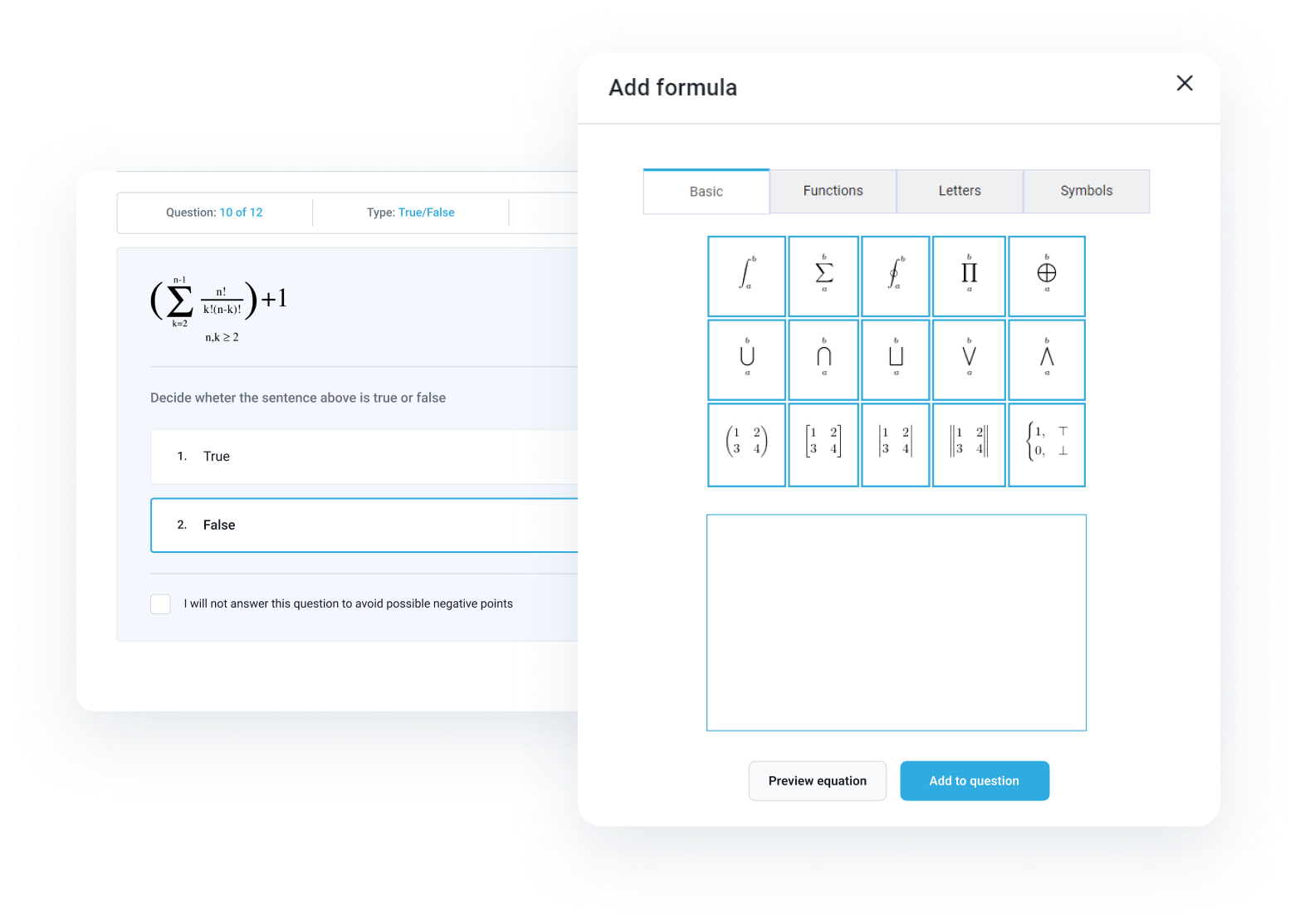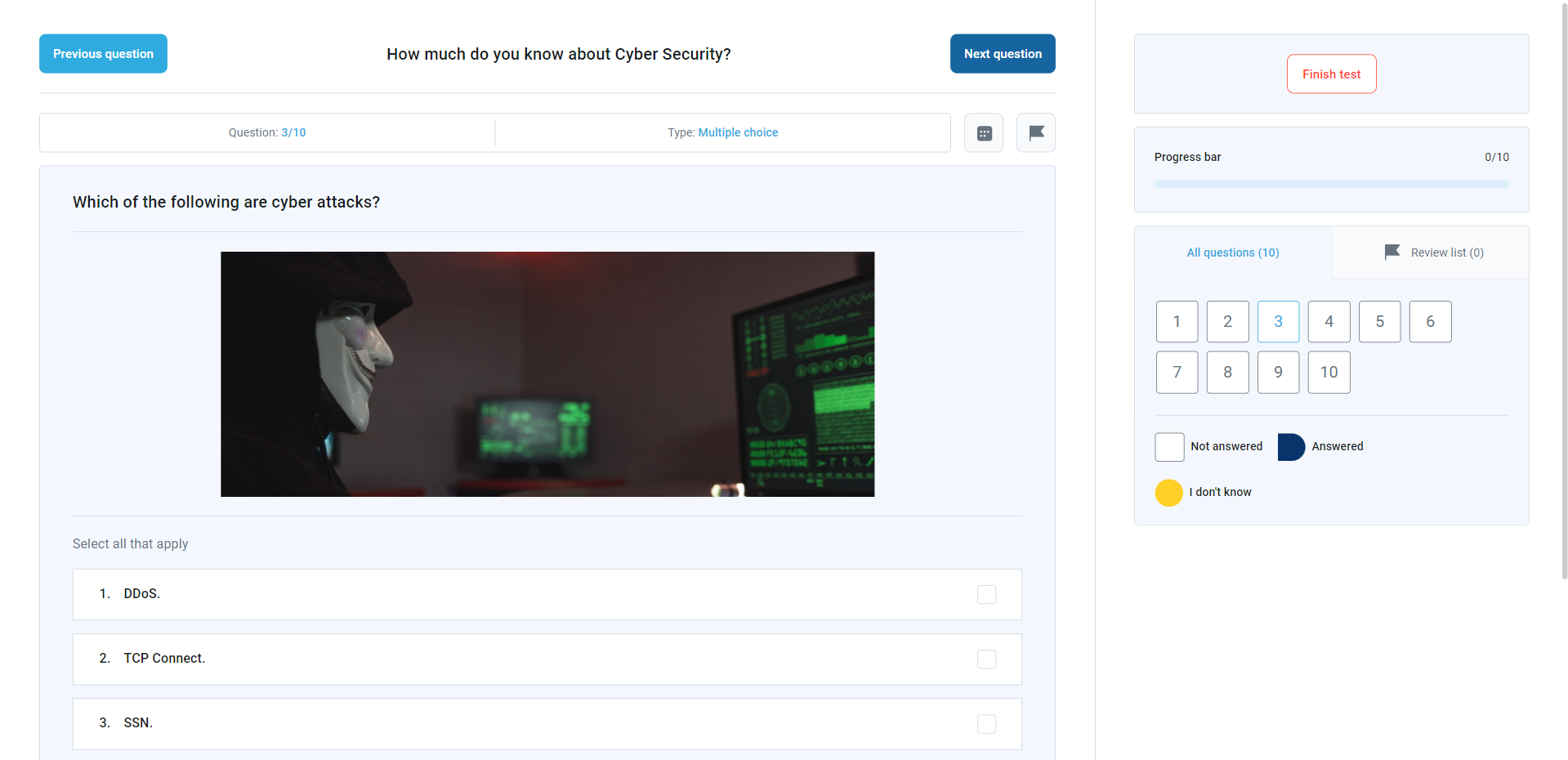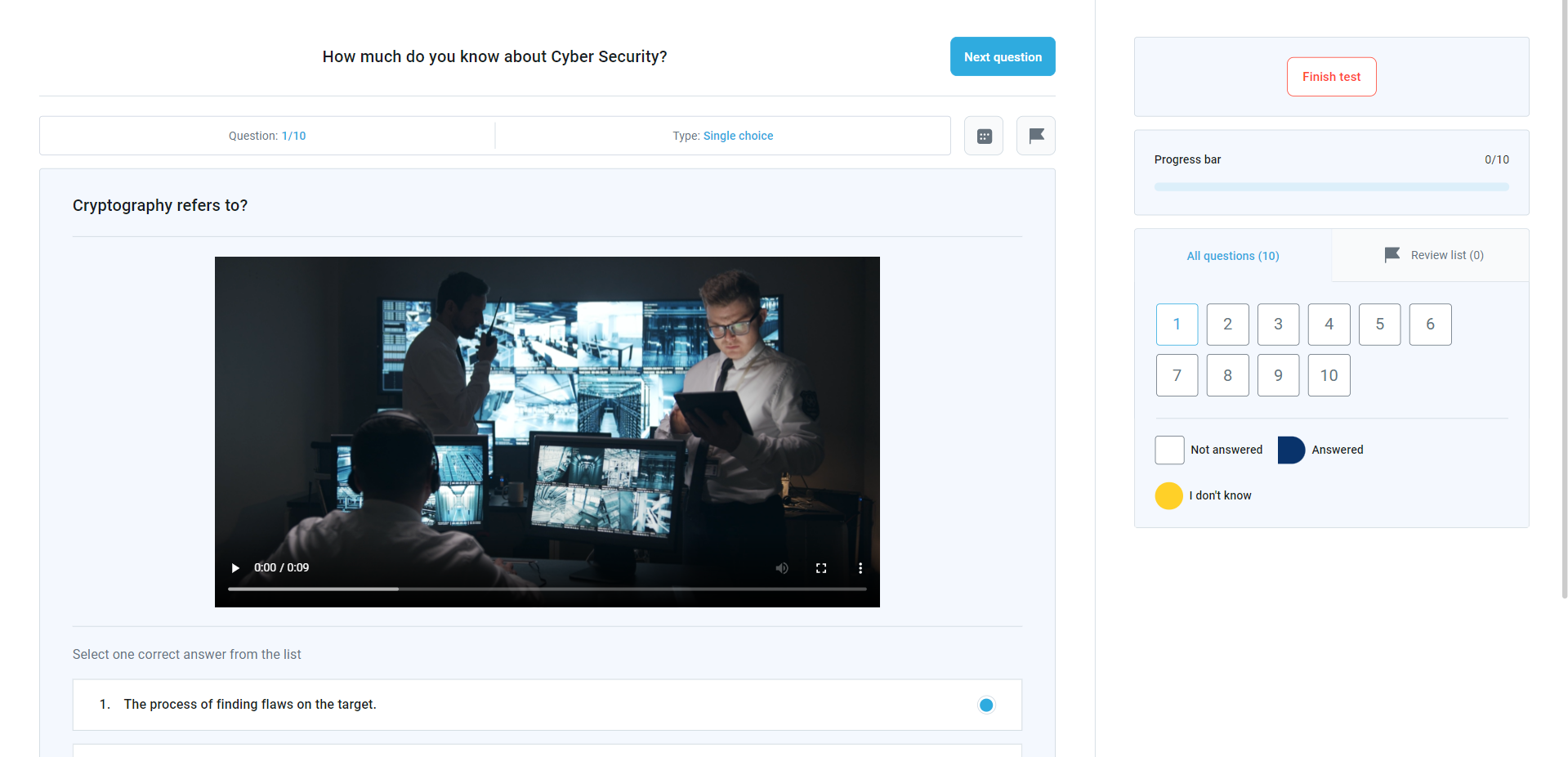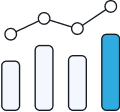Questions
YouTestMe offers 10 types of questions for tests, surveys, and training courses. Create questions directly in the app or prepare them offline and upload from external storage. Store questions into question pools, organize them into groups, and automate the translation of questions to facilitate the test-taking process.