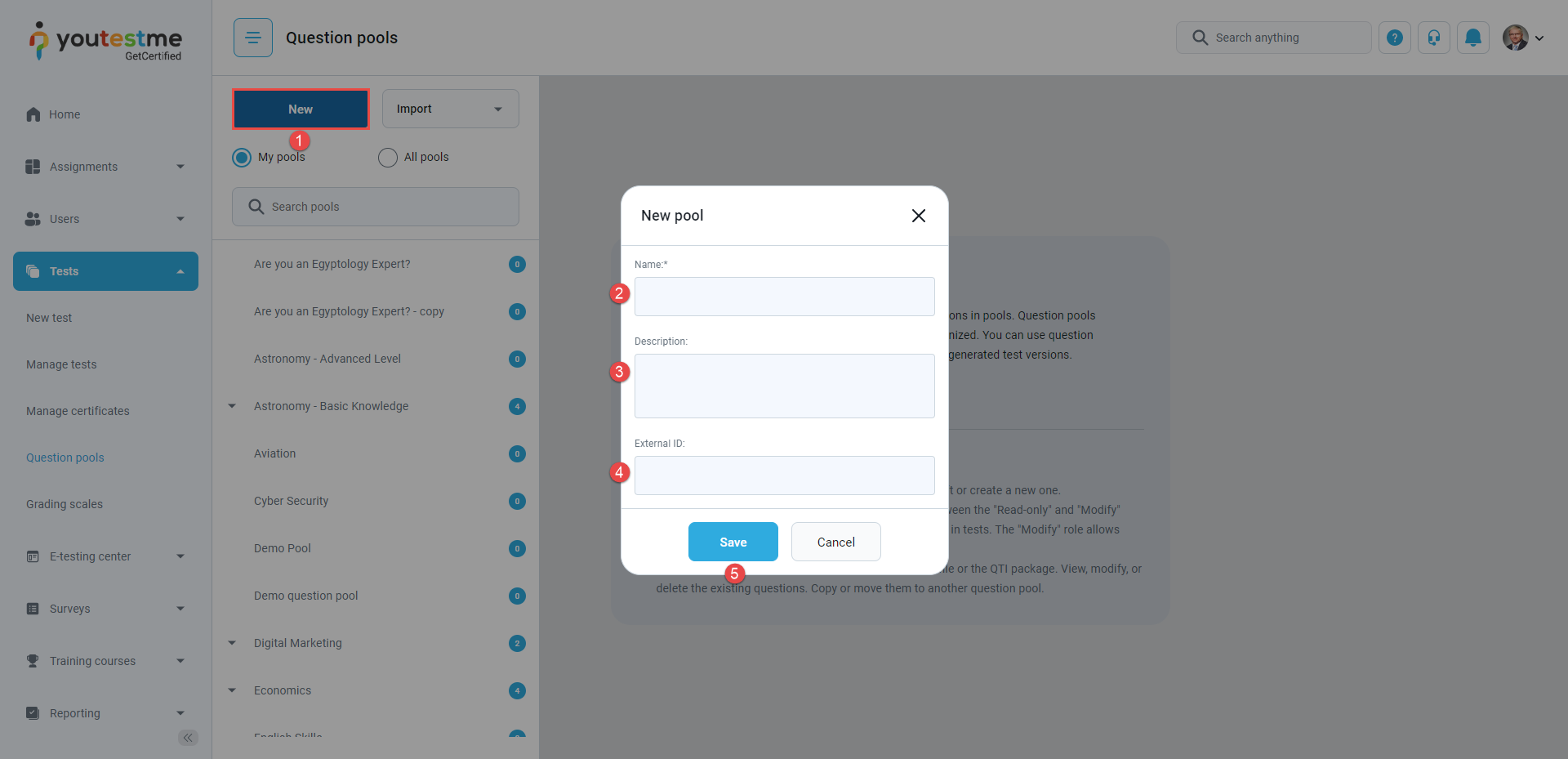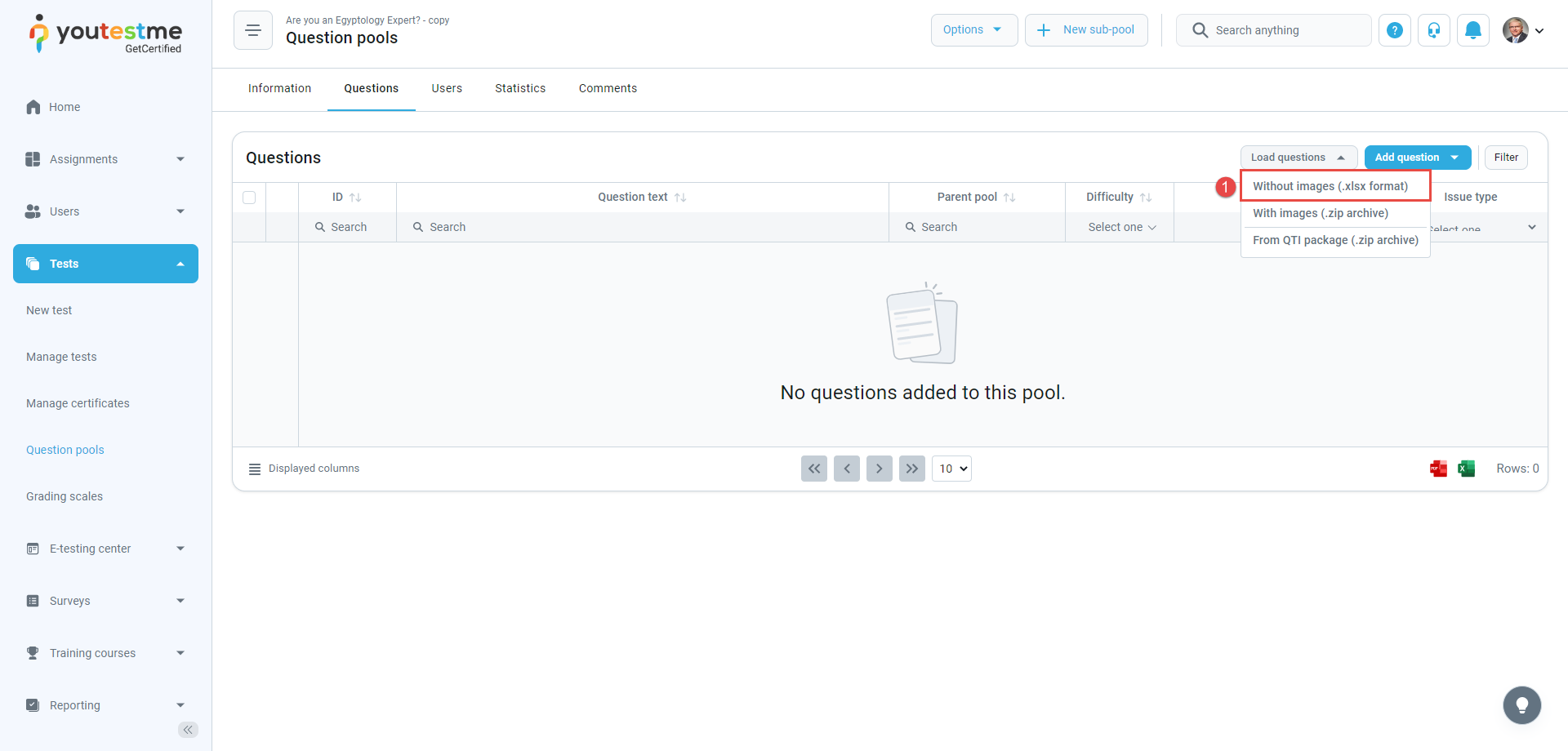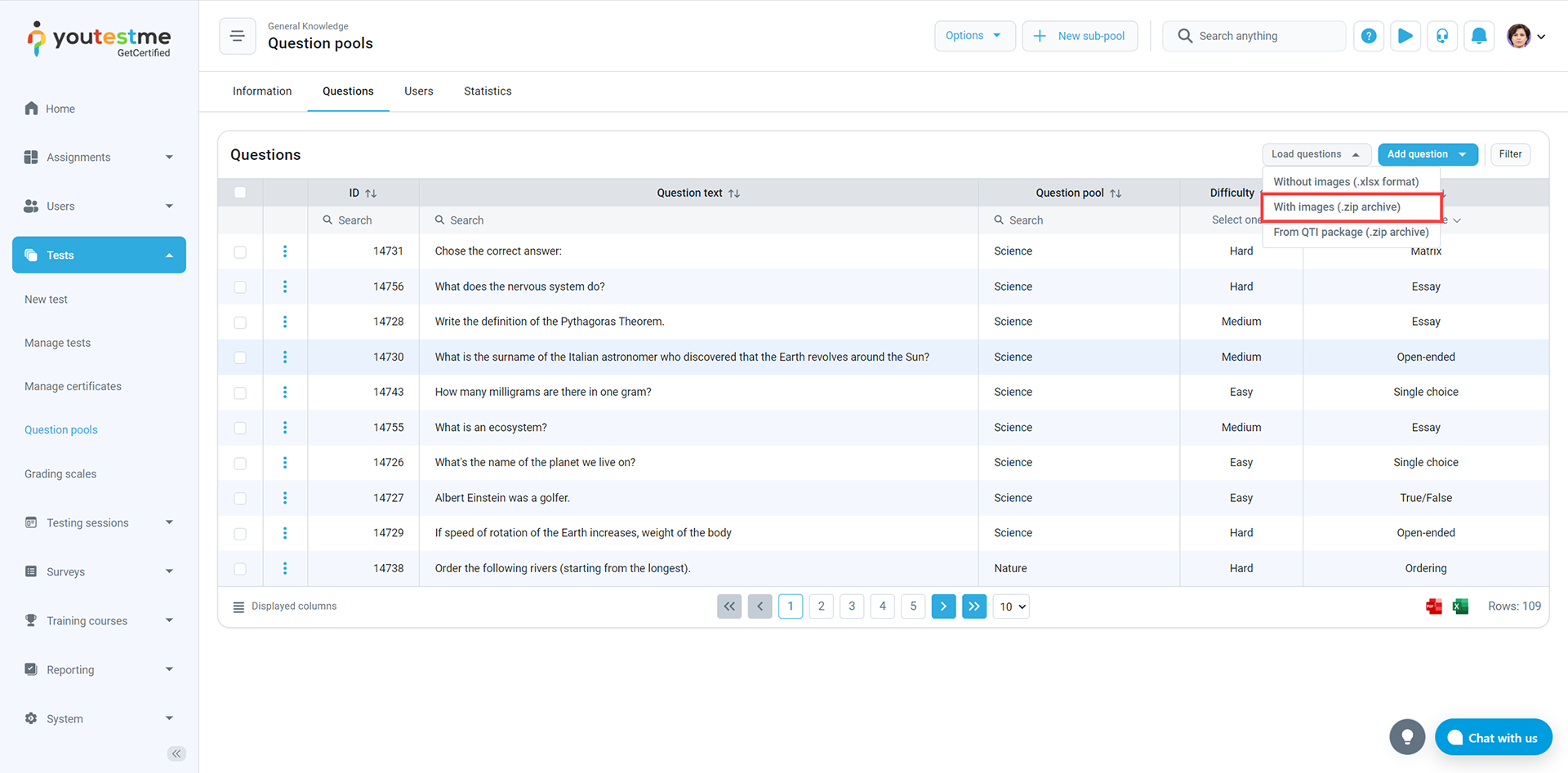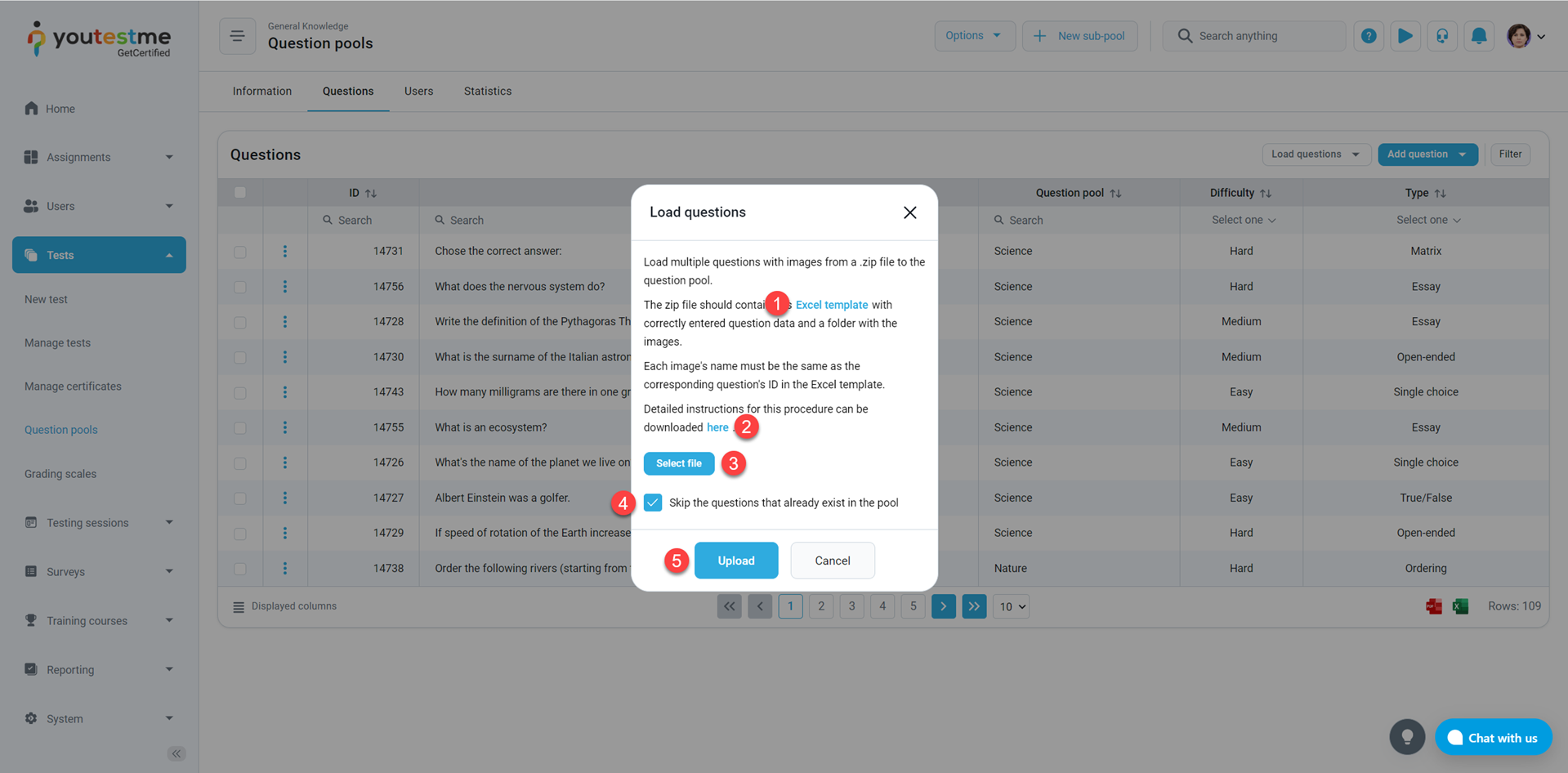This article explains how to quickly and efficiently import questions into the question pool using a predefined YTM Excel format. You can bulk import questions with images (using a ZIP file) and without images.
You can add hundreds of thousands of questions to your Excel template and configure the settings of each question.
Accessing the page #
To access the Question pools page, click the Tests tab in the left-side menu and select Question pools.
Creating a question pool #
To create a new question pool, follow these steps:
- Click the Create button.
- Enter the question pool name.
- Optionally enter the question pool description.
- Optionally enter the question pool external ID.
- Click the Save button.
Bulk import questions using an Excel file #
To import questions without images, you should upload an Excel file:
- Click the Load questions button, and select the option Without images.
- Click the “Excel template” link to download an Excel file you should fill in.
- Download detailed instructions on how to fill in the template.
- Check the box if you want to skip loading questions that already exist in the pool.
- Choose an Excel file with question data by clicking the Select file button.
- Click the “Upload” button to load questions into the system.
Bulk import questions with images using a .zip file #
To load questions with images, you should upload a .zip file:
- Click the “Load questions” button, and select the option “With images.”
- Click the “Excel template” link to download an Excel file you should fill in.
- Download detailed instructions on how to fill in the template.
- Check the box if you want to skip loading questions that already exist in the pool.
- Choose a.zip file containing the Excel file with questions data and folder with images by clicking the “Select File” button.
Note: The name of each image should be the same as the Question’s ID in the Excel template. - Click the “Upload” button to load questions into the system.
For more related instructional materials, please visit:
For a video tutorial on Importing questions with Excel template please watch the video.