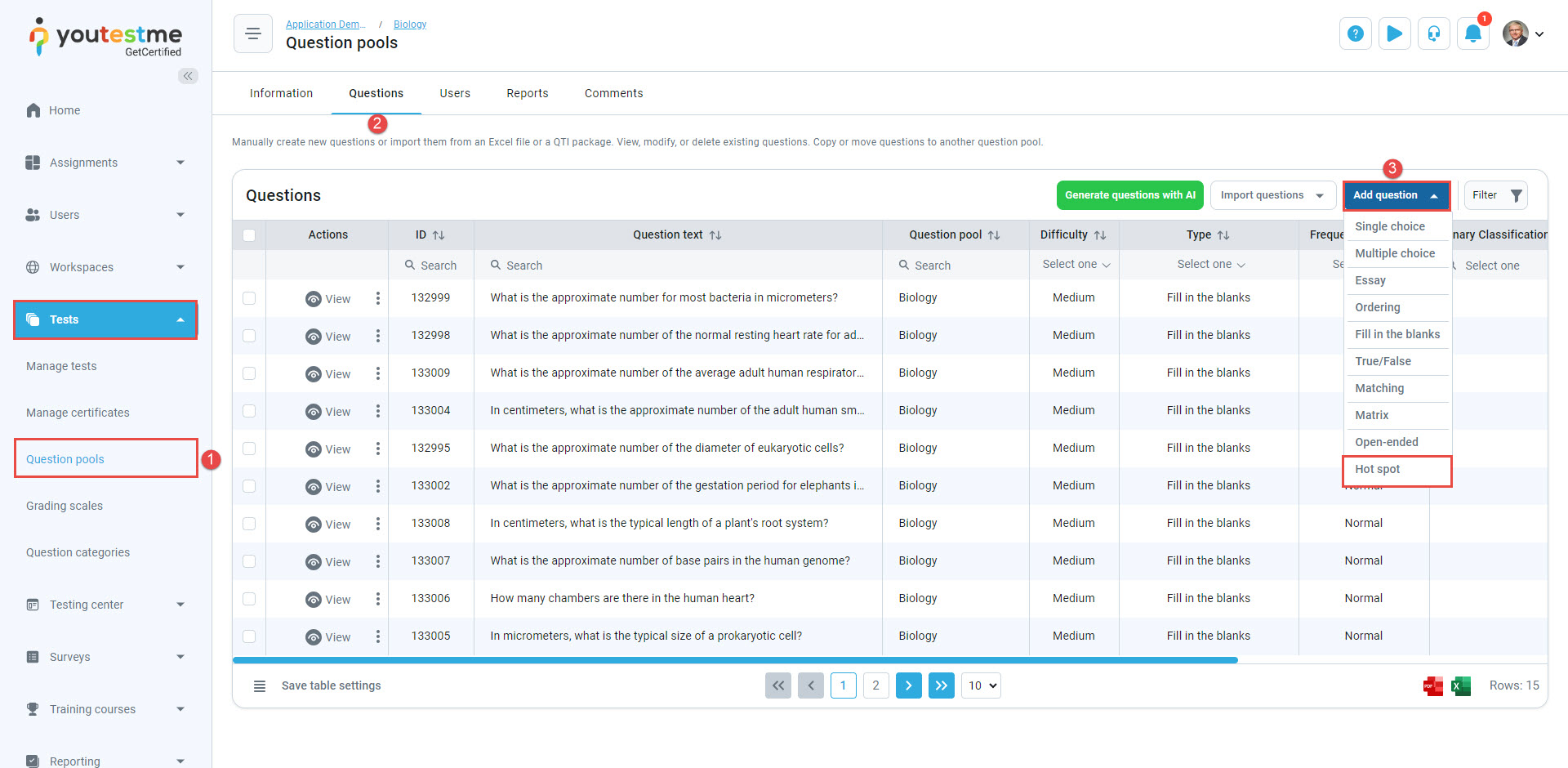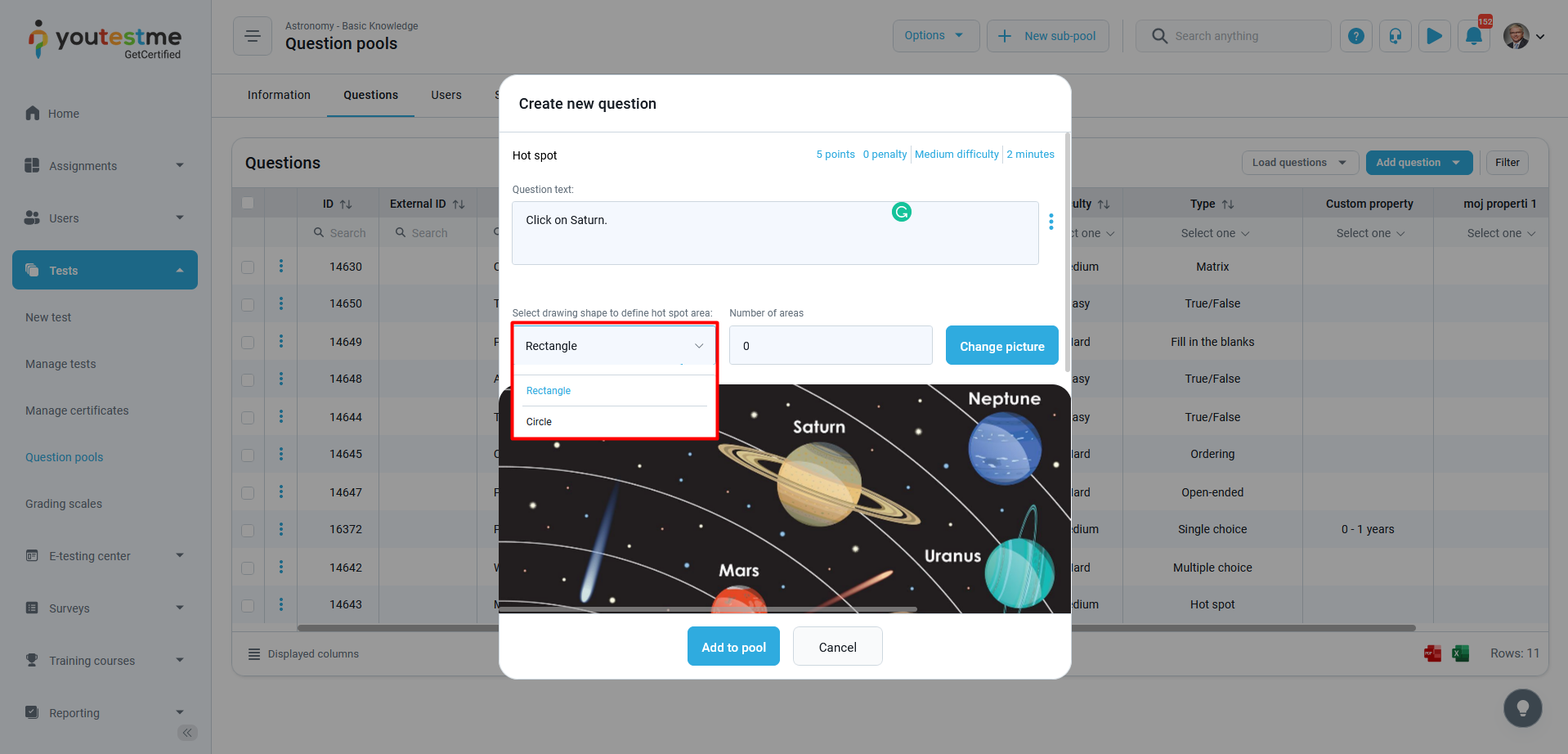Adding questions into a Question Pool
To add hot spot questions to a question pool :
- Navigate to Tests/Question pools tab.
- Once you access the pool, navigate to the Questions tab.
- Select the Add question button and then the Hot spot option in the dropdown menu.
Start by uploading the image you wish to use.
Next, you can define the hot spot area shape.
You can also define the number of areas to select.
Hot spot questions from a student’s perspective
In a hot spot question, a candidate is presented with a picture. They have to select certain points in the image.
A candidate also has the options to undo moves one by one or clear all.