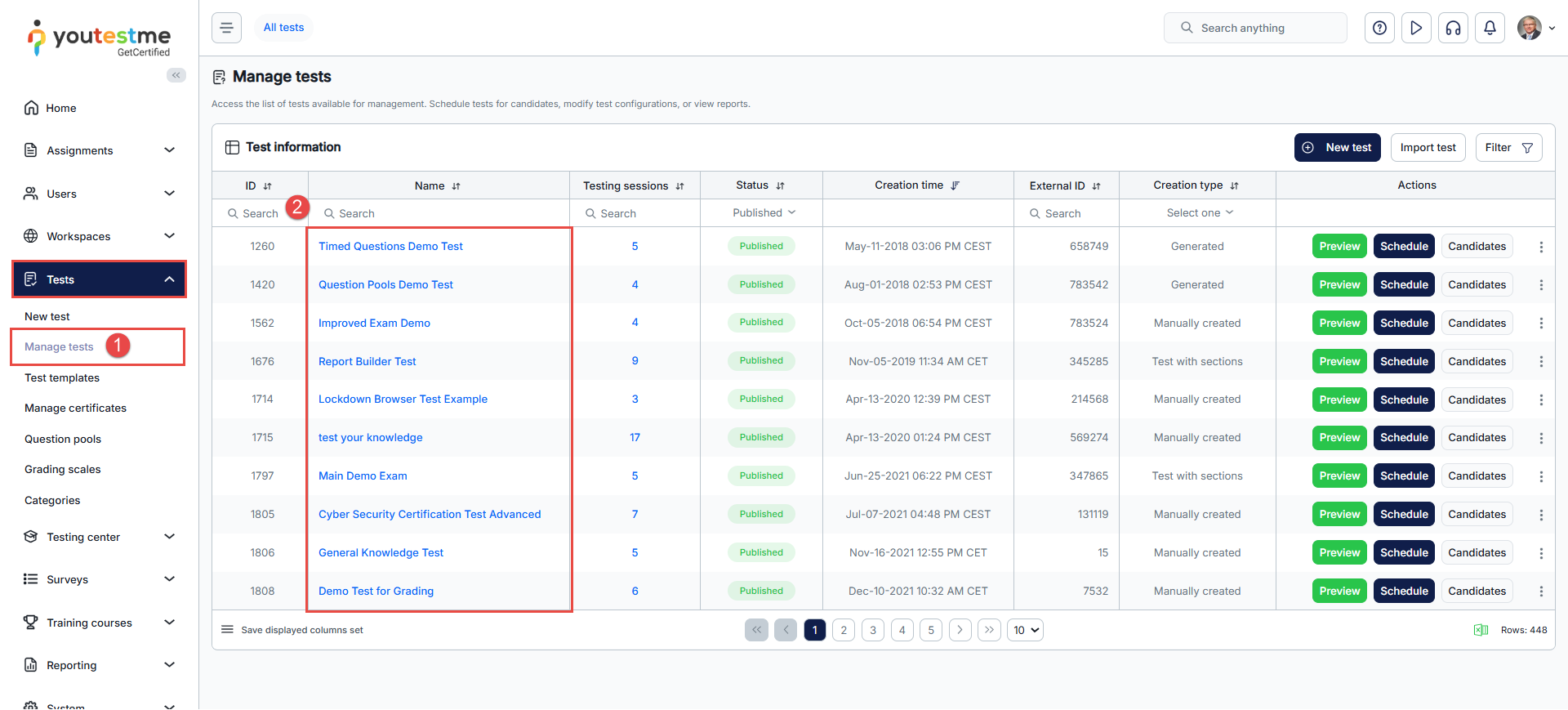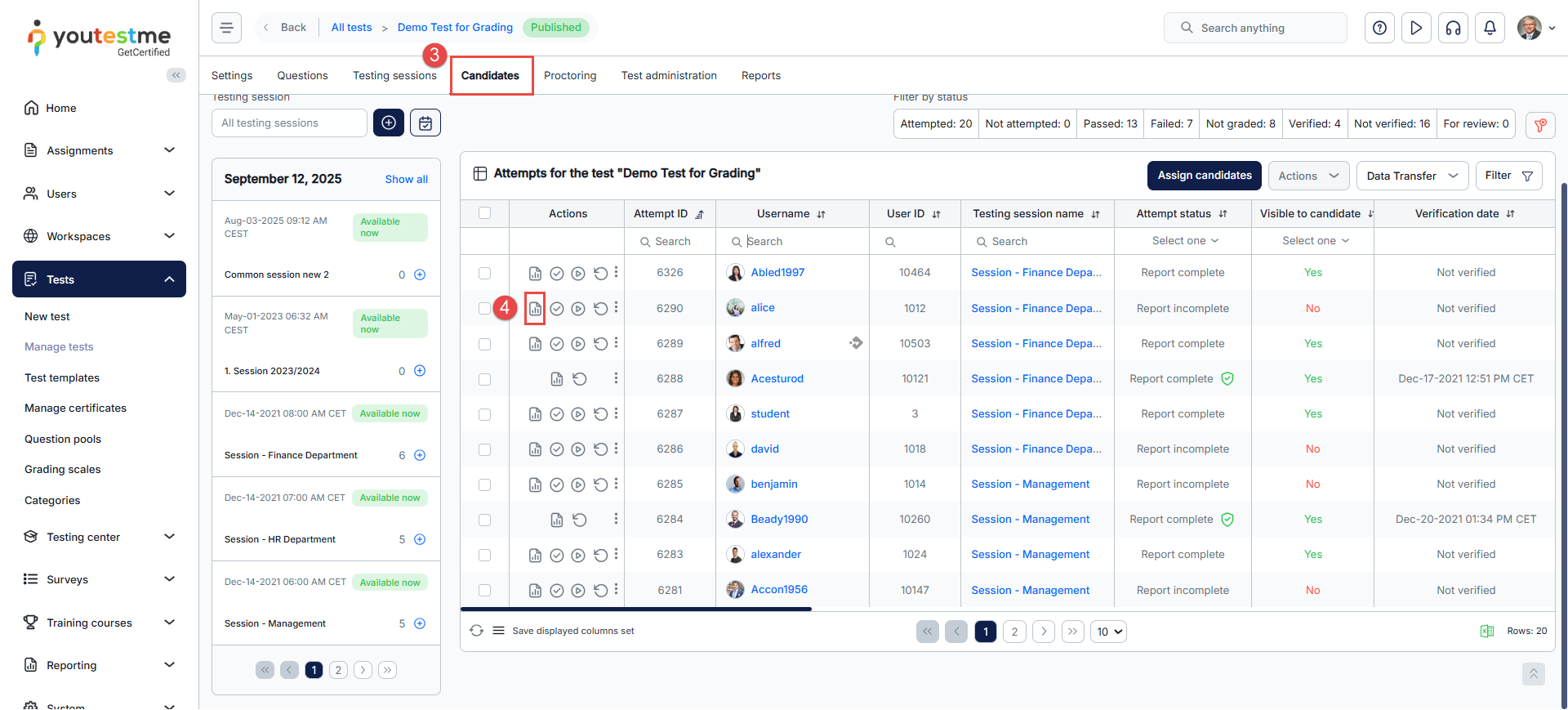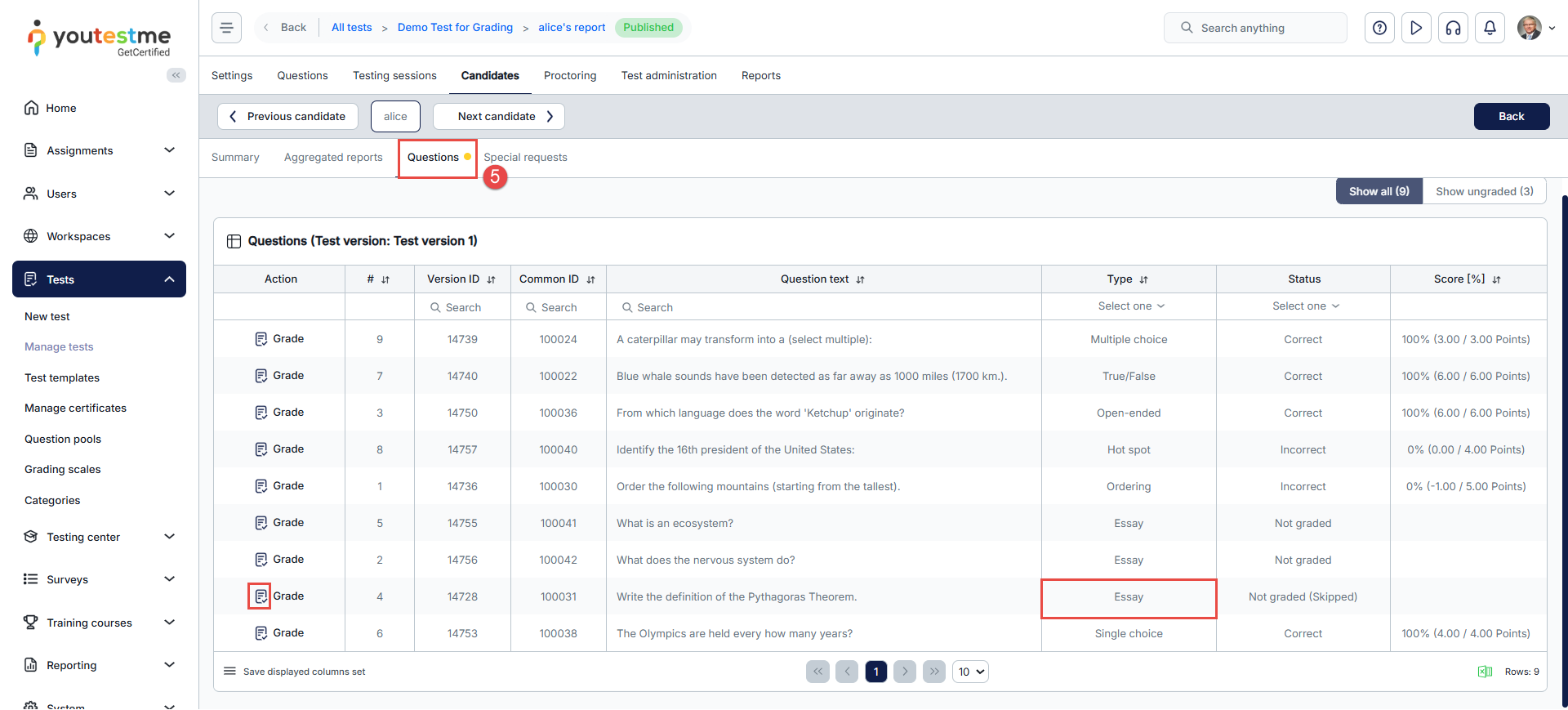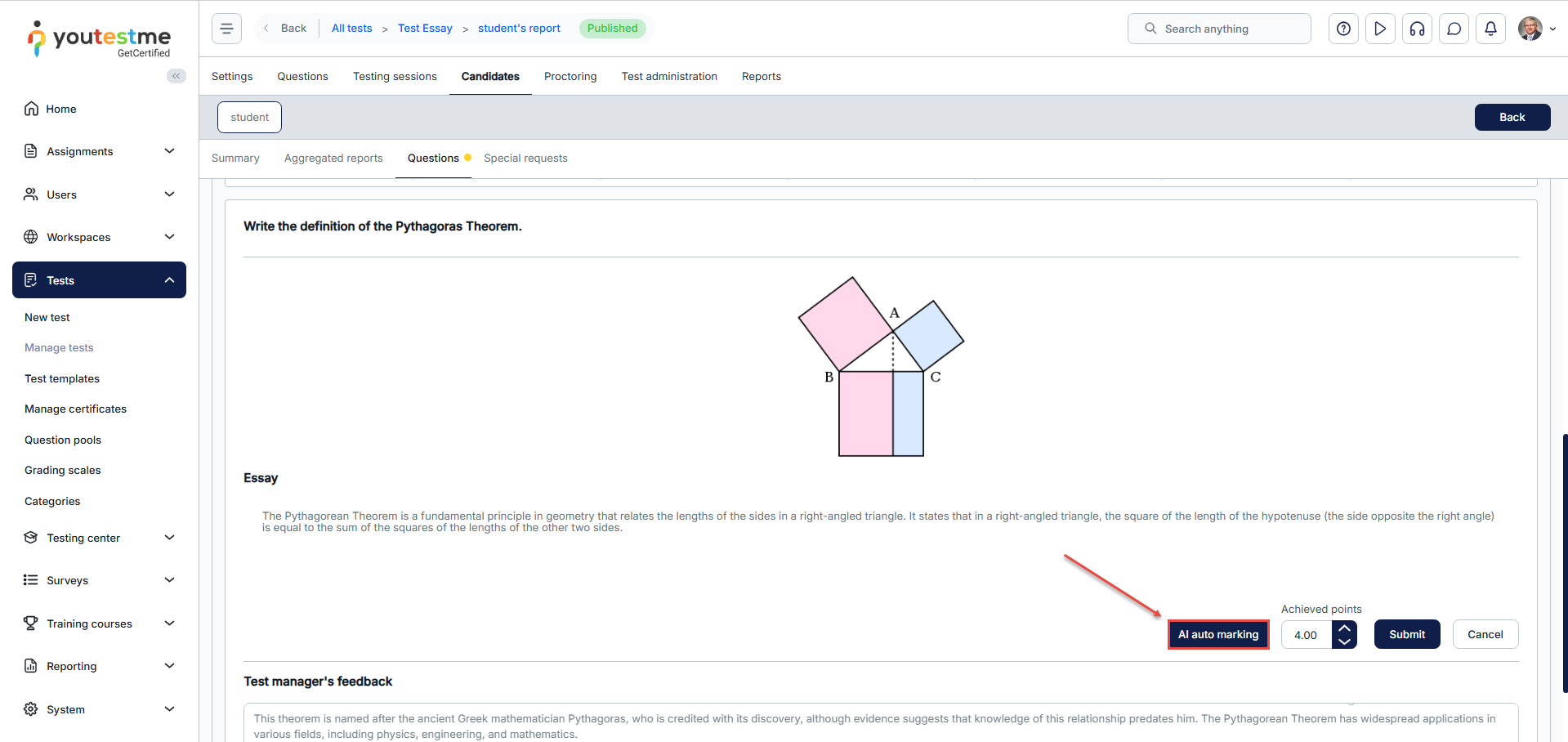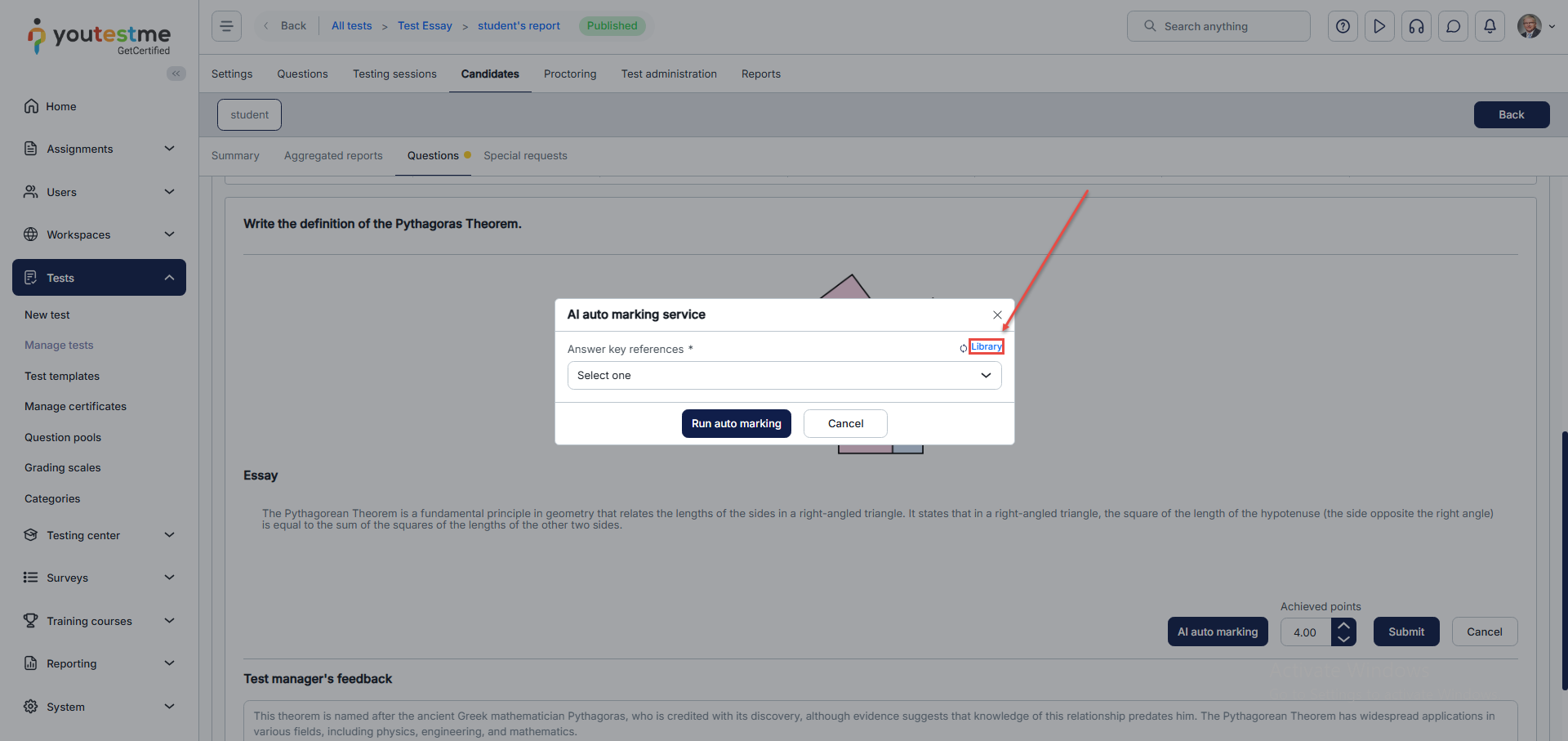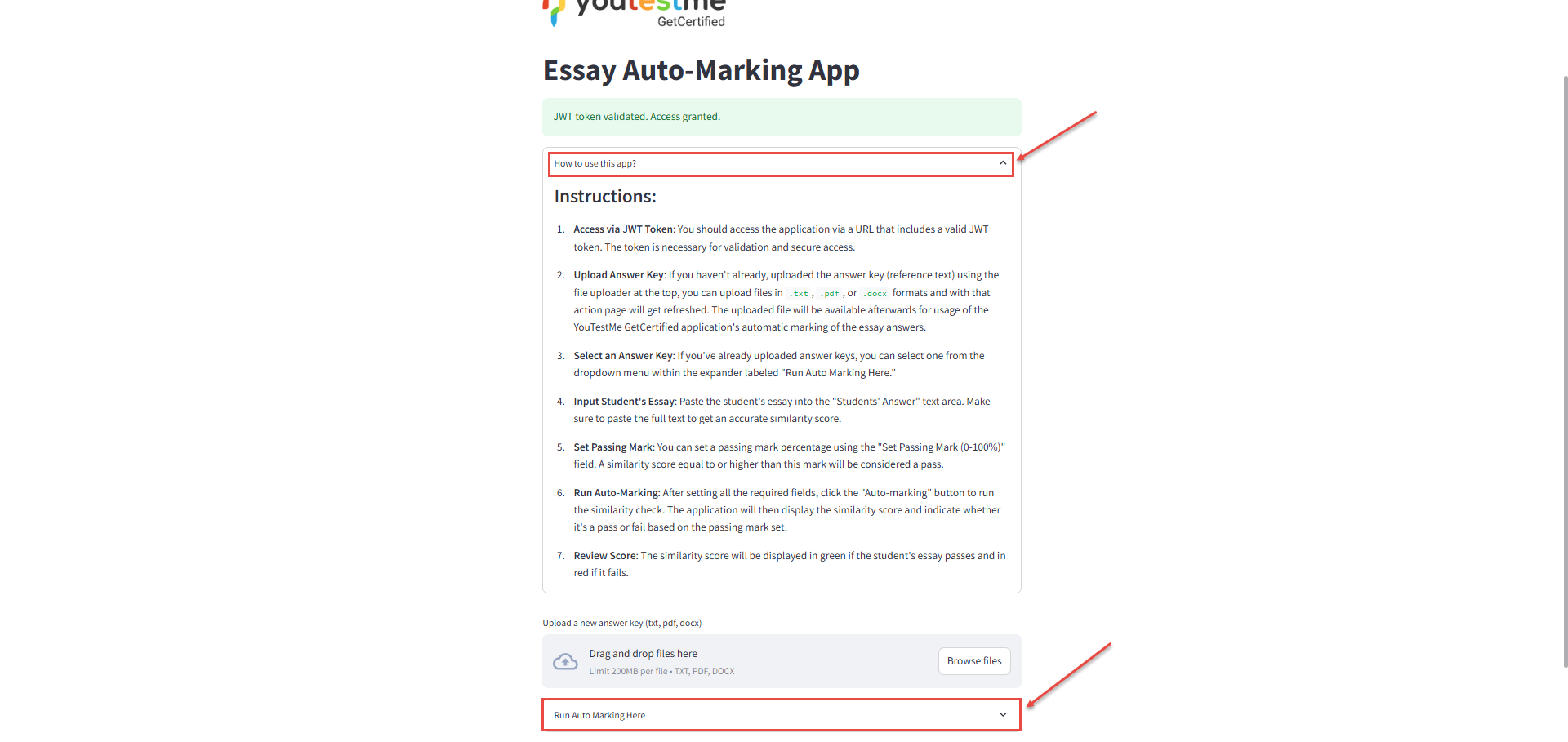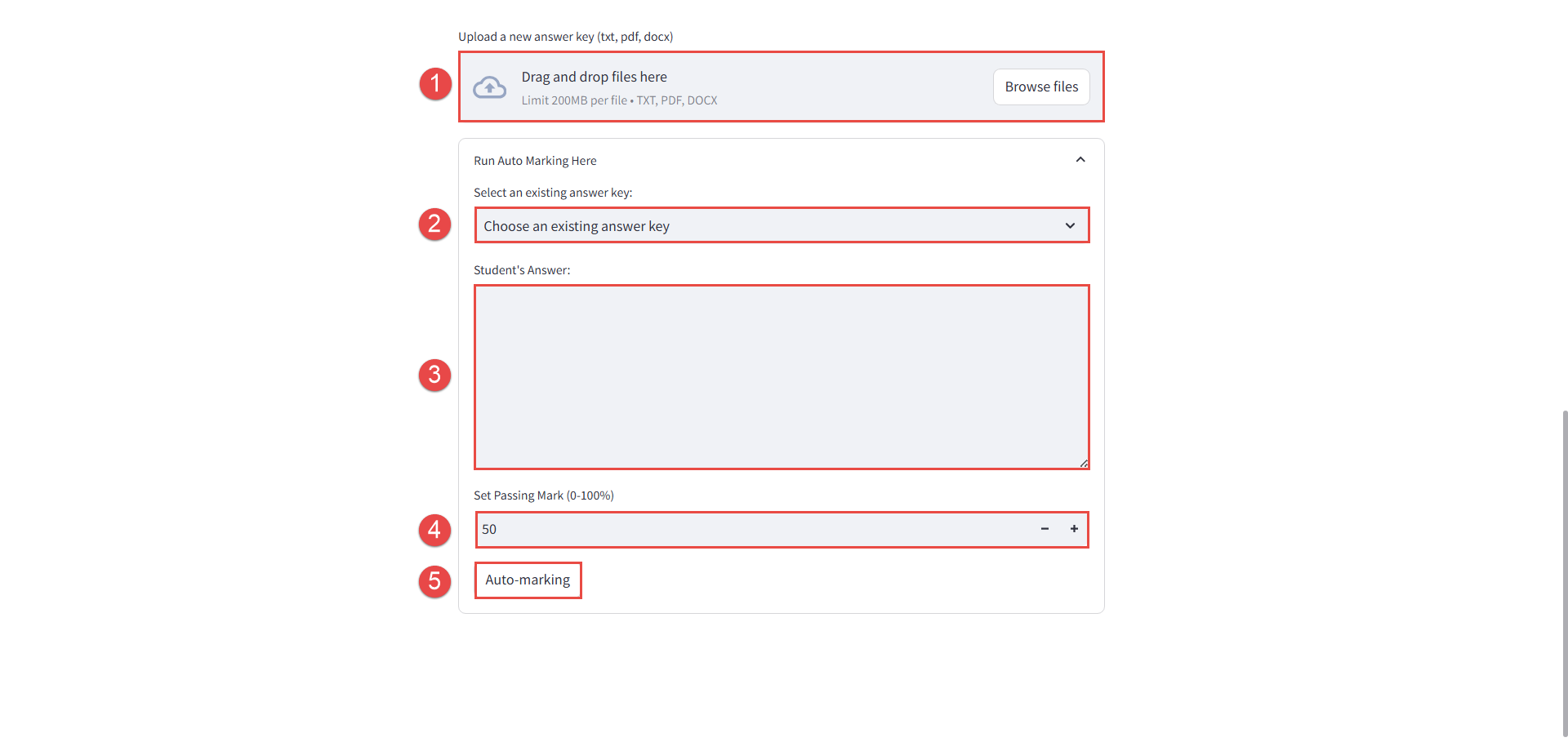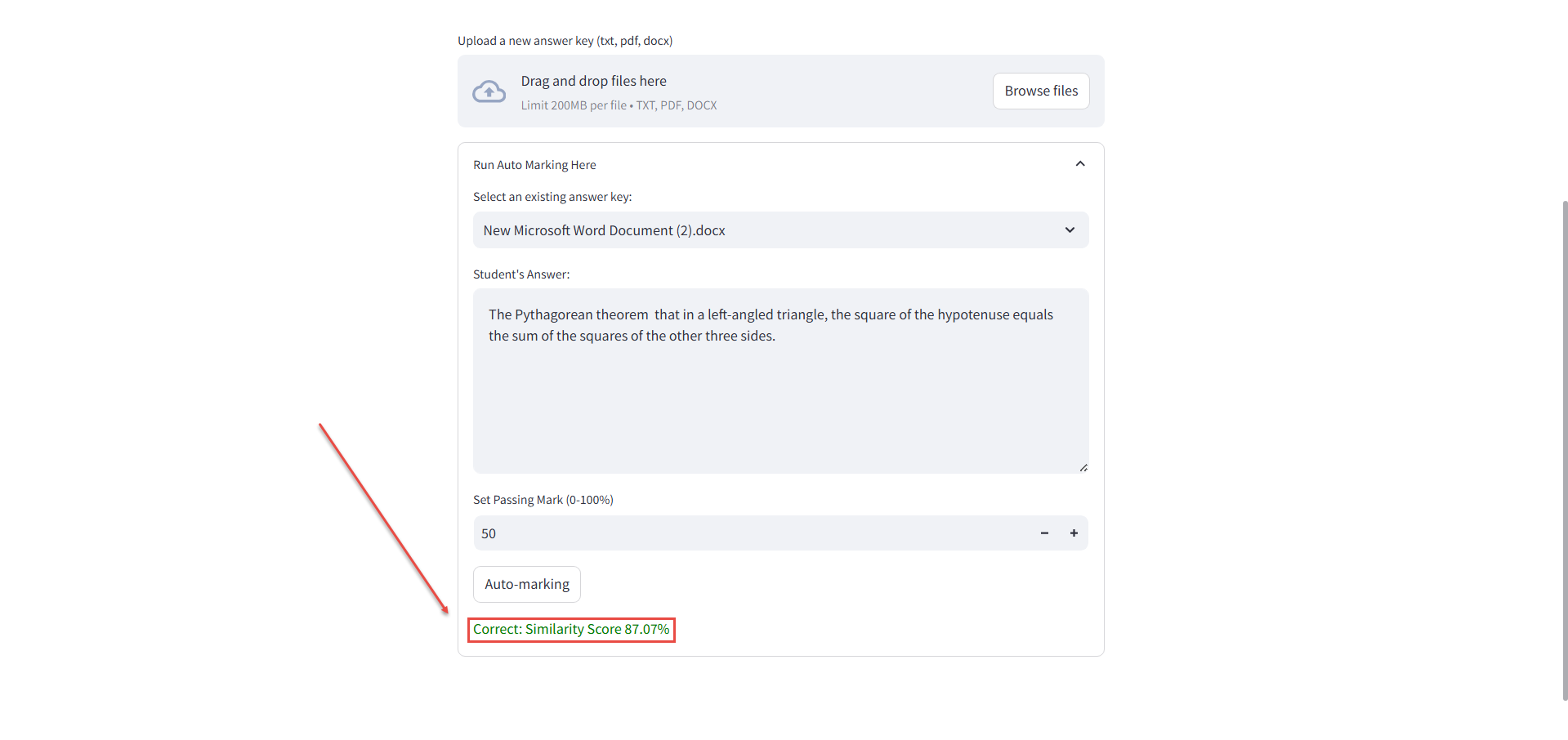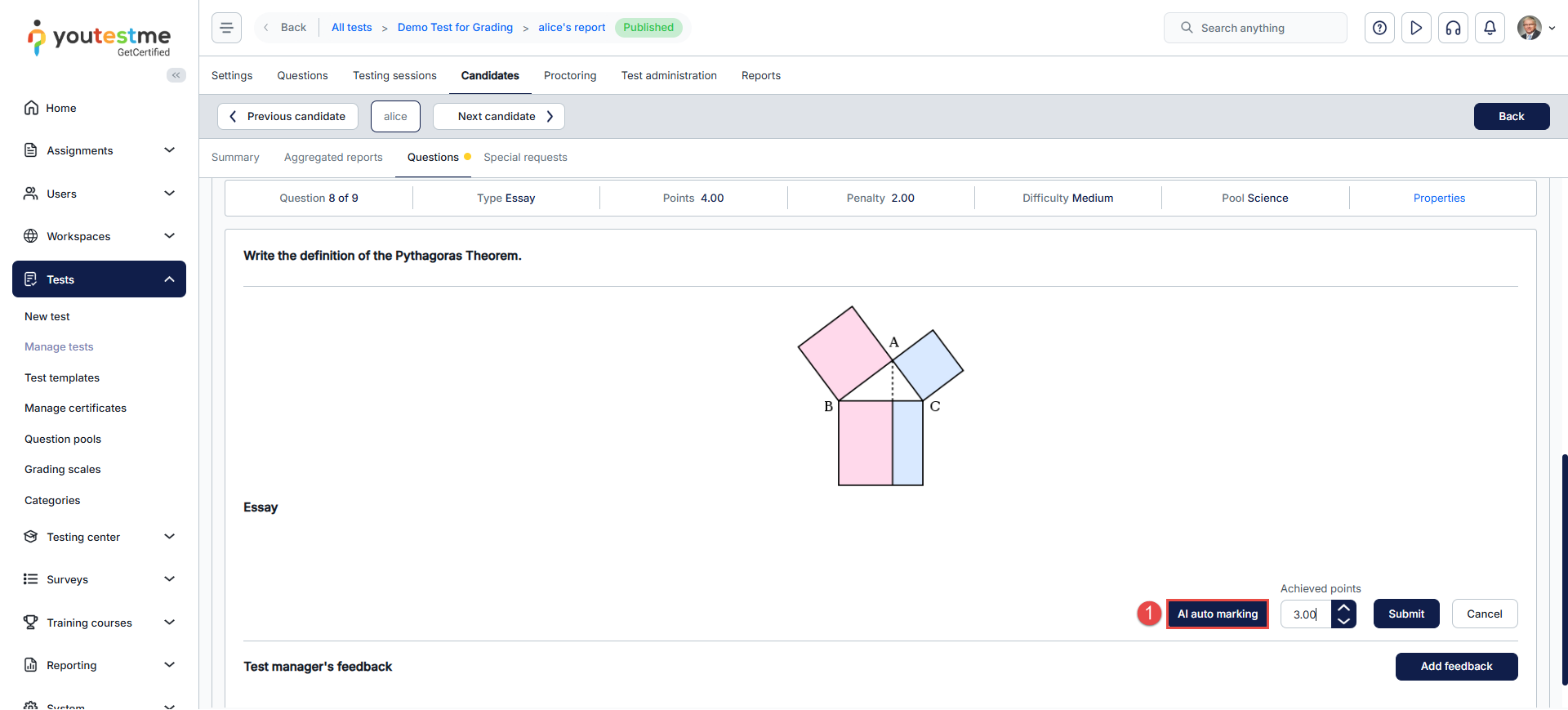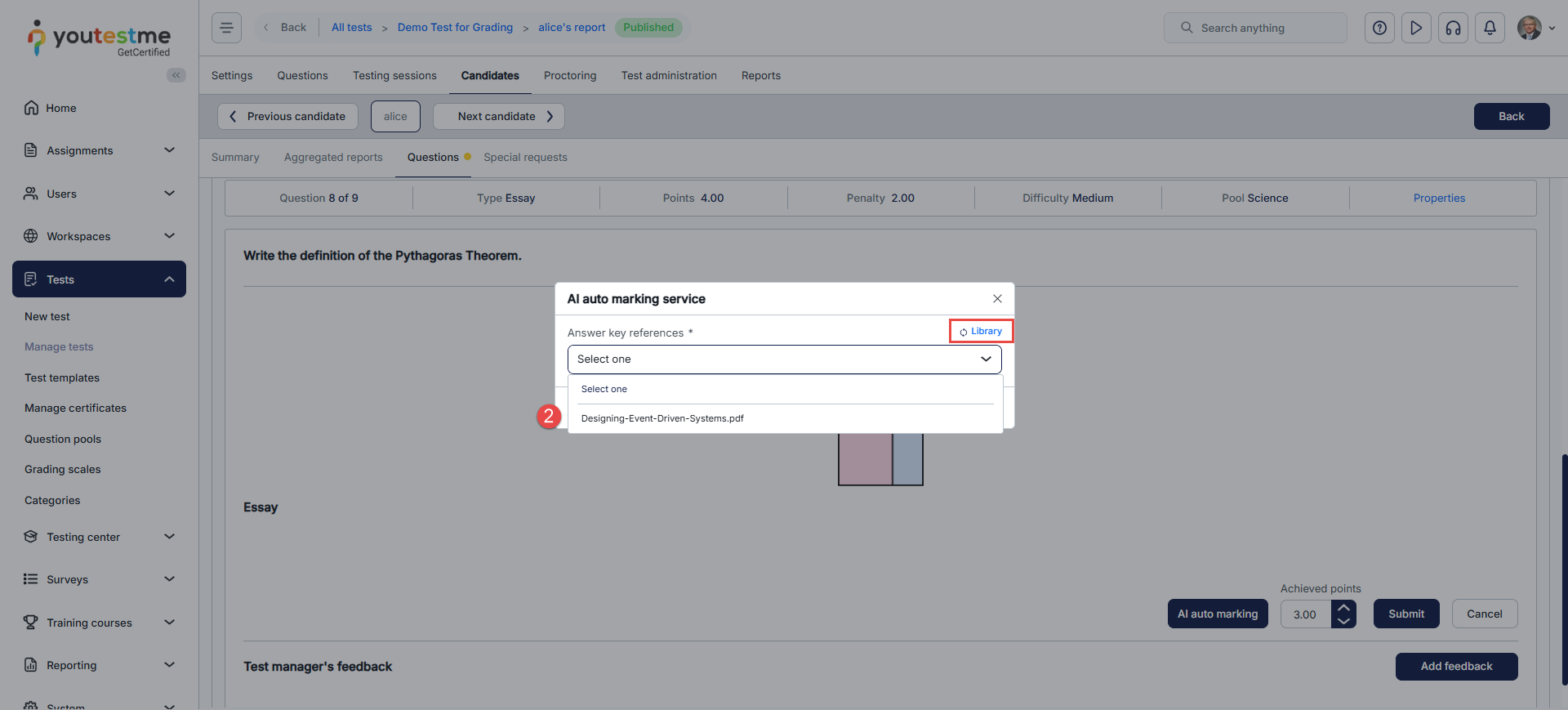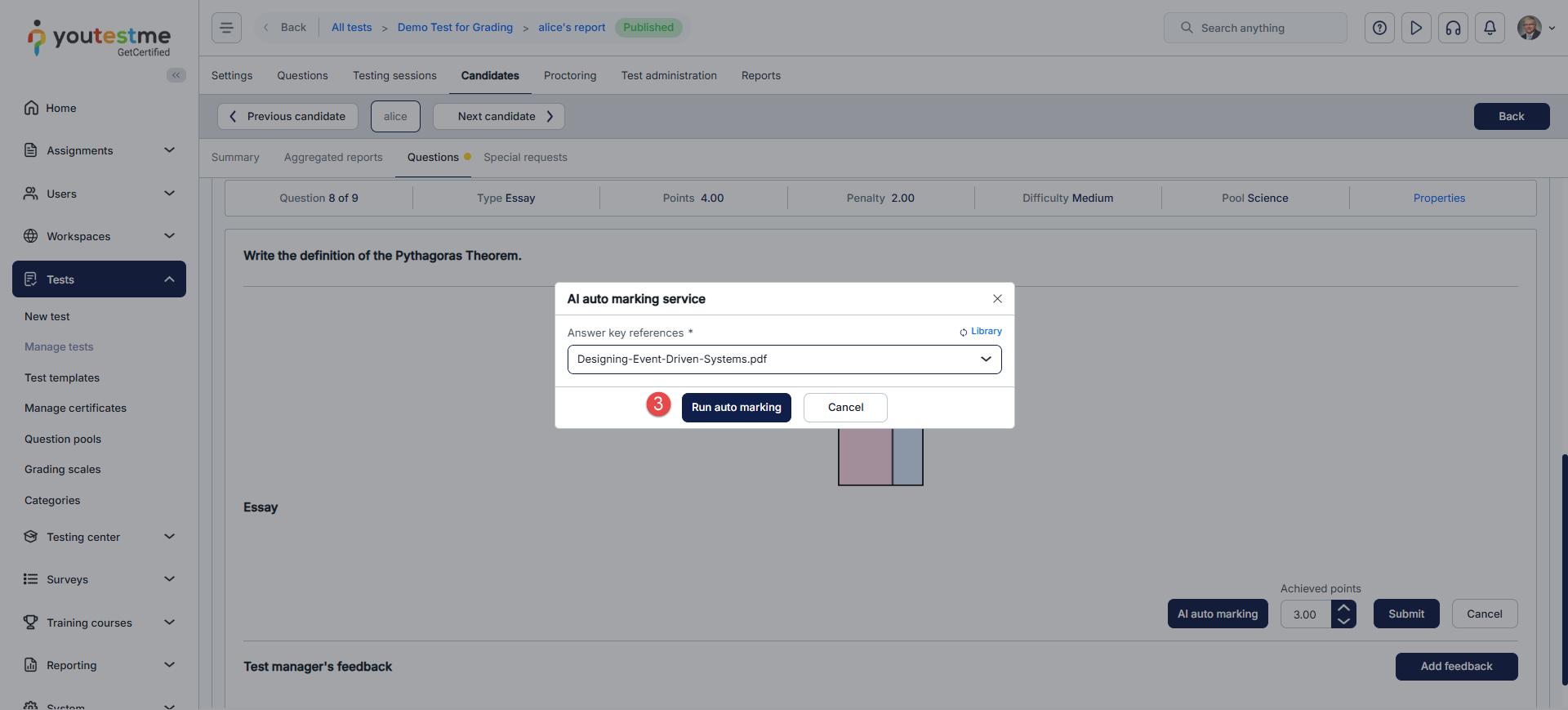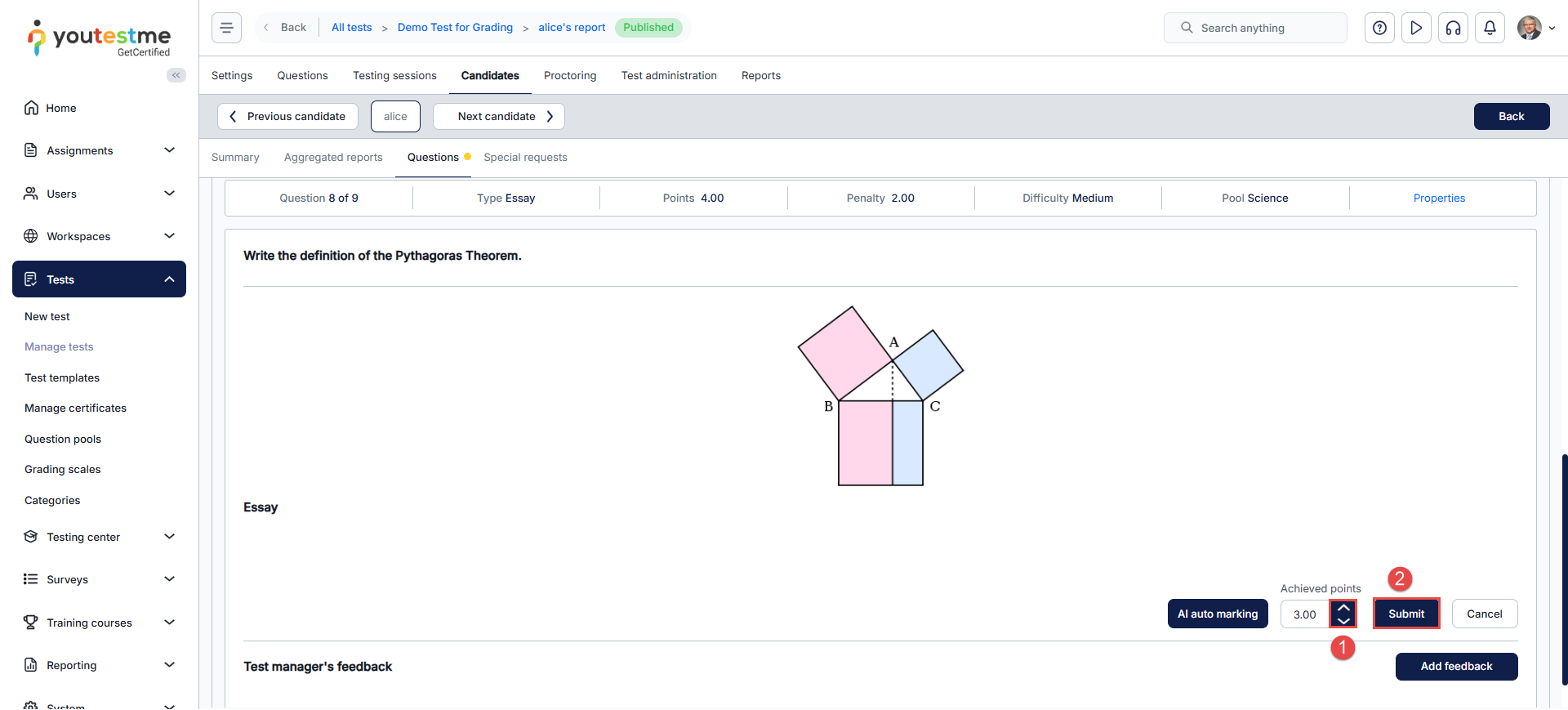Article verified for Release 15.2 on January 22, 2026.
This article explains how to automatically grade essay questions using AI in YouTestMe GetCertified. It walks you through accessing the candidate’s attempt, setting up and running the AI auto-marking process with reference materials, and reviewing or adjusting the final scores.
Human review is still recommended for context, creativity, or critical thinking not fully captured by AI.
Access the candidate’s attempt
To grade essay answers, navigate to the candidate’s attempt using one of these methods:
- Via Notifications: Click grading alerts in your notifications.
- Via Manage Tests:
- From the side menu, navigate to Tests and choose Manage Tests.
- Select the relevant test.
- Open the Candidates tab and locate the candidate who needs grading.
- Click the Grade icon to open their report.
- Navigate to the Questions Section to view essay responses.
AI Auto-Marking Simulator
Follow these instructions to try out the AI Auto-Marking Simulator and understand how essay questions are graded using uploaded reference materials.
- In the question grading interface, you will see the AI Auto-Mark button.
- Click this button to continue.
A pop-up window will appear displaying your uploaded reference materials.
- Click the Library button to open the independent Essay Auto-Marking application.
Clicking the Library button will open the Essay Auto-Marking application in a new browser tab. You will be presented with Instructions explaining how the application works.
Please read these instructions carefully to understand the concept of essay auto-marking. - Colapse the “How to use this app?” section and expand the “Run Auto Marking Here” section.
The Run Auto Marking Here section serves as an auto-marking simulator, allowing you to test AI auto-marking on an example. This section contains the following options:
- Browse files – Upload a file (TXT, PDF, or DOCX) that will serve as the Answer Key reference for grading.
- Select an existing answer key – Choose a previously uploaded Answer Key reference to estimate the grade.
- Student’s Answer – A simulated essay answer for which the grade will be estimated.
- Set Passing Mark (0-100%) – Define the threshold that determines whether the generated grade is classified as Correct or Incorrect.
- Auto-Marking button – Click to start the score estimation and passing-mark classification.
After clicking the Auto-Marking button, the estimation of the score and passing mark will begin, and the results will be displayed as shown in the image below:
AI Auto-Marking Process
Follow these steps to automate essay grading using uploaded reference materials (e.g., model answers, rubrics):
- Initiate Auto-Marking:
- Click the AI Auto-Mark Button in the grading interface.
-
- A pop-up window will display your uploaded reference materials.
- Upload or Select Reference Materials:
- New Uploads:
- Click the Library Button to access the Essay Automarking Application.
- Upload PDF/Word documents (≤200 MB) via the Browse Files button.
- New Uploads:
-
- Existing Files:
- Select pre-uploaded materials from your Library.
- Existing Files:
- Run the Analysis:
-
- Choose the document relevant to the essay question.
- Click Run Auto-Marking to start the AI similarity check.
- Completion Notification:
- A confirmation message will appear in the upper-right corner once grading is complete.
Note: The AI evaluates answers based on similarity to your uploaded content, not the question text.
How AI Calculates the Score and Grade
When an Answer Key is uploaded, the AI analyzes its content using advanced language-processing technology, focusing on sentence structure, keyword and synonym accuracy and paragraph organization.
The AI compares the candidate’s essay question answer to the uploaded Answer Key content – not the question text, evaluating how similar the answer is to the reference material.
Based on this comparison, the system generates a similarity score expressed as a percentage. This score is then converted into a point value based on the maximum points available for the question.
The similarity score is evaluated against the Passing Mark set by the user:
- Scores meeting or exceeding the passing mark are graded as Correct.
- Scores below the passing mark are graded as Incorrect.
Reviewing and Adjusting Scores
- Adjust Points: Use the arrows to modify the AI’s suggested score.
- Submit Final Grade: After reviewing the AI’s evaluation and making adjustments (if needed), click the Submit button to confirm the candidate’s final score.
- The AI evaluates answers based on:
- Sentence structure and word order.
- Keyword and synonym accuracy.
- Paragraph organization.
- So keep in mind:
- If a question references a section of a large document, extract that portion into a separate file. The AI only compares answers to the uploaded content.
- Similarity checks won’t yield 100% accuracy. Human review remains essential for creativity, critical thinking, or context not captured by the AI.
- Ensure materials are well-structured and directly aligned with the essay prompt to maximize grading precision.
For more related articles, please visit: