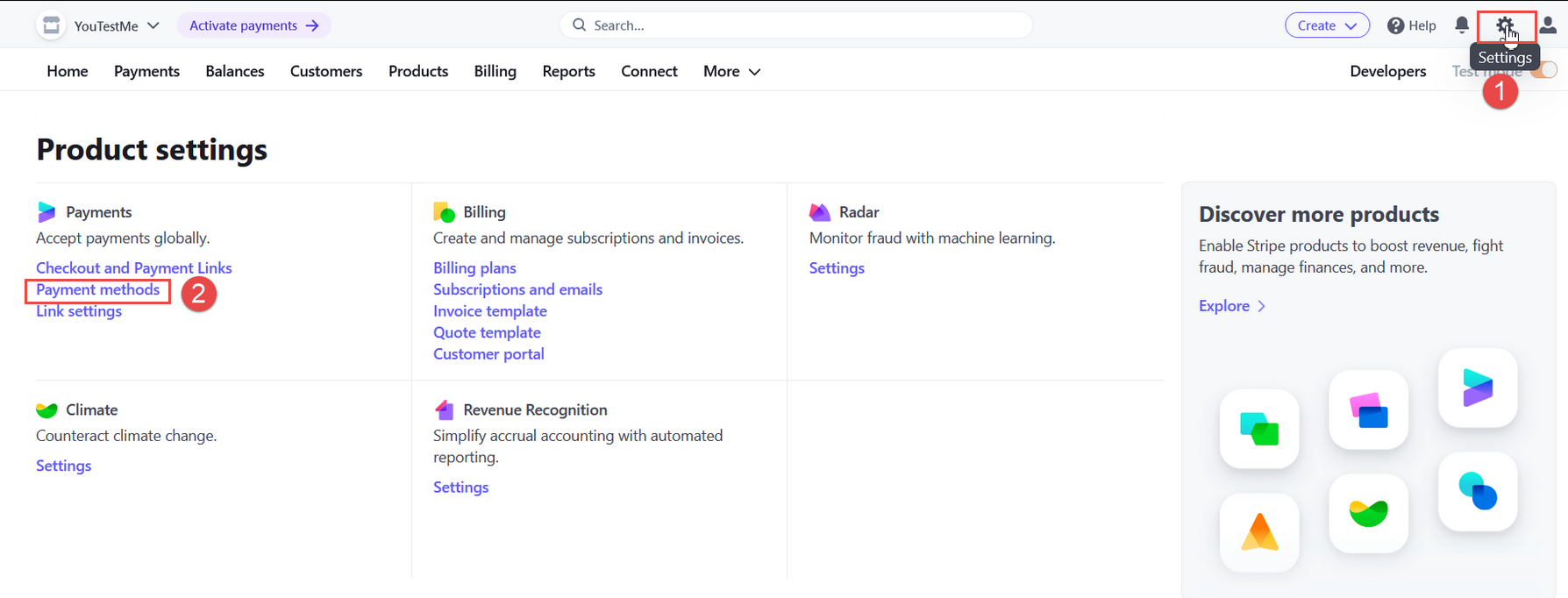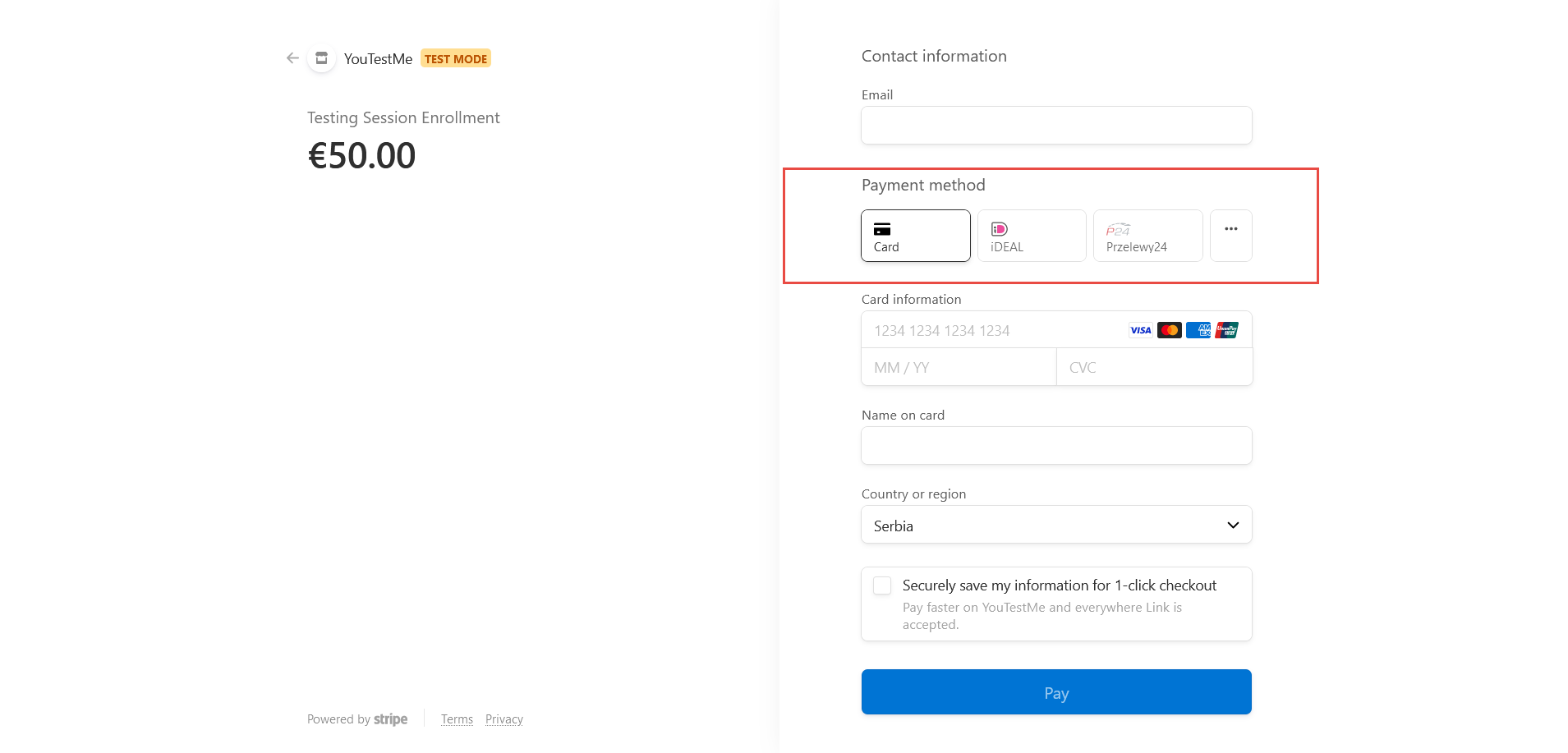This article explains how to enable candidates to use a variety of payment methods such as Apple Pay, Google Pay, WeChat Pay, PayNow, and more when purchasing sessions.
Payment methods have evolved significantly over the years to support different consumer and business needs. It is possible to enable a range of payment methods that are supported by Stripe.
Enabling Payment Methods
To enable payment methods you will need to log in to your Stripe account. For more information on how to create a Stripe account check this article. Once you log in to your Stripe account:
- Navigate to the “Settings” option in the top right corner.
- Click on the “Payment methods” to enter the page.
Once you enter the “Payment methods” page, you will be able to choose the desired payment methods that you would like to enable for your business.
From a Candidate’s Perspective
From a candidate’s perspective, payment methods will be visible during the checkout process, after they have selected the desired session.
For more information about purchasing the session, please check this article.
If multiple payment methods are available, the “Checkout” page will dynamically re-order them to prioritize the most relevant payment methods based on the candidate’s location and other characteristics. The payment methods that are available to the candidate will depend on the currency, country, and integrated Stripe products that you have set up.
The payments acceptance page also prioritizes showing payment methods known to increase conversion for your candidate’s location while lower priority payment methods are hidden in an overflow menu. This allows businesses to offer a range of payment options while also ensuring that the most effective payment methods are prominently displayed during the checkout process.
By enabling the desired payment methods on the “Payment methods” page in your Stripe account, you can offer your candidates a range of payment options that are tailored to their specific needs.
For more related instructional materials, please visit: