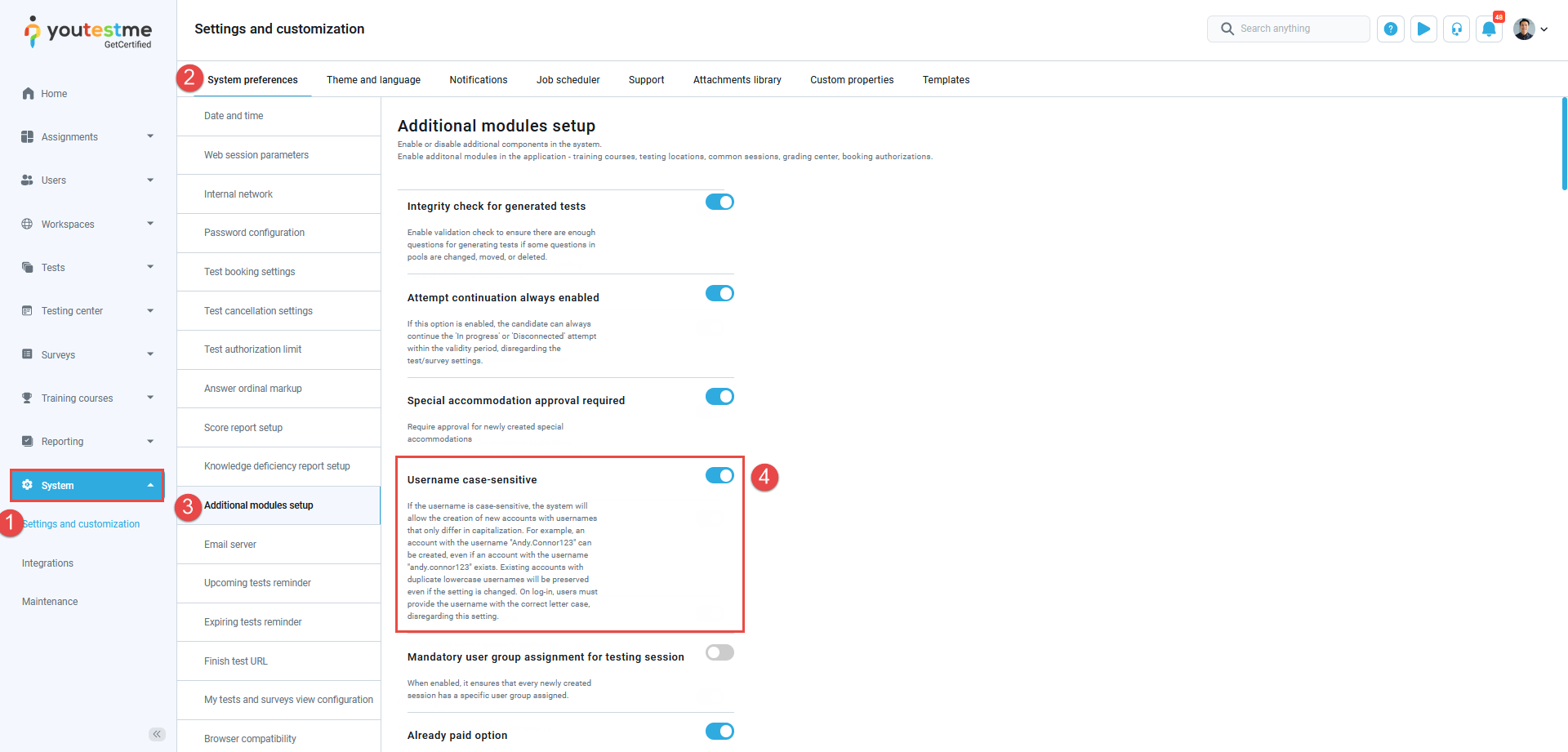This article walks you through the process of enabling username case-sensitivity within your application, allowing users to choose whether their usernames are treated as case-sensitive or not.
Enabling the option #
To enable Username case-sensitive option, hover over the System in the main menu and:
- Select Settings and customization.
- Navigate to the System preferences tab.
- Click on the Additional modules setup.
- Scroll down and enable Username case-sensitive option.
If the username is case-sensitive, the system will allow the creation of new accounts with usernames that only differ in capitalization. The option for case-sensitive usernames offers greater username availability, user flexibility, and accommodation of various naming conventions while maintaining consistency and minimizing the risk of conflicts.
Example scenario #
Imagine there are two users, Andy.Connor123 and andy.connor123, who both want to join your application. If case-sensitivity is turned off, the system would consider Andy.Connor123 and andy.connor123 as the same username. This could potentially cause conflicts and confusion.
However, with case-sensitivity enabled, the system takes a different approach:
- Creation of Accounts: Users can now create accounts with usernames that have only case differences. For instance, Andy.Connor123 and andy.connor123 can both coexist within the system, each with its distinct capitalization.
- Preservation of Existing Accounts: Even if you decide to change the case-sensitivity setting after the fact, existing accounts remain unaffected. Accounts with identical lowercase usernames, such as Andy.Connor123 and andy.connor123 will still coexist, and the setting change won’t disrupt their existence.
- Log-In Procedure: Here’s where the twist comes in. Regardless of whether case-sensitivity is enabled or disabled, during log-in, users must enter their usernames with the precise letter case they initially registered with. This means that if a user signed up as Andy.Connor123 he must log in using the same capitalization (Andy.Connor123) to access their account, even if the system setting changes.
In essence, the case-sensitivity setting allows for more fine-tuned username distinctions. It enhances the potential for creating unique usernames while maintaining the convenience and familiarity of logging in with the correct letter case.