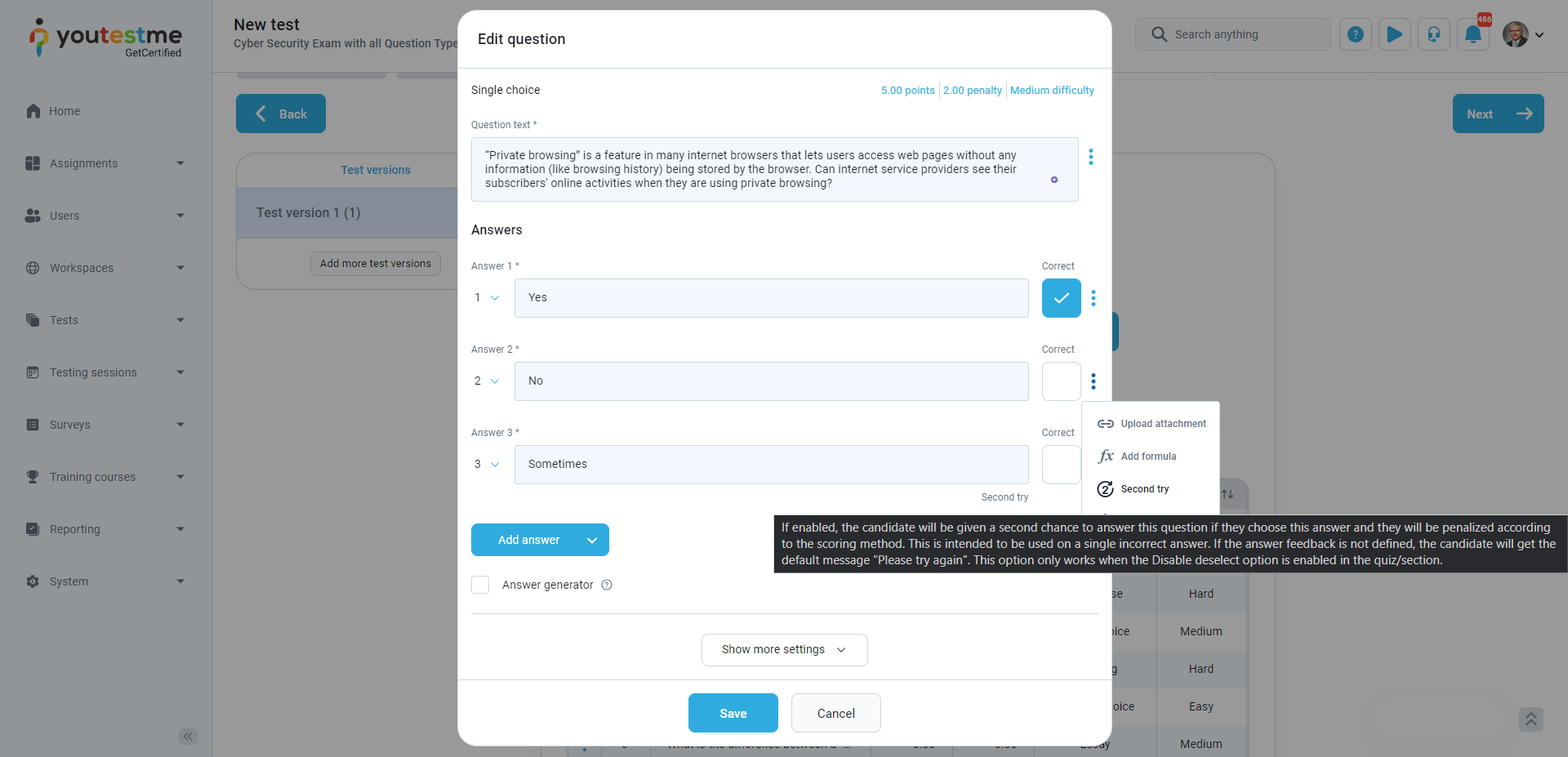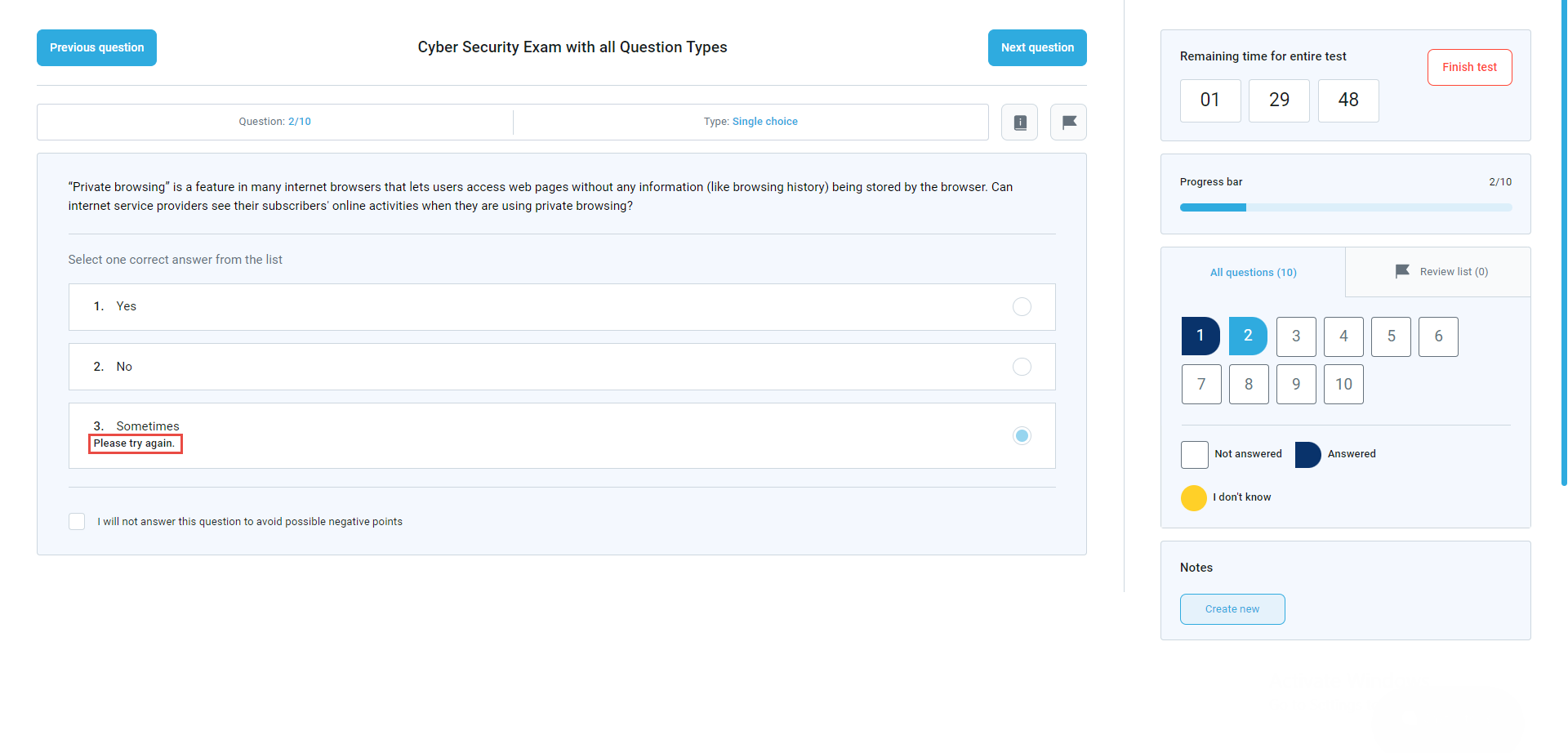This article explains how to enable an option that allows a test taker to have a second try chance for answering a single choice question.
Enabling the Option #
When creating a test (for more information, see the video How to Create a Simple Test), in the Test settings, you need to select the Disable answer deselect option.
If you enable this option, when it comes to single-choice questions, the candidate will get an opportunity to select a different answer if they choose the answer marked as a Second try.
The Second try option is set while creating a question.
Note: This is intended to be used on a single incorrect answer (only one of the incorrect answers can be selected with the Second try option).
Candidate’s Perspective #
During the test, if a candidate picks a wrong answer for a question where the Second try option is set, they’ll see a message saying Please try again after selecting that answer. They can then choose a different response, but once they do, they won’t be able to change it again.
Read this article for detailed instructions on defining and enabling immediate feedback.
For more useful instructional materials, please visit: