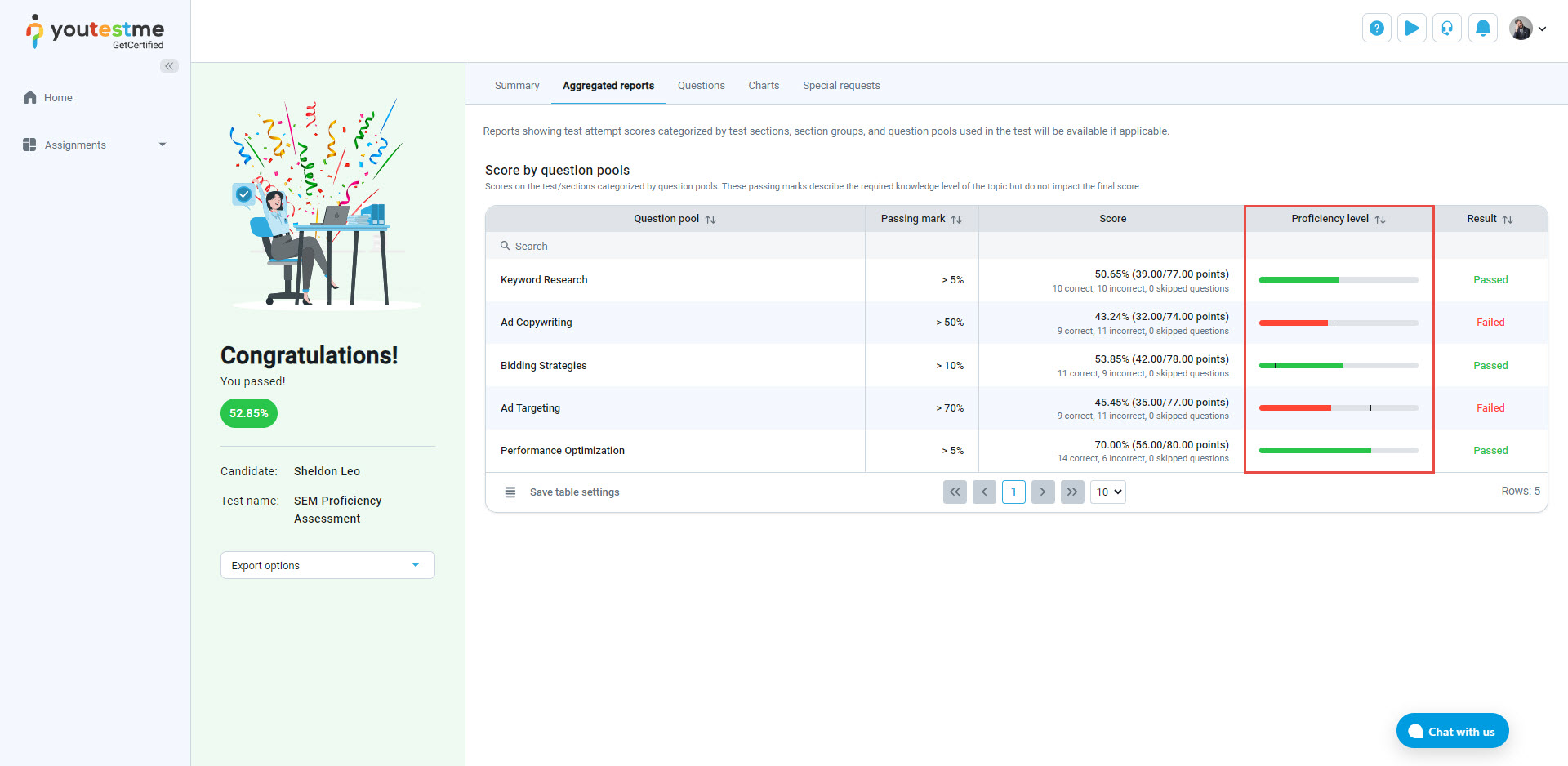This article demonstrates how to effectively analyze and address skill gaps within your organization using the YouTestMe platform. YouTestMe covers two critical HR processes – candidate screening and skill gap analysis, both efficiently managed. For more information on how to streamline your candidate screening process, navigate here.
Individual Performance
Analyzing Knowledge Deficiency Reports
The Knowledge Deficiency Report is a valuable resource for pinpointing areas where candidates may be lacking in knowledge. If your test contains questions from multiple question pools, enabling this report allows you to identify which question pools are potential weak points. It’s important to note that this report does not provide the exact number of incorrect answers; rather, it lists the question pools from which one or more questions were answered incorrectly. For more information on how to set up The Knowledge Deficiency Report, check this article.
Analyzing Proficiency Levels Through Question Pool Analysis
For more detailed information on proficiency levels by question pools, you can use the Proficiency Level Question Pool. To enable it:
- Go to the Settings tab.
- Scroll down and click on Personal report settings.
- Ensure that Score and Details are enabled as a report content.
- Enable Display score.
- Enable Display pool results.
- Enable Display percentage required to pass.
- Click the Save button to save the changes.”
In the Aggregated reports tab, after the test, candidates can now benefit from graphical representations of their results, featuring colored bars that indicate their performance in each question pool. This report aims to provide a clearer understanding of their strengths and areas for improvement, empowering them to make more informed decisions regarding their proficiency levels. It’s important to note that this option is available only with the Score and details option, and when the Display pool results option is enabled.
For more information how to further customize personal report, check this article.
Group Performance
Analyzing Question Pool Statistics Reports from the Test
By utilizing the Question Pool Statistics Report within the test, you can analyze both individual user performance and the performance of user groups. For more information on how to do that, check this article.
Analyzing Score Charts of User Groups
User group scores charts allow you to visualize and analyze user performance for a specific user group. For more information on how to do that, check this article.
Performance Assessment and Comparative Analysis Tool
For a comprehensive understanding on how to use performance assessment and comparative analysis tools to evaluate performance, compare results, and gain useful insights, we recommend consulting this article.
Conclusion
Mastering the YouTestMe platform’s features for analyzing skill gaps, knowledge deficiencies, and proficiency levels empowers organizations to take control of their workforce’s development. It’s not only about identifying areas that need improvement but also about providing the tools and insights for meaningful growth. With these tools, organizations can bridge skill gaps effectively and foster a more proficient and competitive workforce, setting the stage for success in the ever-evolving landscape of HR and talent management.