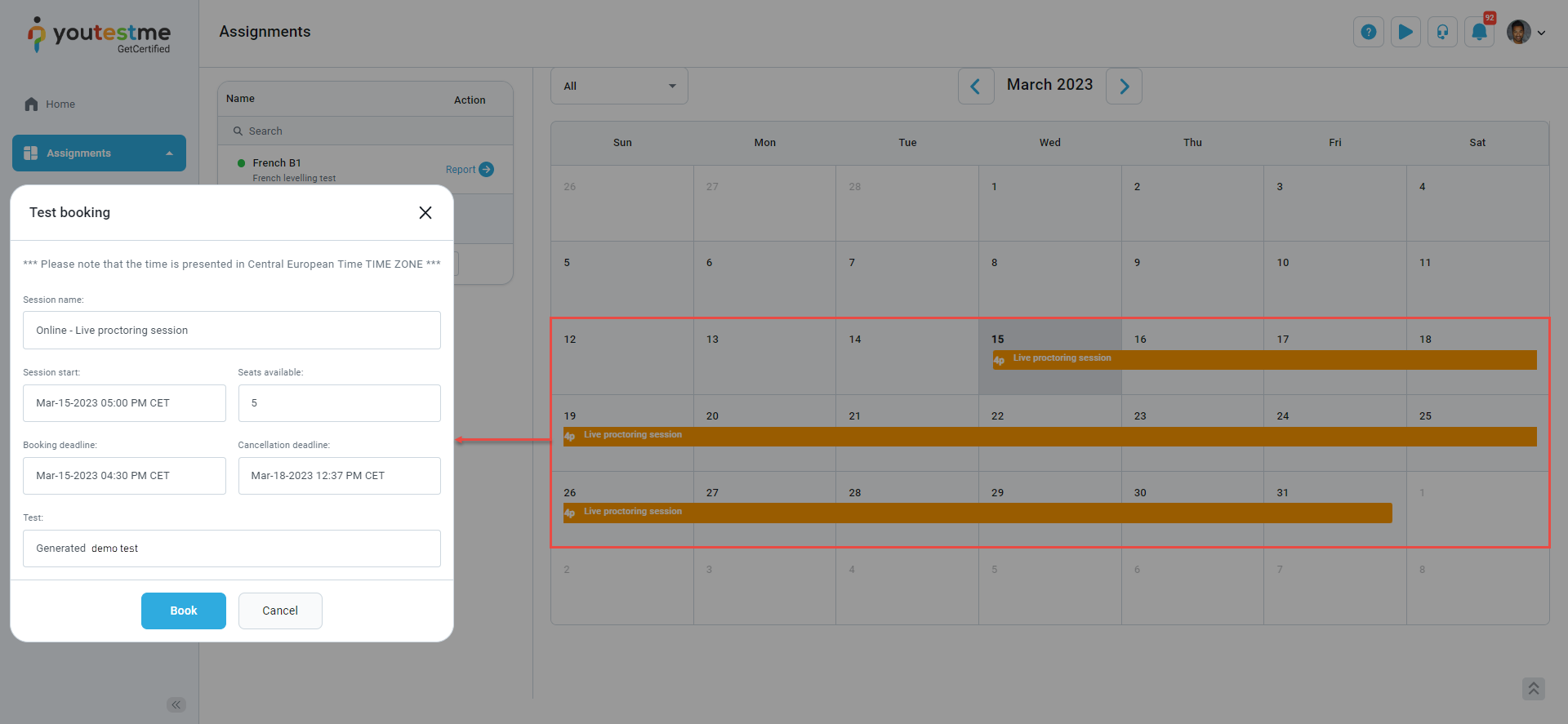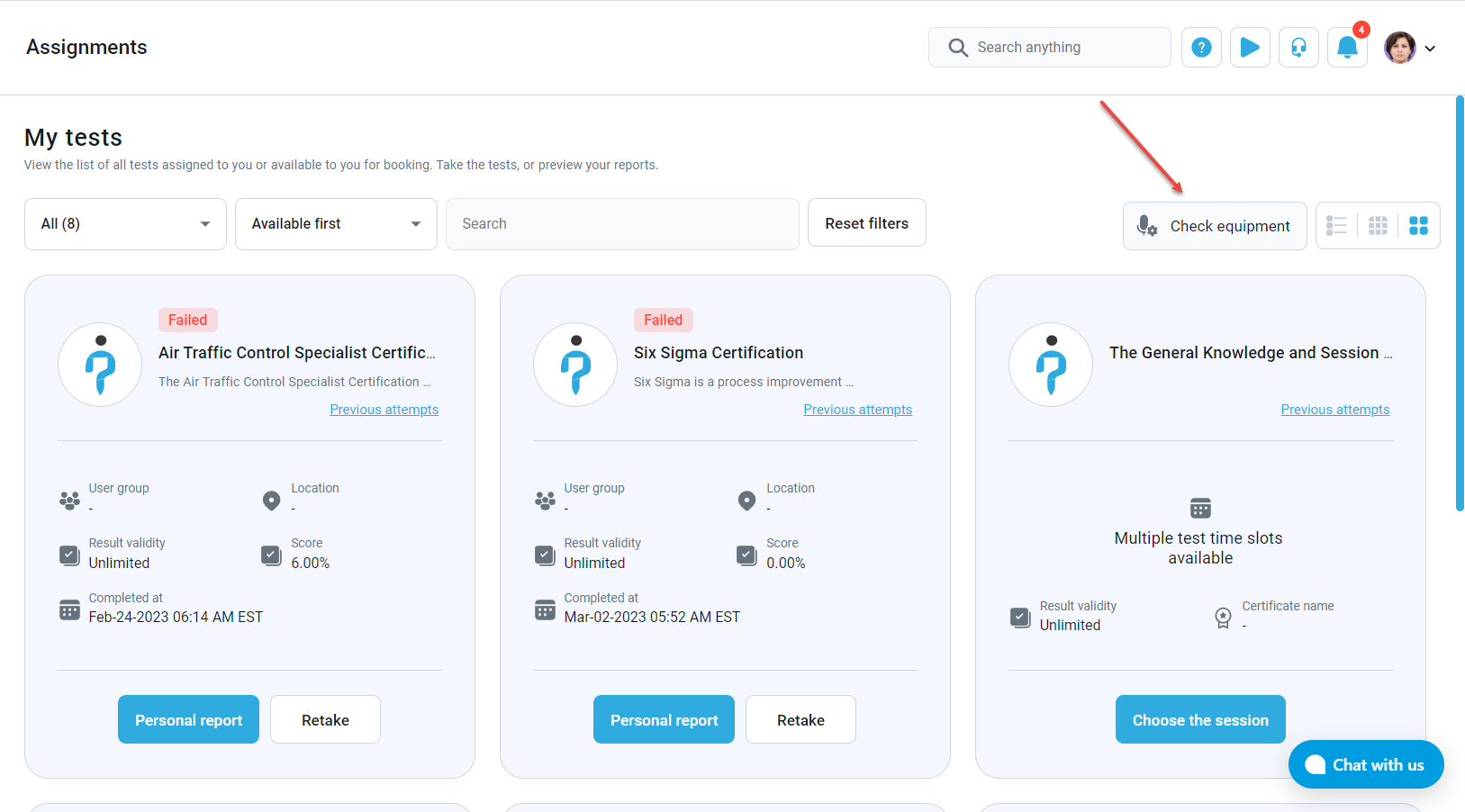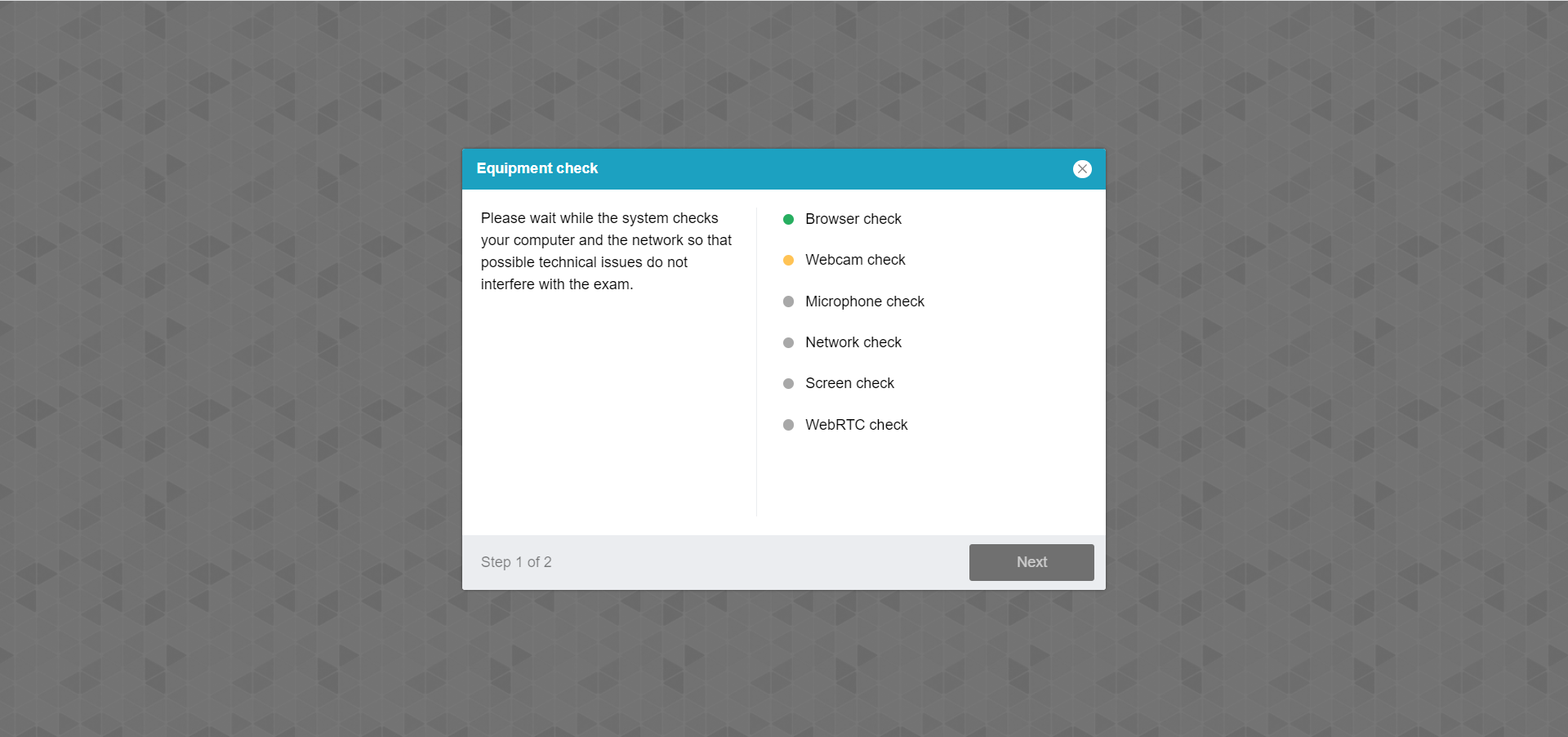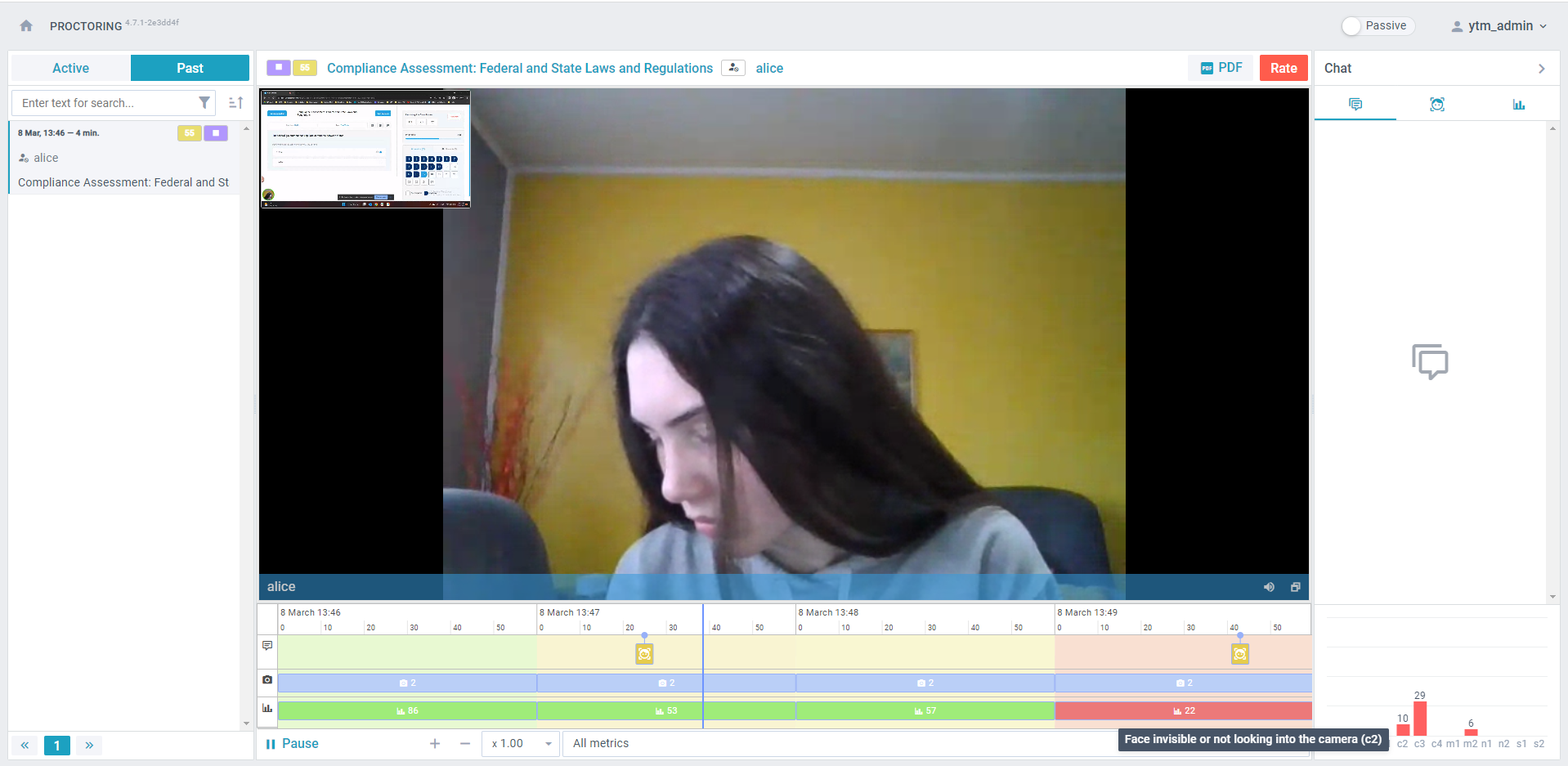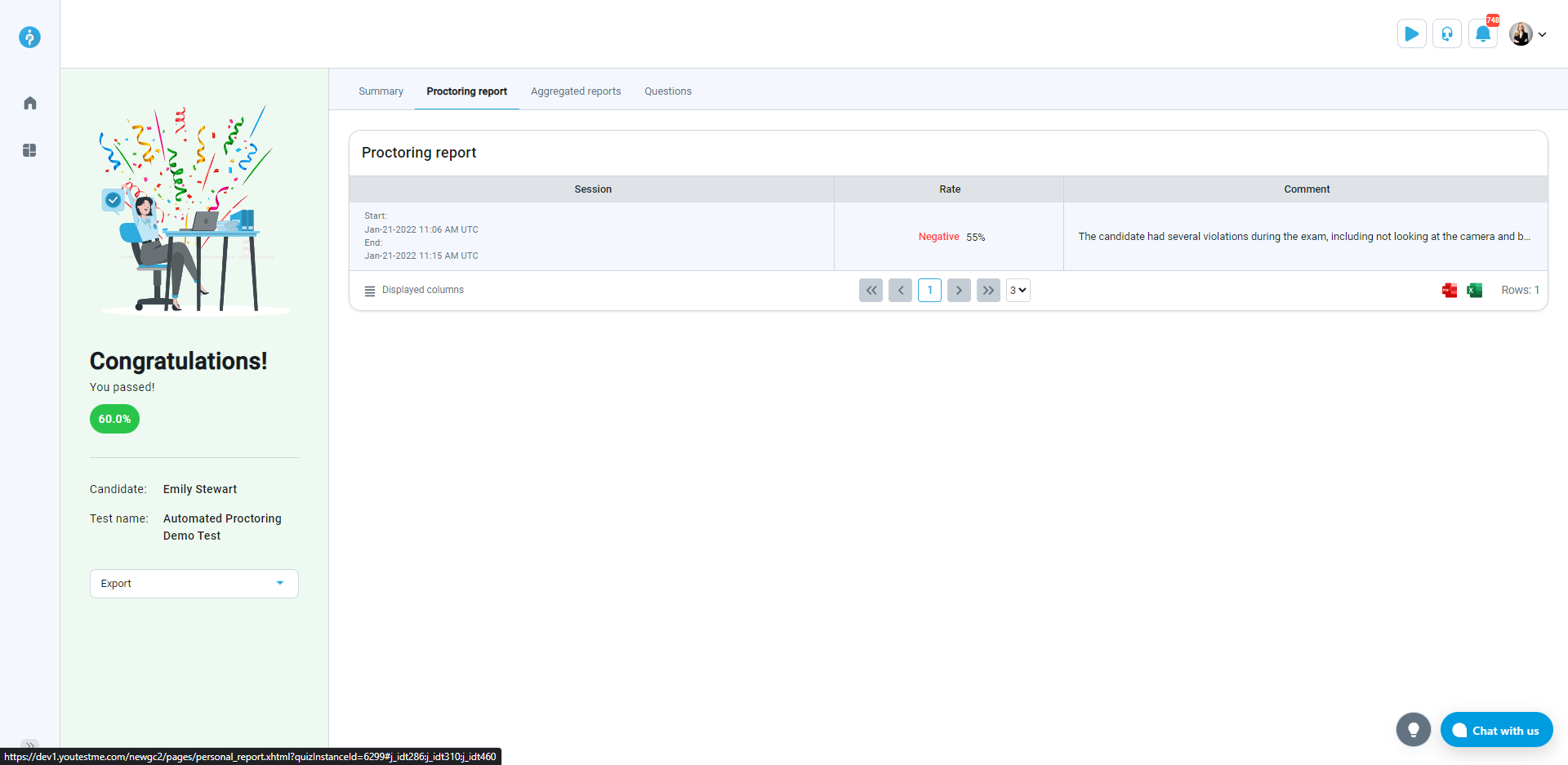Introduction
Proctored exams provide a way for institutions to ensure that candidates are taking exams under controlled and secure conditions. There are two types of proctoring services we offer:
- Live proctoring and
- Record & Review
In both cases, the exam process involves a series of steps that candidates must follow to take the exam. This article will explain the process for both types of proctored exams, with a focus on the steps candidates need to take before, during, and after the exam.
Pre-Test Process
Notification and Test Access
If the CSR assigns candidates manually to the test, they receive a notification that includes a link to the test, instructions on how to take the test, behavioral rules, and technical requirements. Candidates log in to the application, go to the window where all tests are listed, find the test they need to take, and start it.
If the test has multiple testing sessions with open access, candidates can click on the “Choose one of the offered sessions” button, select the session they want, and book it. If there is a booking and cancellation deadline, candidates can book and cancel different sessions until the deadline expires.
Trial Equipment Test
Before the actual test, it is recommended that candidates conduct a trial equipment test to ensure they have adequate equipment and no technical problems. This can be achieved by either of two options.
- The “Equipment check” option on the My Tests page allows candidates to test their equipment multiple times. The system checks the browser, camera, microphone, and candidates are required to take pictures of themselves and their ID so that the proctor can identify them, record their environment, and more, depending on the options that are included.
- Create a practice test that allows candidates to experience the entire test-taking process, including the equipment check process. The practice test has questions that carry zero points, and candidates receive a guest link that allows them to start the practice test without login credentials. This option provides candidates with a chance to test their equipment, become familiar with the test-taking process, and ensure that they are fully prepared for the actual test.
Live Proctored Exam Process
Live proctored exams begin with the pause screen and a proctor’s welcoming message with rules asking candidates for patience while the proctor verifies their ID and environment. The proctor can unpause the test for one candidate as soon as their check is done or for all candidates at once, and only at that moment does the test timer start.
During the exam, the candidates are warned by the system if, for example, they open another tab. In addition to the system metrics, with live proctoring, the proctor records their observations about the candidate’s behavior.
At any time, the candidate can contact the proctor via chat or talk, as the proctor can hear everything. The proctor can reply using the chat option or a live connection using the microphone and camera.
Candidates who experience technical difficulties can contact the technical support team on a dedicated line that allows you to let us know which custom messages you would like to have on the answering machine in case the line is busy. In case the connection is lost, all candidate’s answers are saved, and you can decide if the proctors should allow them to continue.
After the exam, the proctor rates the exam and enters their observations in the comment section, which can be used to review and verify the results before they are released to the candidates.
Record & Review Exam Process
The process for live proctored sessions requires a specific test time to be scheduled in advance to ensure the availability of the proctor during the exam. On the other hand, record and review exams do not require a live proctor, enabling candidates to take the test at their convenience. The entire test is recorded, and candidates receive warning messages if there is background noise, if they are not looking at the monitor, if they open another tab, etc. The candidate’s behavior is recorded, and any violations are noted. After the exam is completed, the proctor reviews the recording, focusing on violations marked by the system and adding personal observations and comments, which are included in the rate report that can be reviewed by the CSR or Test Manager.
Post-Test Process
The post-test process involves candidates receiving a notification that their results will be available once they have been verified. Once the results have been verified, candidates can access them, as well as any comments made by the proctor, and any additional details that may be allowed by the test manager. This process ensures that the results are accurate and fair, and that candidates have the opportunity to review their performance and learn from the experience.
To see the whole process, check the video on How to see a proctoring report
Conclusion
In conclusion, proctored exams, whether live proctored or record and review, involve a rigorous process to ensure that the test is taken under controlled and secure conditions. It is recommended that candidates take advantage of the trial equipment test or practice test to ensure they are prepared for the actual test. After the test, the proctor’s observations and comments are used to review and verify the results before they are released to the candidates. This ensures the accuracy and fairness of the results.
Please watch the instructional video on How to take a proctored test