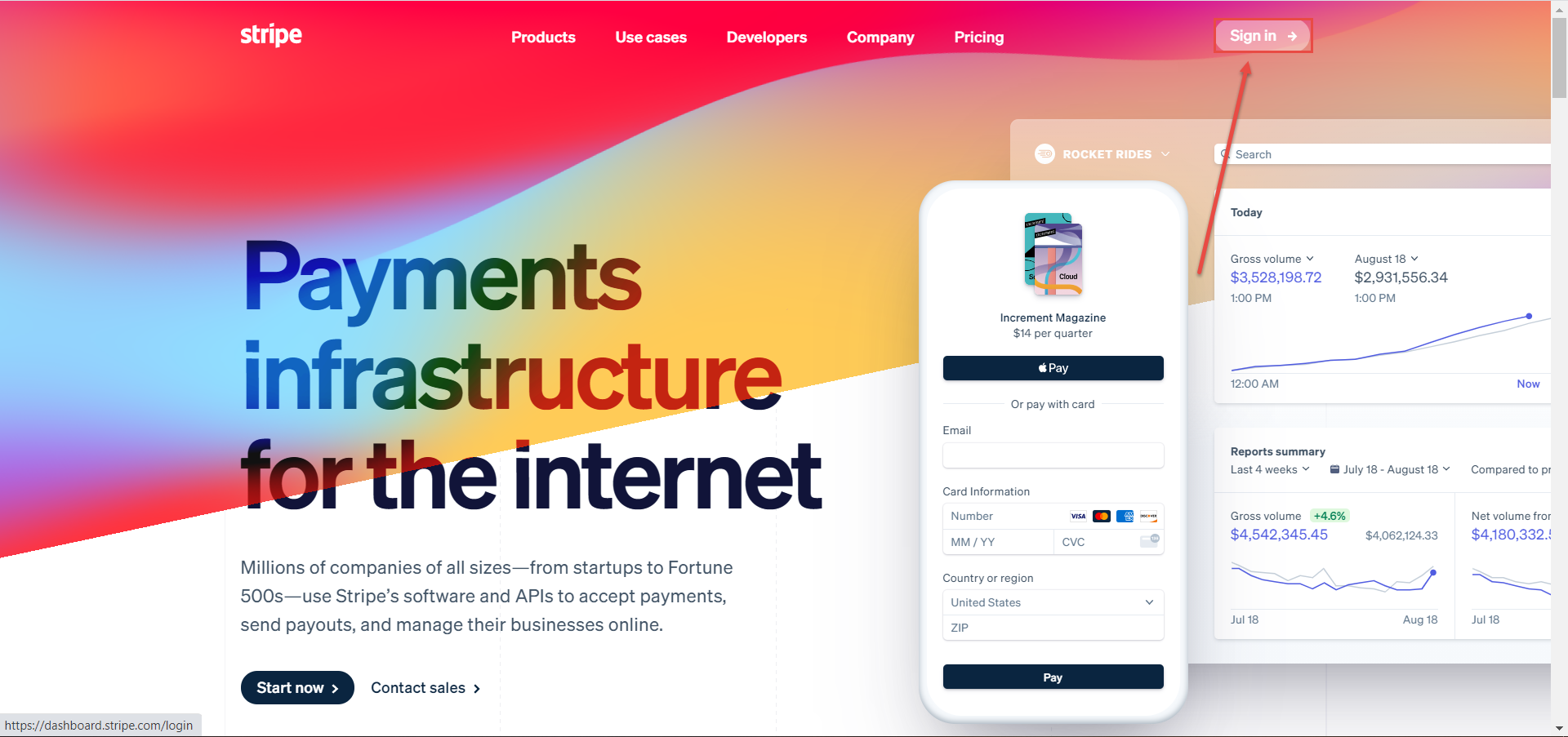This article explains how to create a Stripe account needed for organizing the booking of exams.
Create a Stripe account #
To create a Stripe account, visit www.stripe.com, then click the “Sign in” button in the top right corner.
Then, you can:
1. Log in to the existing Stripe account or
2. Create a new account by clicking the “Sign up” option.
To create a new Stripe account:
- Enter the email address.
- Enter the full name.
- Enter the password for the Stripe account.
- Click the “Create account” button.
Once you create an account, you will need an ID, publishable and secret key of your account.
Please check Stripe instructional materials for more information on setting up a bank account.
Customize your Stripe account #
To customize your candidates’ purchasing experience, you can brand all payment-related pages and documents by visiting the following page: Stripe Branding. Here, you can add your logo, icon, and colors to email receipts, checkout and payment links, customer portal, invoice payment page, and invoice PDF.