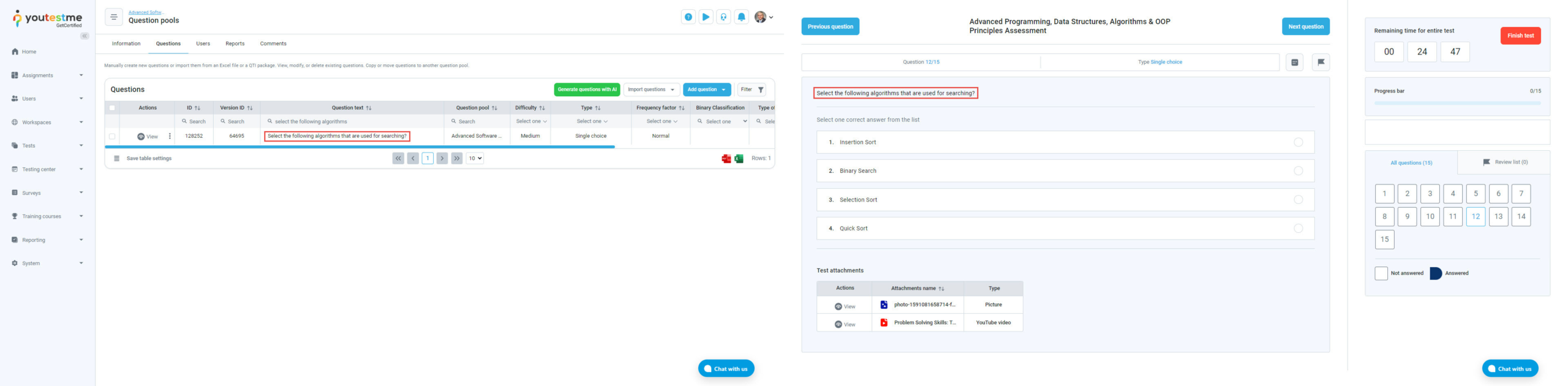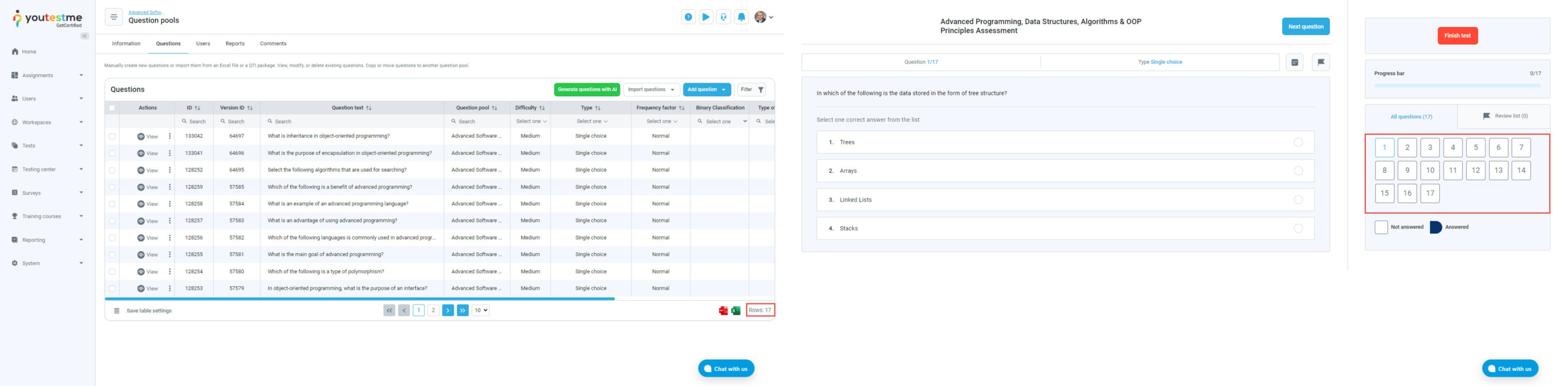This article explains how to generate tests based on question categories, incorporating all questions from a designated pool. This option is useful when you want to generate tests containing all questions from the pool that fulfill the defined conditions (matching the desired question category) and you want the test to be automatically updated if the number of questions in a pool is modified.
Generate tests
Please check this article for instructions on generating tests based on question categories.
If you want to include all questions from a specific question pool in the test, you should enable the Include all questions from question pool option while defining new test rules. In case you set specific conditions, the test will include all questions that fulfill those conditions.
This option automatically updates the test’s question count according to the number of questions available within the specified question pool. This implies that if the number of questions within the pool increases, the test’s question count will increase accordingly, and vice versa.
Important notes:
- This option should be used in conjunction with the Generate test versions dynamically feature. Consequently, you won’t be able to deactivate the Generate test versions dynamically feature when the option to Include all questions from question pool is enabled.
When the option to Include all questions from question pool is enabled, it is impractical to have a limited number of versions. In such a scenario, any modifications to the question pool would have already been incorporated into the pre-generated versions, rendering the changes invisible. - Changes will also be applied if the questions have been updated, e.g., new answers have been added, or typos have been corrected.
- Even with the Integrity check option enabled, deleting questions (which satisfy the conditions for test creation) from the pool will be possible if this option is turned on. However, there must remain at least one question from the pool. You will receive a warning message if you attempt to delete the last question from the pool.
- If you include the parent pool in the test and enable the Include all questions from question pool option, only questions belonging to that parent pool will be included in the test, not questions from the sub-pools.
Examples of question pool update
Below are examples of how this looks from candidates’ perspectives when the questions have been updated.
For more useful information about test scheduling, please check this link.