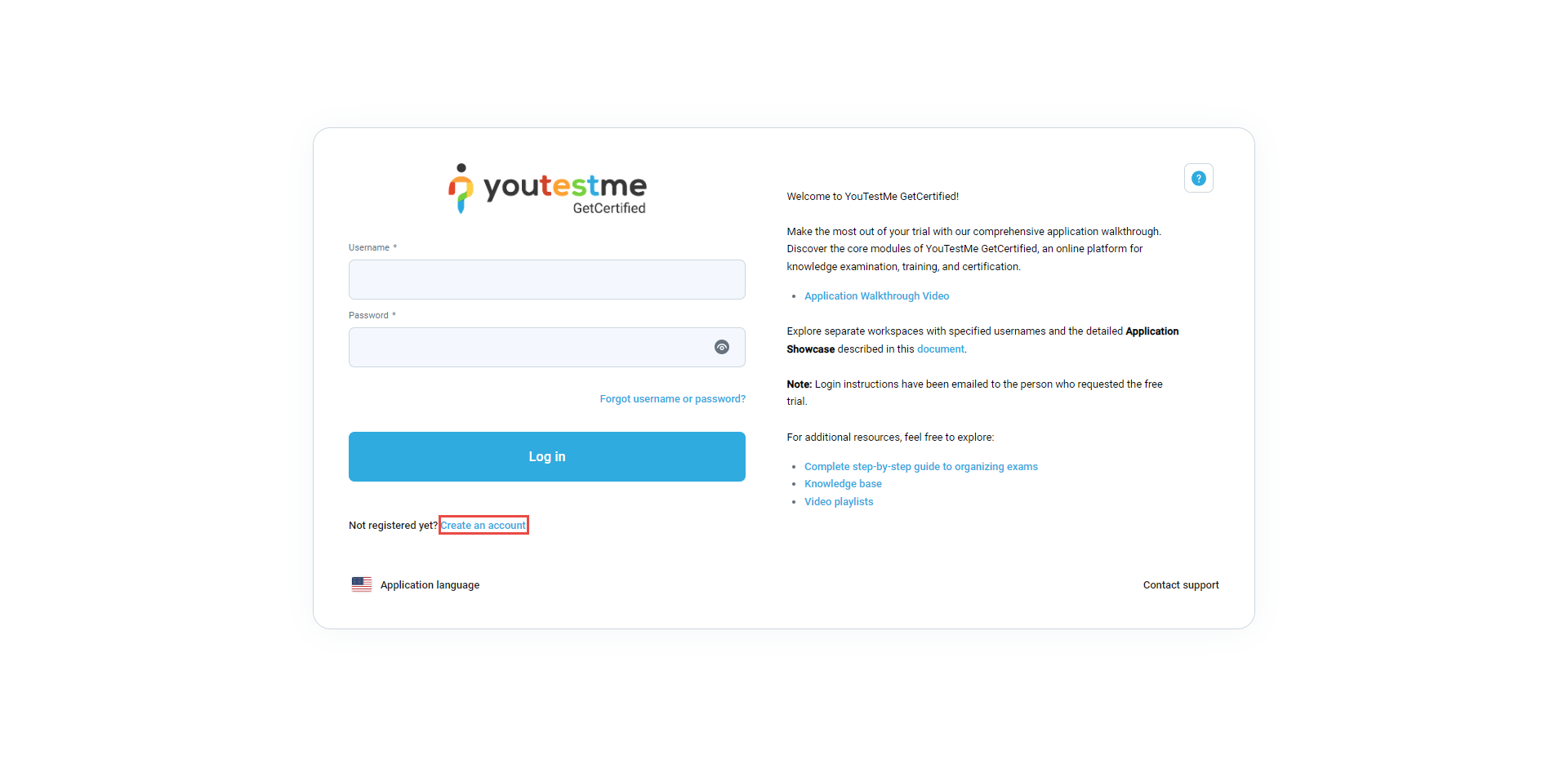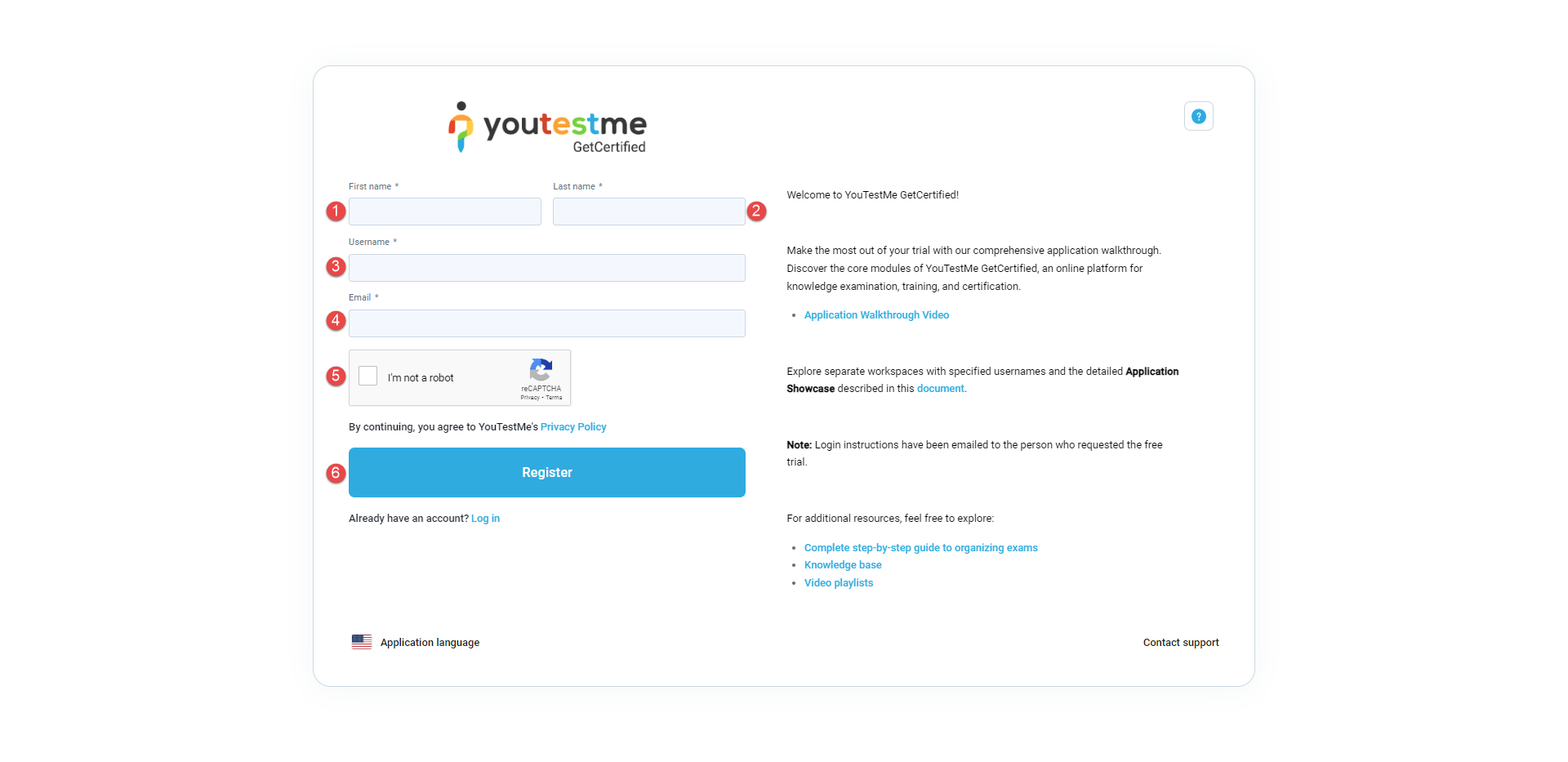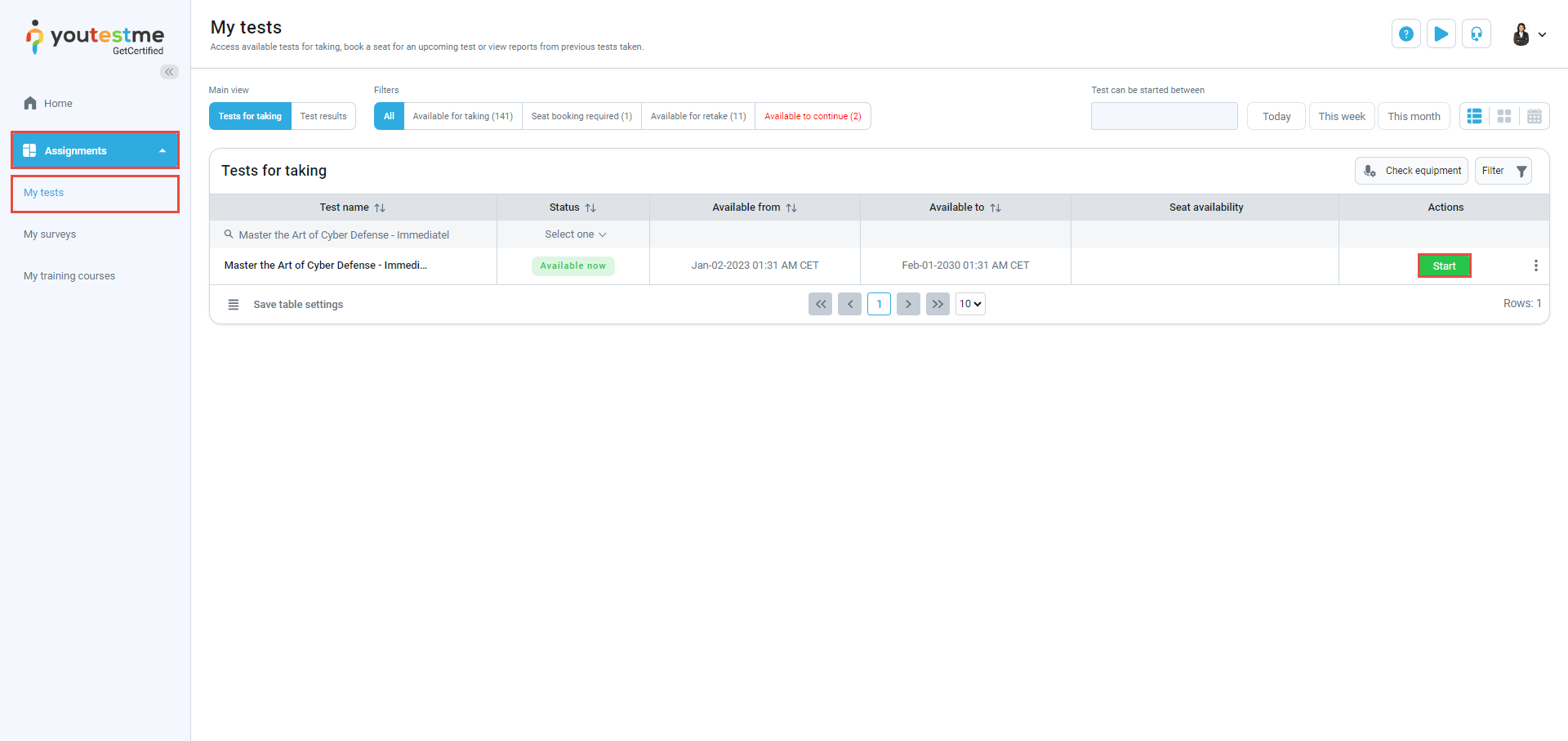This article explains the registration and login process and how to access the desired test.
How to register and login
On the login page, click the Create account option.
Then, you should:
- Enter the first name.
- Enter the last name.
- Enter the username.
- Enter the e-mail address.
- Check the I’m not a robot checkbox.
- Click the Register button.
After registration, you will be redirected to the test. Your password will be sent to you by email.
In case you don’t redirect to the test, you should click on Assignment/My tests. Then, you should search for the desired test and click the Start button.