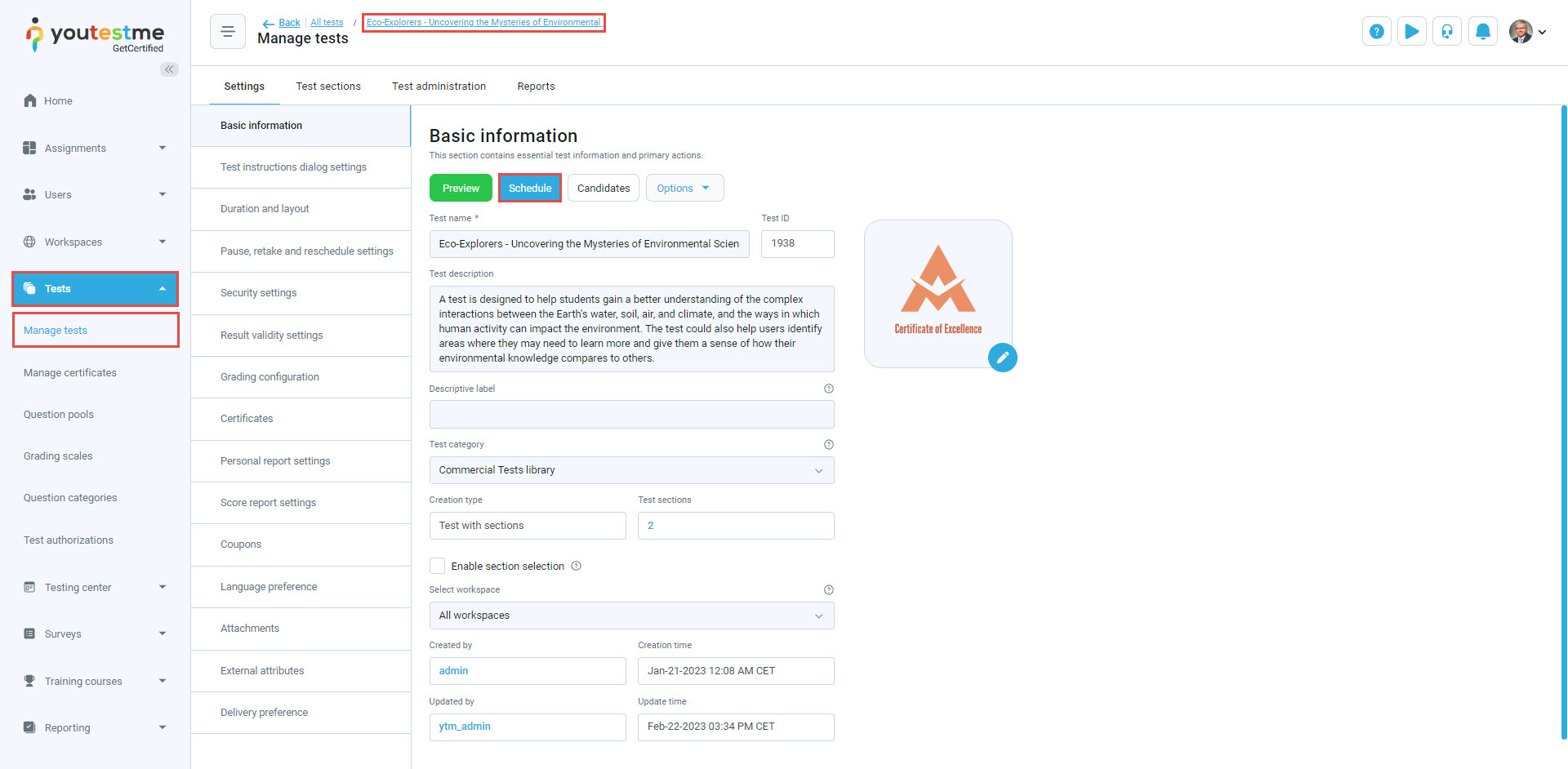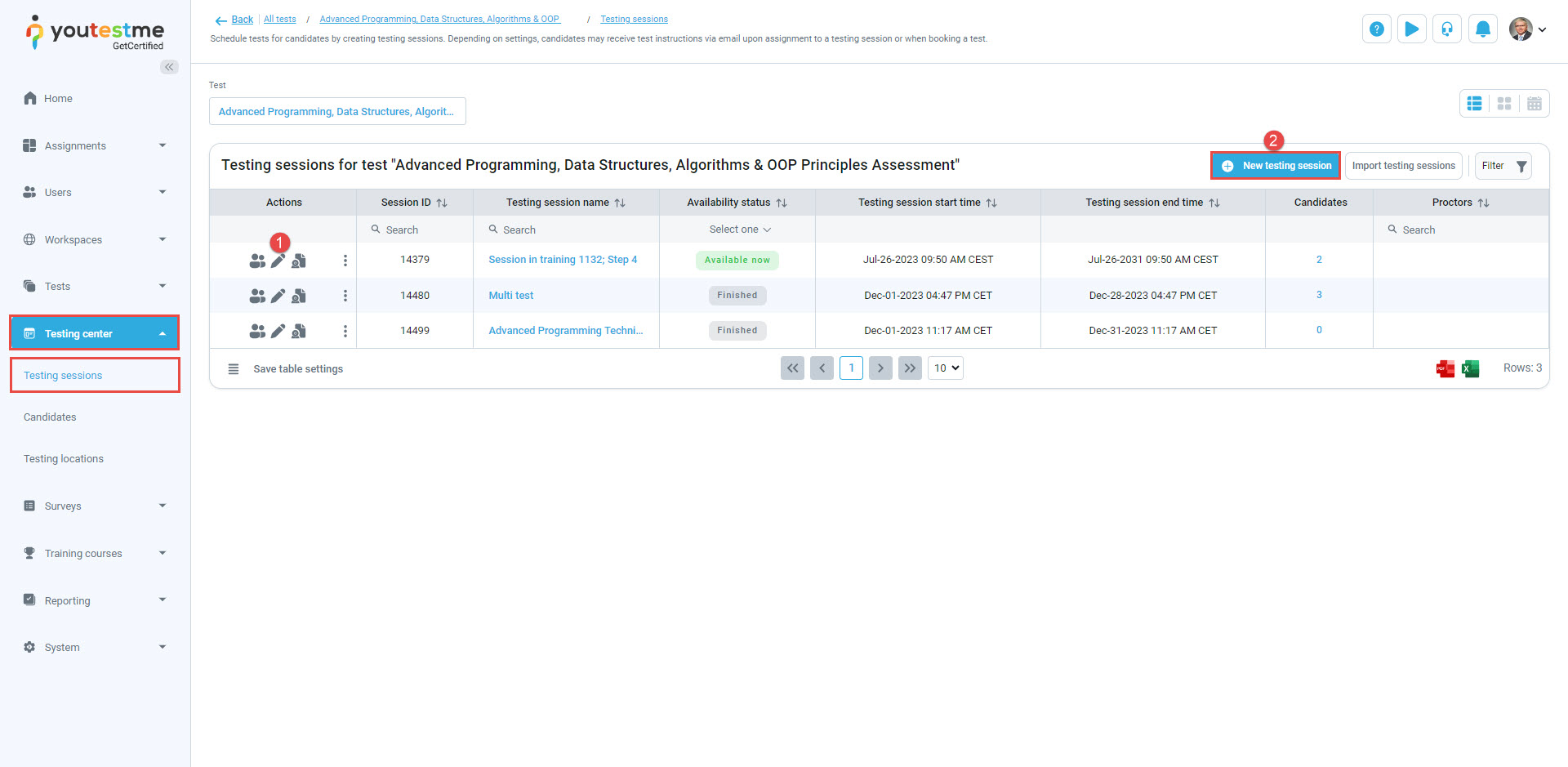This article explains how to efficiently manage and define each test section’s availability periods. This approach allows test-takers to access and attempt test sections at different times. This flexibility can lead to significant benefits for both test administrators and students alike.
Setting different availability periods for each section
Select the Manage tests/Tests page and select the desired test (with sections) from the list by clicking on its name, then select the Schedule option to create a testing session.
You will be navigated to the Testing center/Testing sessions tab, from where you can either:
- Edit existing testing sessions to set the availability period for each test section.
- Create new ones and set the availability period for each test section.
Once the pop-up window appears:
- Click on Sections availability settings.
- Define the start time for each section.
- Specify the end time for each section.
- You can decide how sections behave when their defined availability time expires. Must start and finish within a defined time frame (strict time limit, with this option, candidates must start and finish the section within the defined time frame. If they begin the section but fail to complete it within the allotted time, it will automatically end) and Allow finish if started within the time frame (grace period, alternatively, you can choose to allow candidates to finish the section if they started it within the time frame, even if the allotted time expires).
- Click the Save button to preserve changes.
Note: If you want to utilize the feature where sections become available for taking at different time intervals, you should enable the Allow test continuation option. This will allow the candidate to return to the test when each section becomes available.
Student’s perspective
Students can start the test from the My tests page.
When the pop-up window appears, the student can:
- Click to select the available section. If the section name is disabled, then the section is already completed, expired, or still unavailable.
- Start/continue to section.
During the test, the student has the following options:
- Continue later – the student can pause the test and return to continue it as long as the section is still available. All answers and work will be preserved.
- Finish section – the student can choose to complete the current section immediately, without possibly returning to it.
- Finish test – the student can finish the entire test without the ability to continue with other sections (unless the Test retake option is enabled, and in that case, he can start from the beginning).
Conclusion
From a student’s perspective, this approach brings several benefits that contribute to a positive test-taking experience:
- Enhanced flexibility: Allowing different availability periods for each test section empowers students to schedule their preparation and attempt each section when they feel most prepared. This flexibility can reduce test anxiety and enhance performance.
- Reduced stress: By not having all sections available simultaneously, test-takers can focus on one section at a time. This reduces the feeling of being overwhelmed, enabling students to concentrate better and perform to their fullest potential.
In conclusion, defining availability periods for each test section is a practical and beneficial strategy for test administrators and students alike. Administrators can manage test sessions more effectively, while students enjoy increased flexibility and reduced stress. By implementing this approach, educational institutions can enhance the overall testing experience and support students in achieving their academic goals.