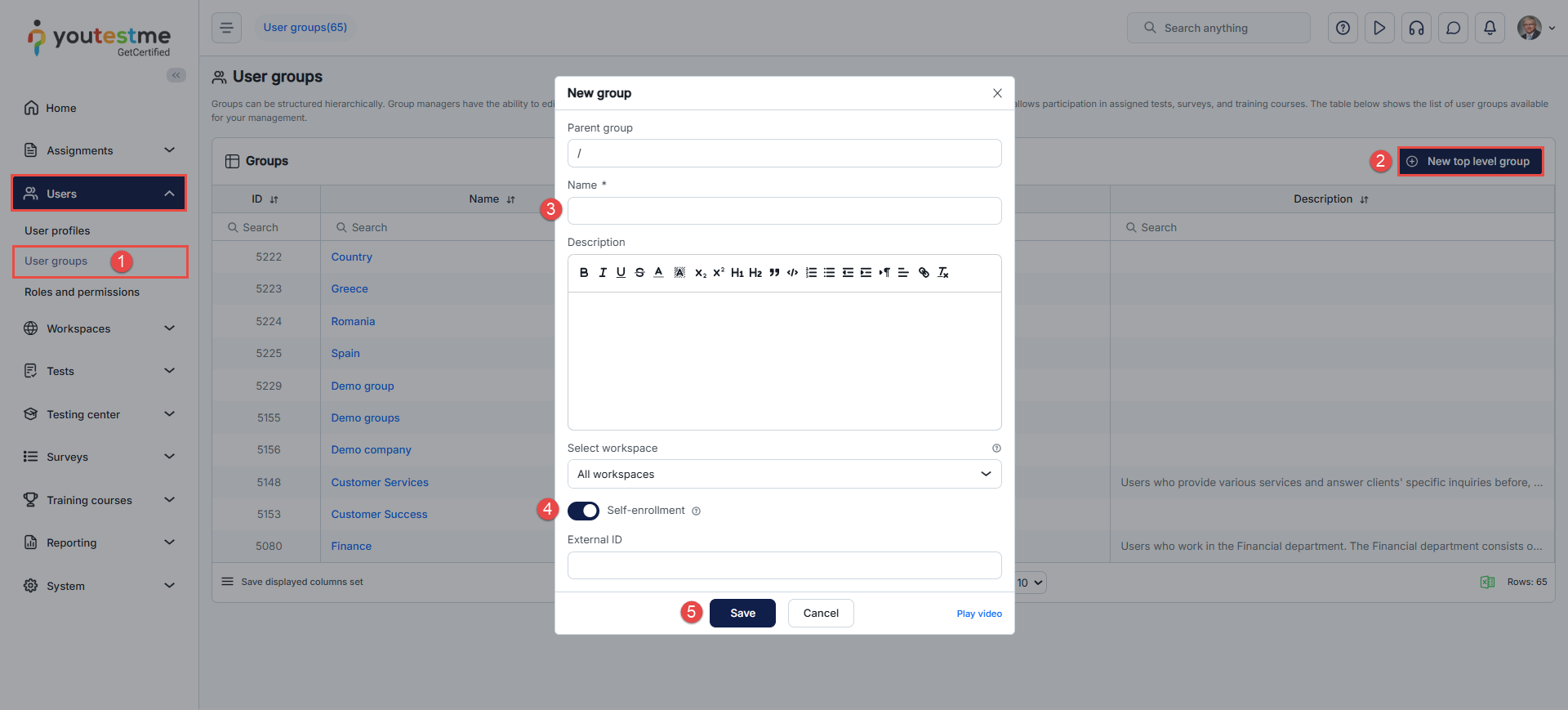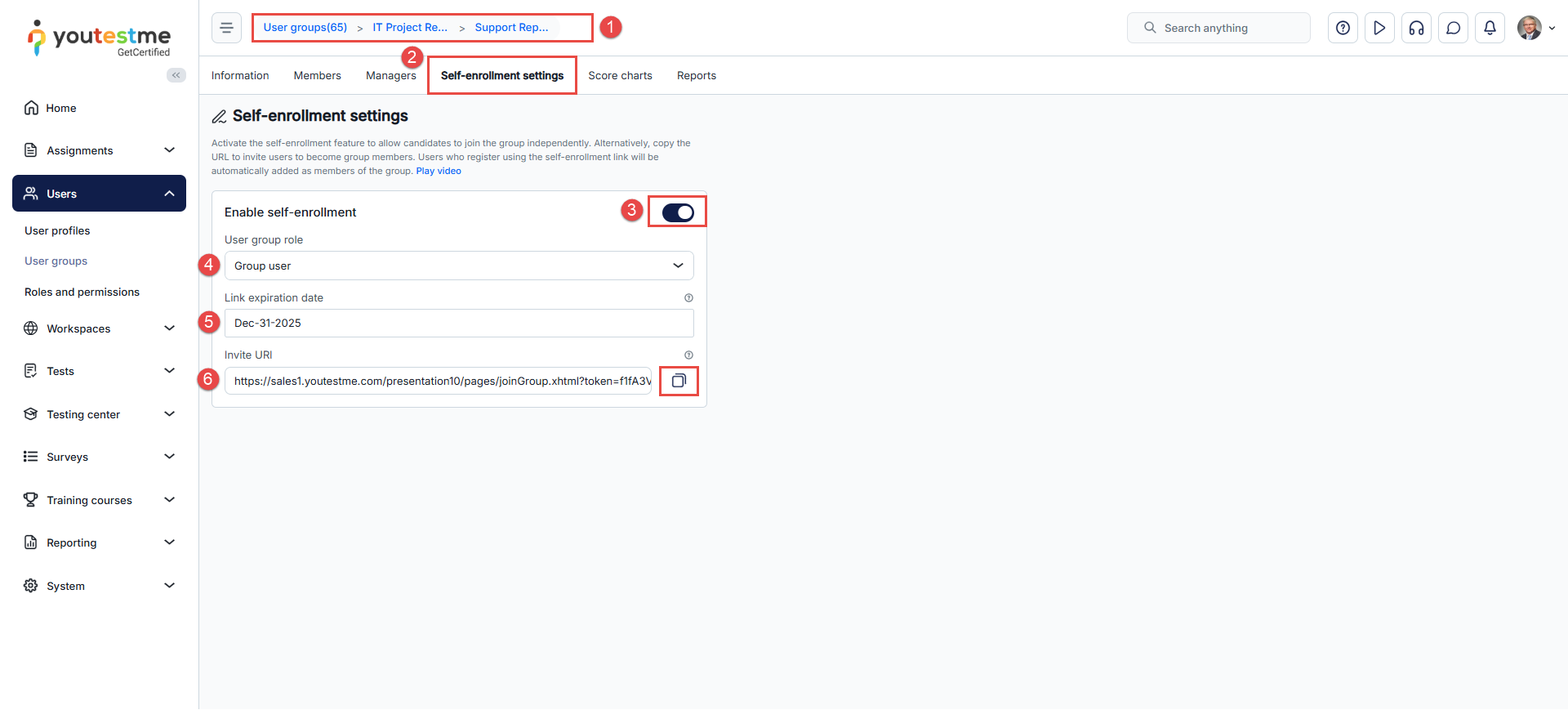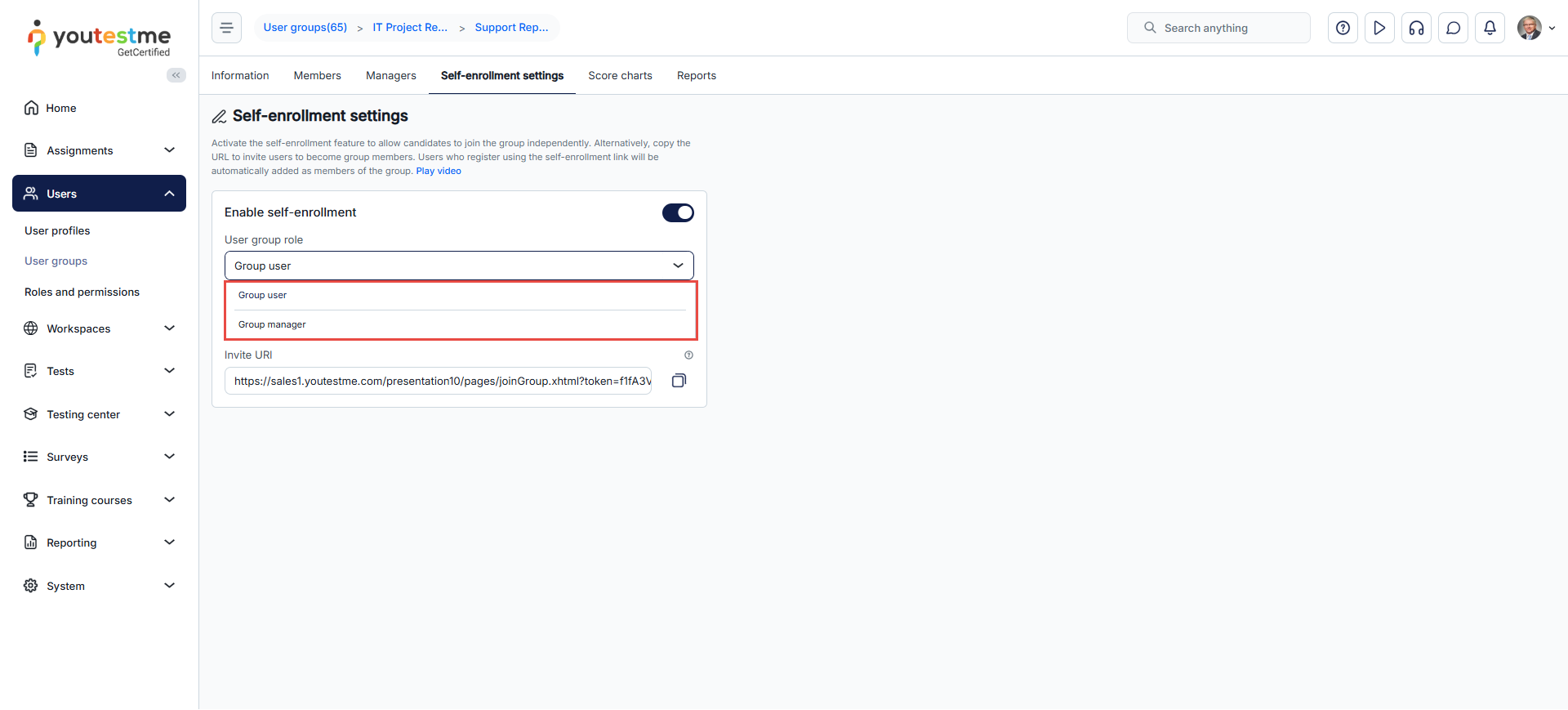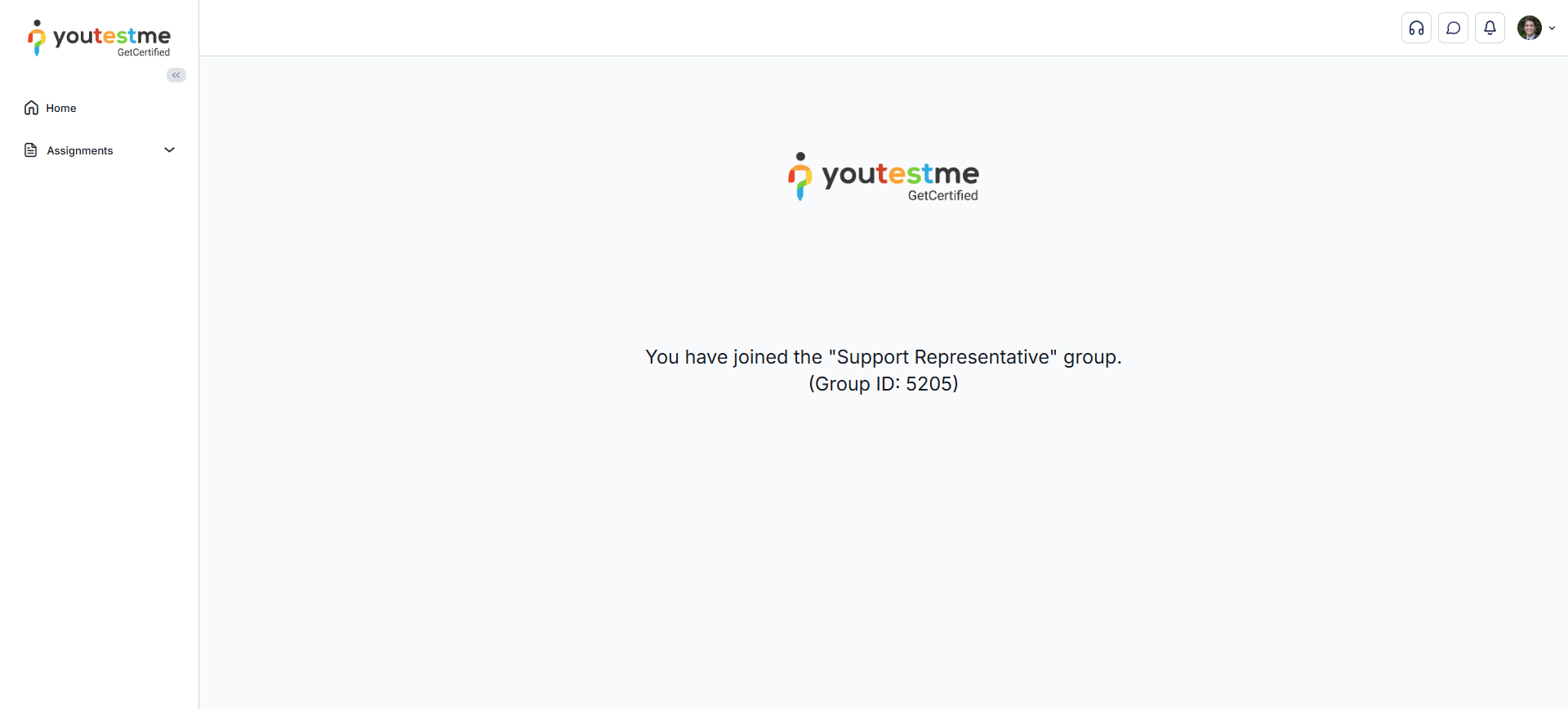Article verified for Release 15.1 on December 22, 2025.
This article explains how to enable self-enrollment in user groups. It allows users to enroll themselves in groups without a user group manager’s manual approval.
Enabling self-enrollment in user groups
To allow users (e.g., candidates) to self-enroll in user groups, a Group Manager must follow these steps:
- Hover over the Users tab in the main menu and select User Groups.
- Click the Create New button to create a new user group.
- Enter a name for the user group.
- Toggle the Self-enrollment option to enable it.
- Click Save to confirm and create the group.
Once the group is created with Self-enrollment enabled, a direct access link will be automatically generated. You can copy this link and share it with candidates who need to join the group.
Note: You can also enable Self-enrollment for previously created groups and generate the invitation link accordingly.
How to Copy the Self-Enrollment Link
To copy the invitation link for self-enrollment:
- Select the desired user group.
- Go to the Self-enrollment Settings tab.
- Ensure the toggle is enabled for Self-enrollment.
- Select the User Role that new users will be assigned upon joining.
- Set the Expiration Date for the link, if needed.
- Copy the generated Invitation Link and distribute it as needed.
User Access Levels
- Group user: Can only view the Information tab of their assigned group (if they have permission to view the group).
- Group manager: Have full access to all details related to their assigned group or subgroup.
When candidates click the invitation link, they will be redirected to the login page.
- If candidates already have an account, they must enter their login credentials to join the group automatically.
- If candidates don’t have an account, they can register and will automatically become part of the group.
Conclusion
Enabling self-enrollment in user groups streamlines the onboarding process by allowing users to join groups independently, saving time and administrative effort. By following the steps outlined above, group managers can easily set up self-enrollment, generate invitation links, and assign roles to new members. This feature ensures a smooth, efficient experience for both managers and users, promoting greater engagement and group participation.
For more instructional materials, please visit: