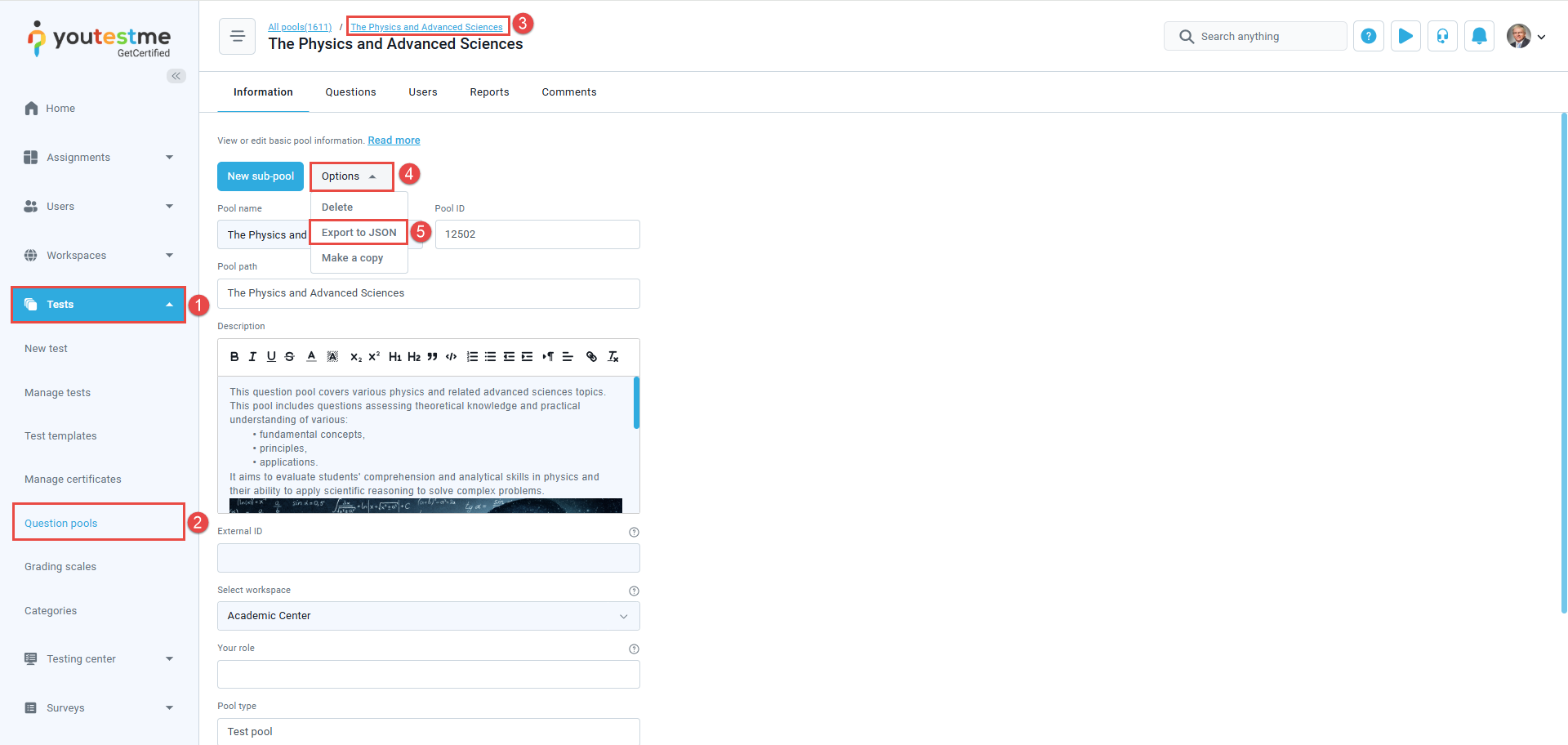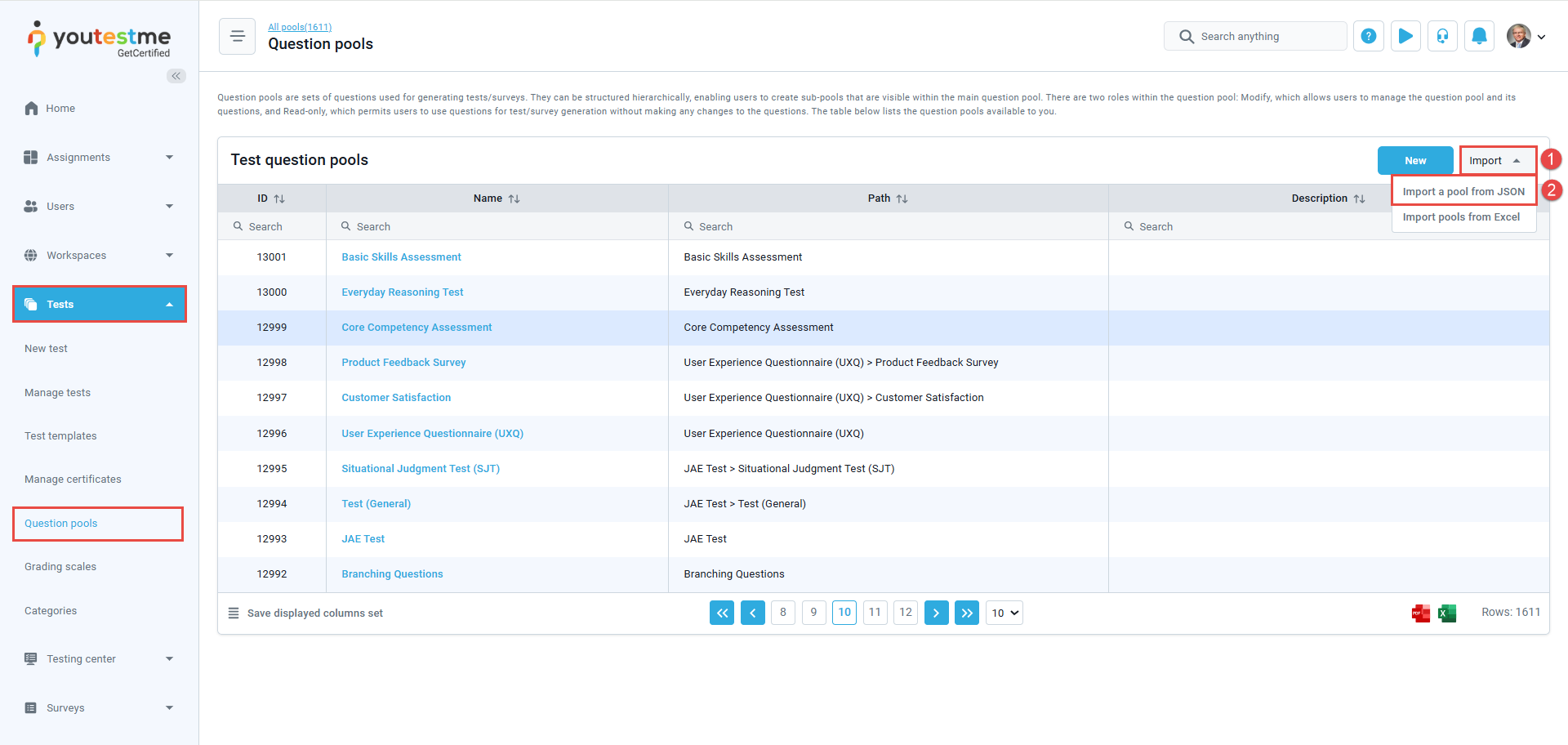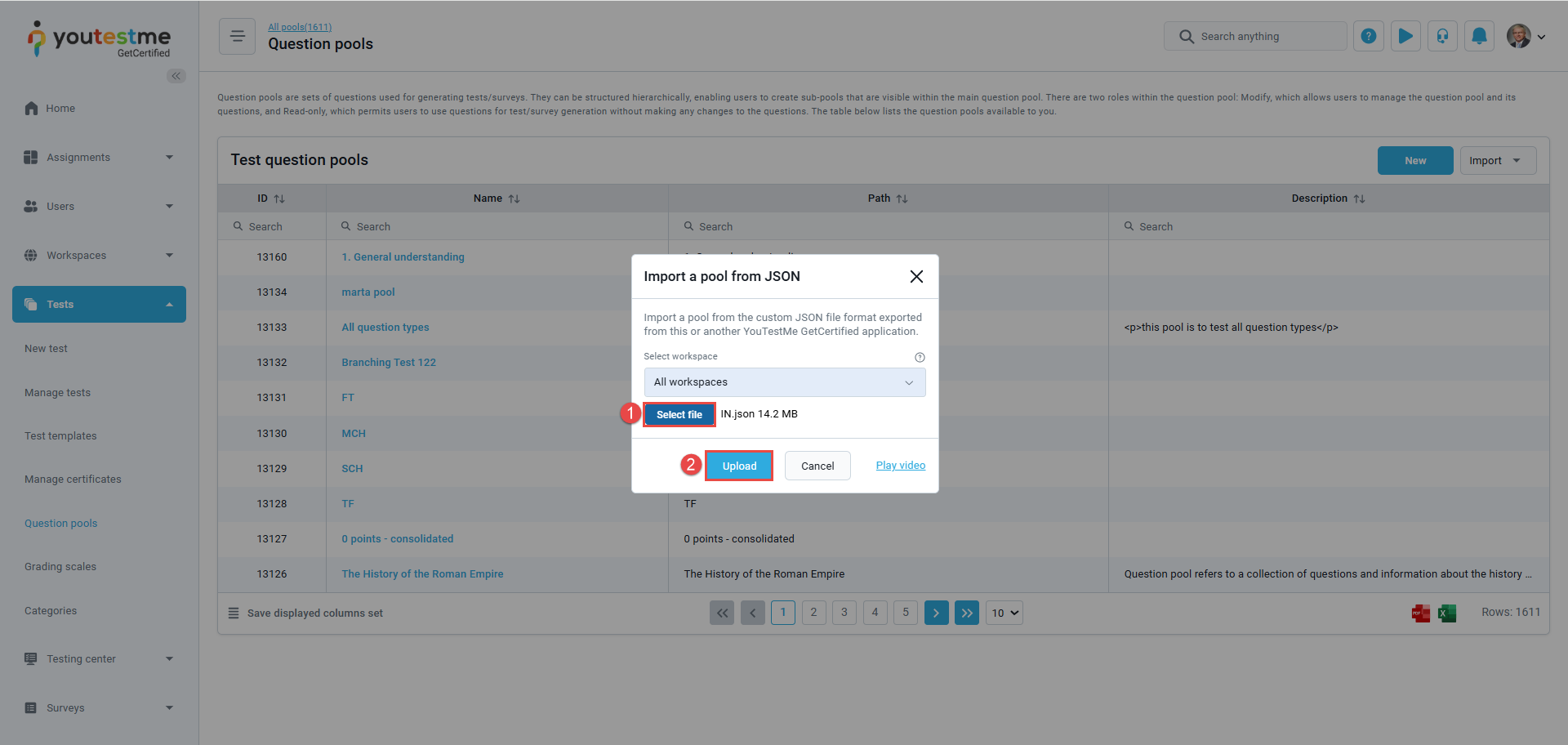This article explains how to export a question pool that includes attachments in JSON format. By using this method, attachments will remain linked to their respective questions, eliminating the need to reupload them individually. In this way, exporting from one app to another is fast and efficient, allowing you to transfer everything easily via JSON without having to recreate the questions manually.
Exporting Pools as JSON
Only the entire parent pool can be exported. Exporting the parent pool means that all its sub-pools will be exported along with it. To begin, follow these steps:
- Navigate to Tests
- Go to Question pools
- Choose a question pool
- Click the Options button
- Click Export as JSON
Importing Pools as JSON
Once the pool has been exported, follow these steps to continue:
- Click on the Import button
- Select Import a pool from JSON
After that, a pop-up window will appear prompting you to upload the file. To do this, follow the steps below:
- Click on the Select file button
- Once the file is selected, click Upload.
Exporting question pools as JSON offers an efficient way to transfer entire parent pools, including all sub-pools and their attachments, between applications. This method ensures that attachments remain linked to their questions, saving time by eliminating the need to manually recreate content. By following the simple steps to export and import pools, users can seamlessly manage and share question banks.