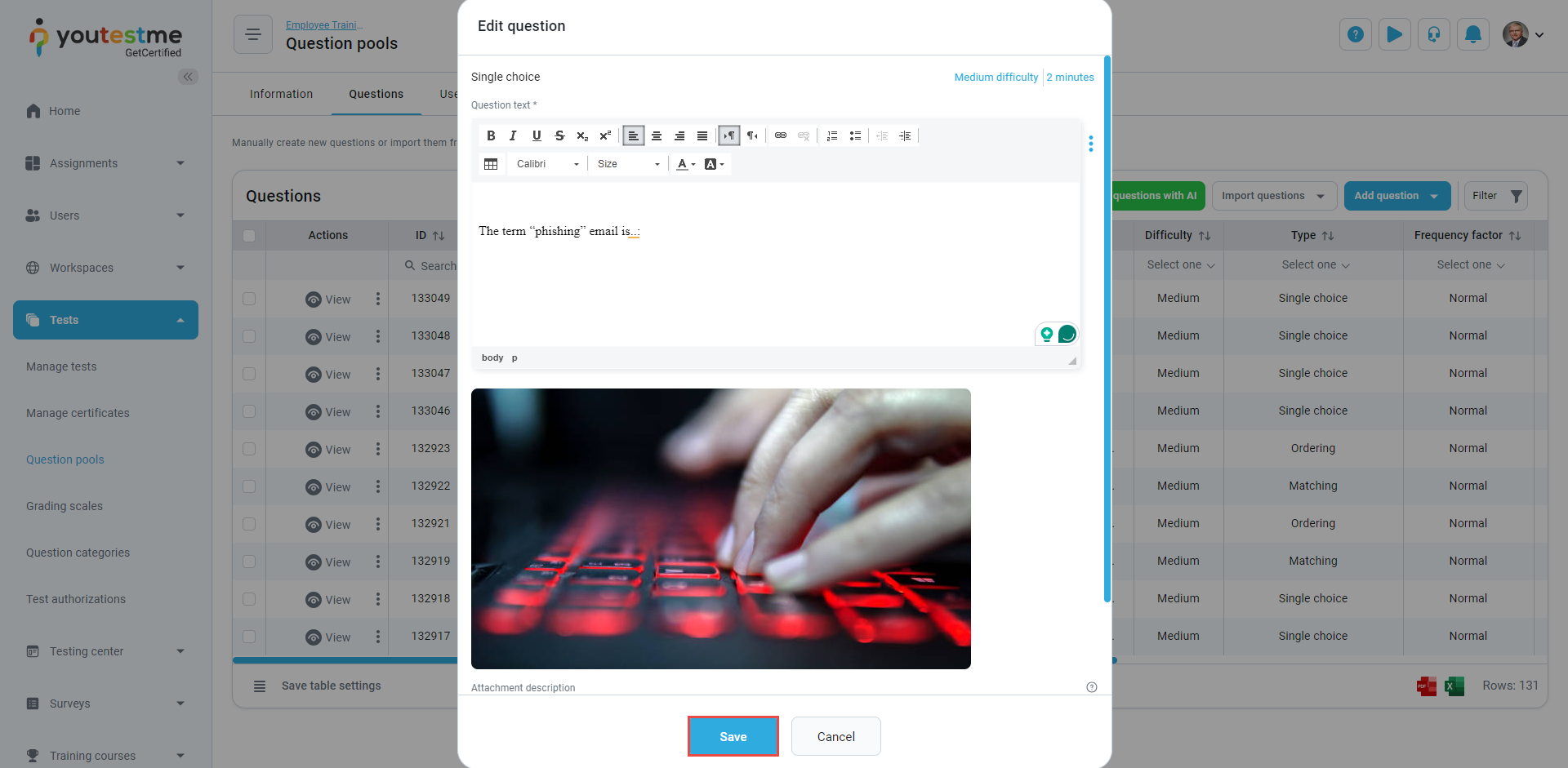This article explains how can to add comments in the question changelog.
Accessing the question pool #
To add comments to the question changelog, you must access the question pool:
- Select the Tests/Question pools tab.
- Select the desired pool.
Adding a comment to the question #
To add a comment to the question:
- Click on the Edit button.
- Add the desired changes to the question and click the Save button.
- A pop-up dialog will appear where you can enter your comment.
- Click on the Confirm button to save the changes.
Previewing the question changelog #
After the specific changes to the question, select View all versions to see the added comments.
The pop-up dialog will appear with all the comments inserted by the users. You can preview who made the changes in the Author field.