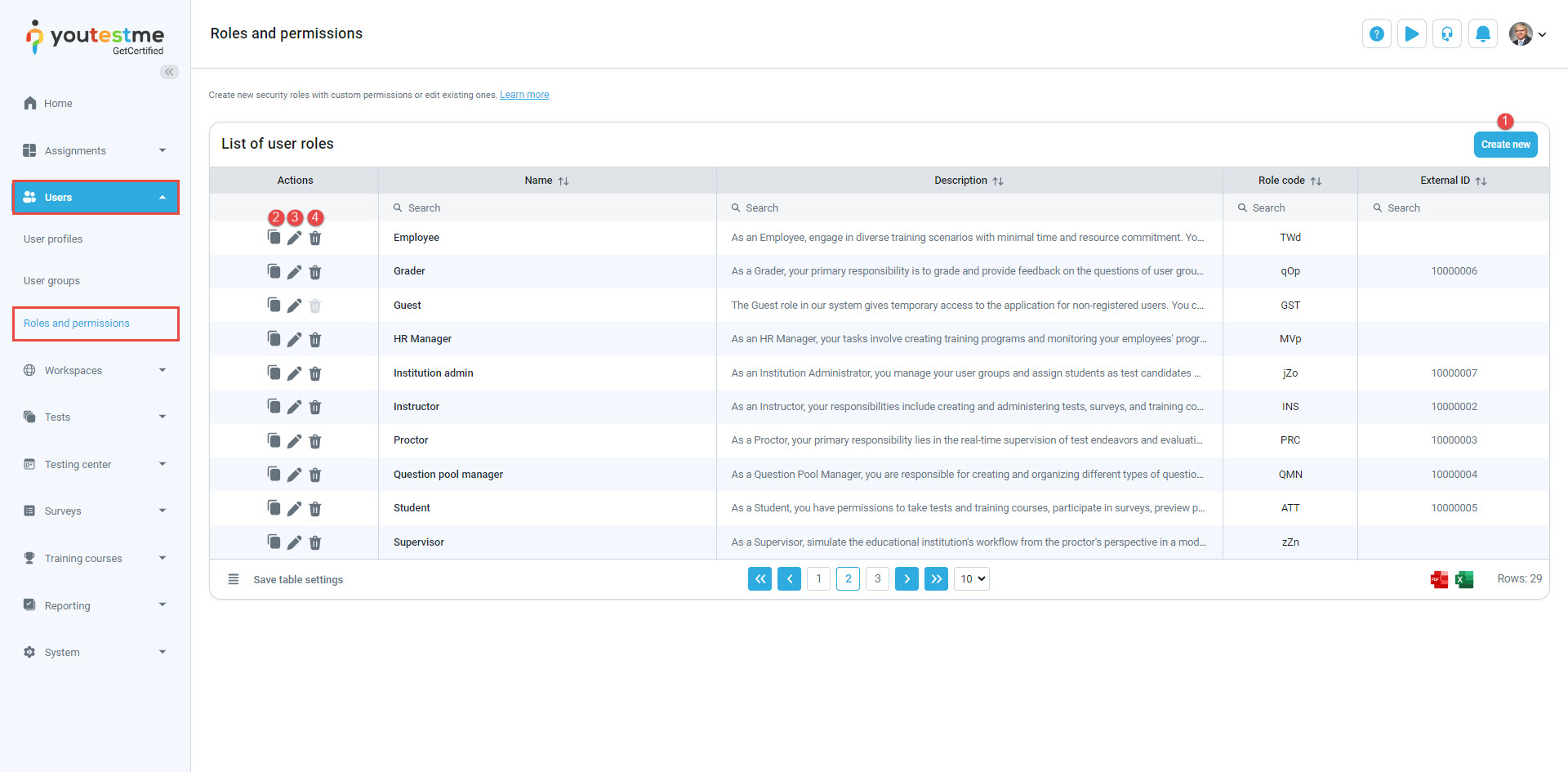Permission is the authorization to perform an action or view data in a specific system part.
A user role is a predefined or custom set of permissions that determines a user’s access and action within a system.
Predefined roles in the system are:
- Administrator- Controls all system modules; cannot be deleted or changed.
- Instructor- Manages groups, pools, tests and reports they’ve created or been assigned as a manager for
- Proctor- Monitors candidates during the test-taking process in real-time or through recorded videos.
- Student- Takes tests, surveys, and training courses. Views and downloads reports and certificates for completed activities.
- Guest- Provides temporary access for non-registered users to take tests and surveys, with no user data stored or actions recorded; cannot be deleted or changed
Users can create their own roles as needed and assign them the desired permissions.
Available actions in the Roles and permissions tab are:
- Create new role
- Copy role
- Edit role
- Delete role