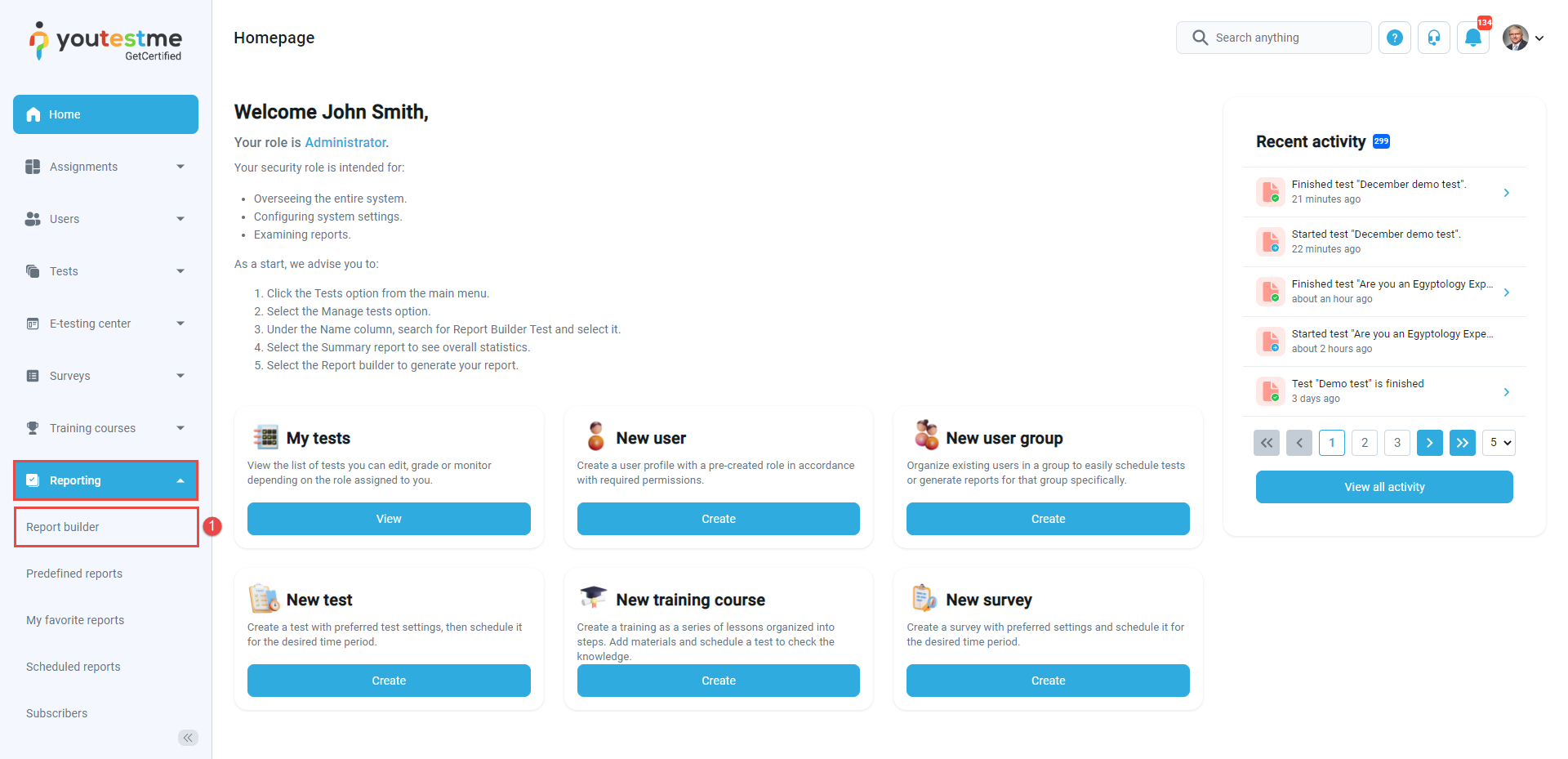This article explains how to create custom reports using Report builder.
It allows the creation of flexible and unique reports using advanced search filters to obtain detailed insight into test/survey statistics and compares items by creating customized reports.
Accessing Report Builder directly from a test #
- To open a Report Builder for a specific test, select the Tests tab in the left-side menu and select Manage tests.
- To display a Report builder for a specific test, click on the name of the test. You may also use a search box to help you find the test faster.
- Once the test is opened, navigate to the Report builder tab.
- Create a new custom report by selecting options from the list and clicking the Display report button. You can save a specific report builder as a template and load the report configuration from one of the saved templates.
- Each selected option will be featured as a column in the report table when you display the report.
- You can always go back to the Report Builder and change the option filters you want to display.
- There is an option to export the report as an Excel file by clicking on the Export as Excel icon.
- Exporting a report as Excel is a great option that helps you save reports to your computers and gives you a better overview of data.
#
Accessing Report Builder directly from the main menu #
- To access the report builder from the main application menu, select the Reporting tab in the left-side menu and select the Report builder tab.
- Select the test name from the Name column to display a Report builder for a specific test.
- To find the test you need faster, you can search for it using the ID and name of a specific test.
- The Displayed columns option allows you to show the following options for all tests:
- ID.
- Name.
- Date of creation.
- Status.
- Creation type.
- Report displayed.
- Report content.
- Page format.
- Question randomization.
- Answer randomization.
- Network access.
- Pass mark.
- Pausing allowed.
- Retaking enabled.
- Browser lockdown.
- Answer feedback.
Follow the instructions for steps 4 and 5 from the second section (Accessing Report Builder directly from a test).
For video instructions on how to use report builder, please see this video.
For more useful material, please see: