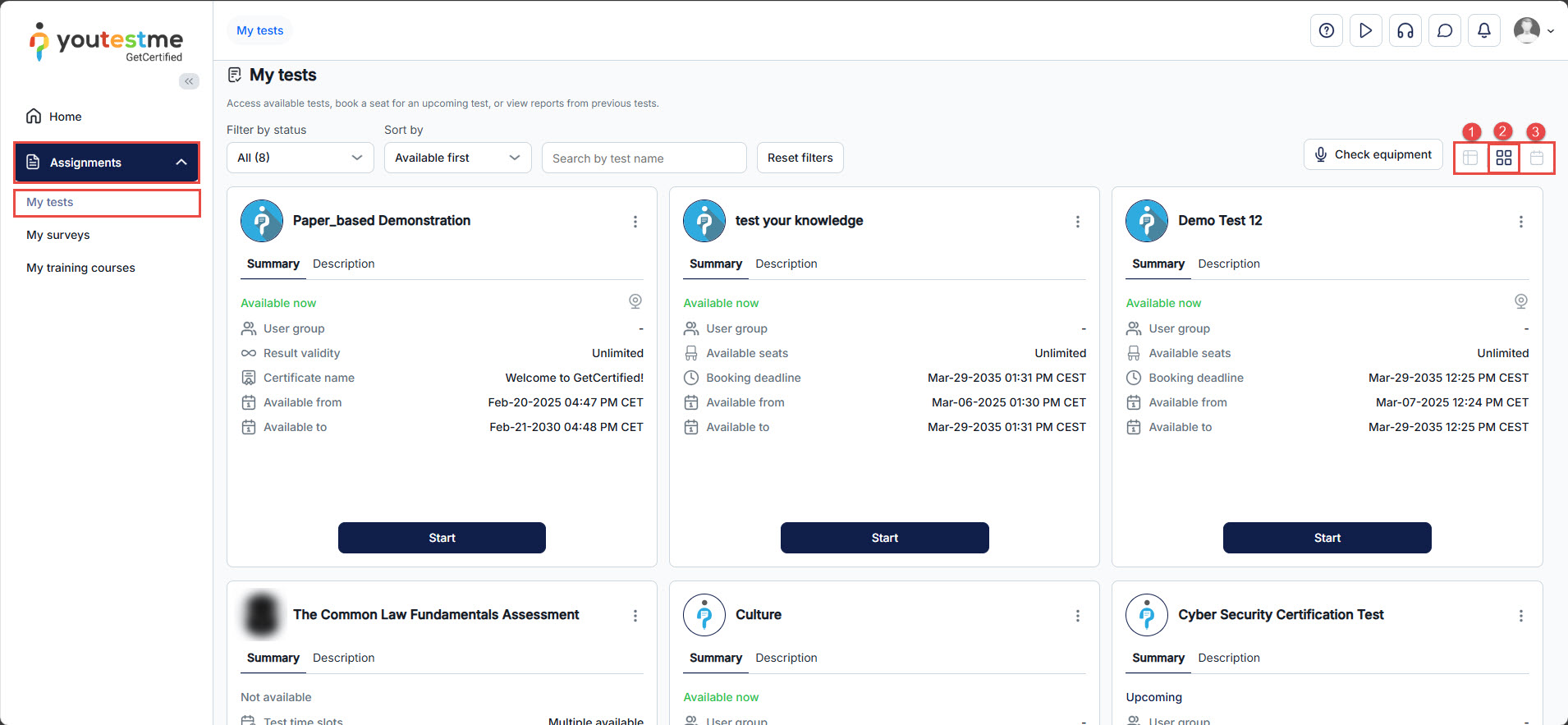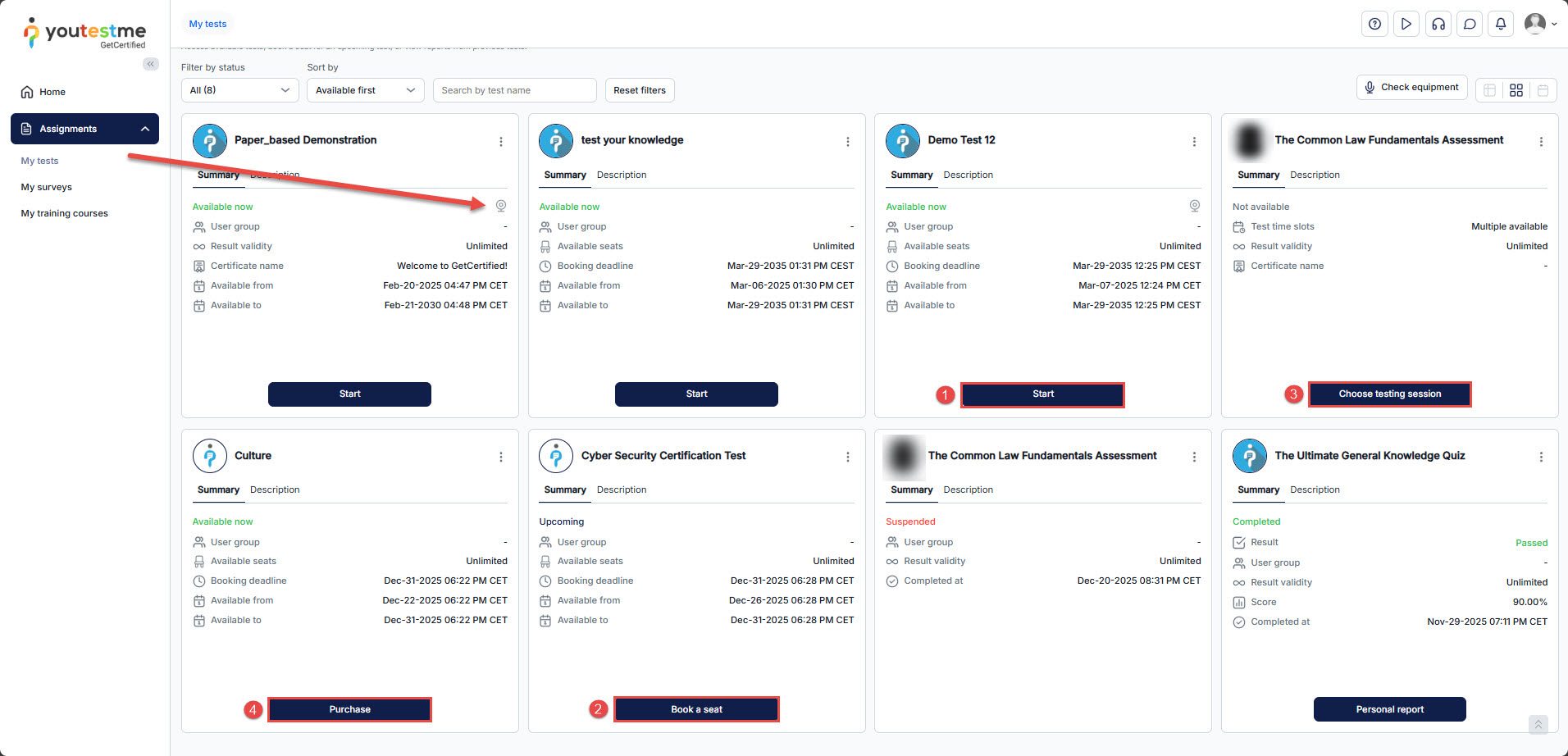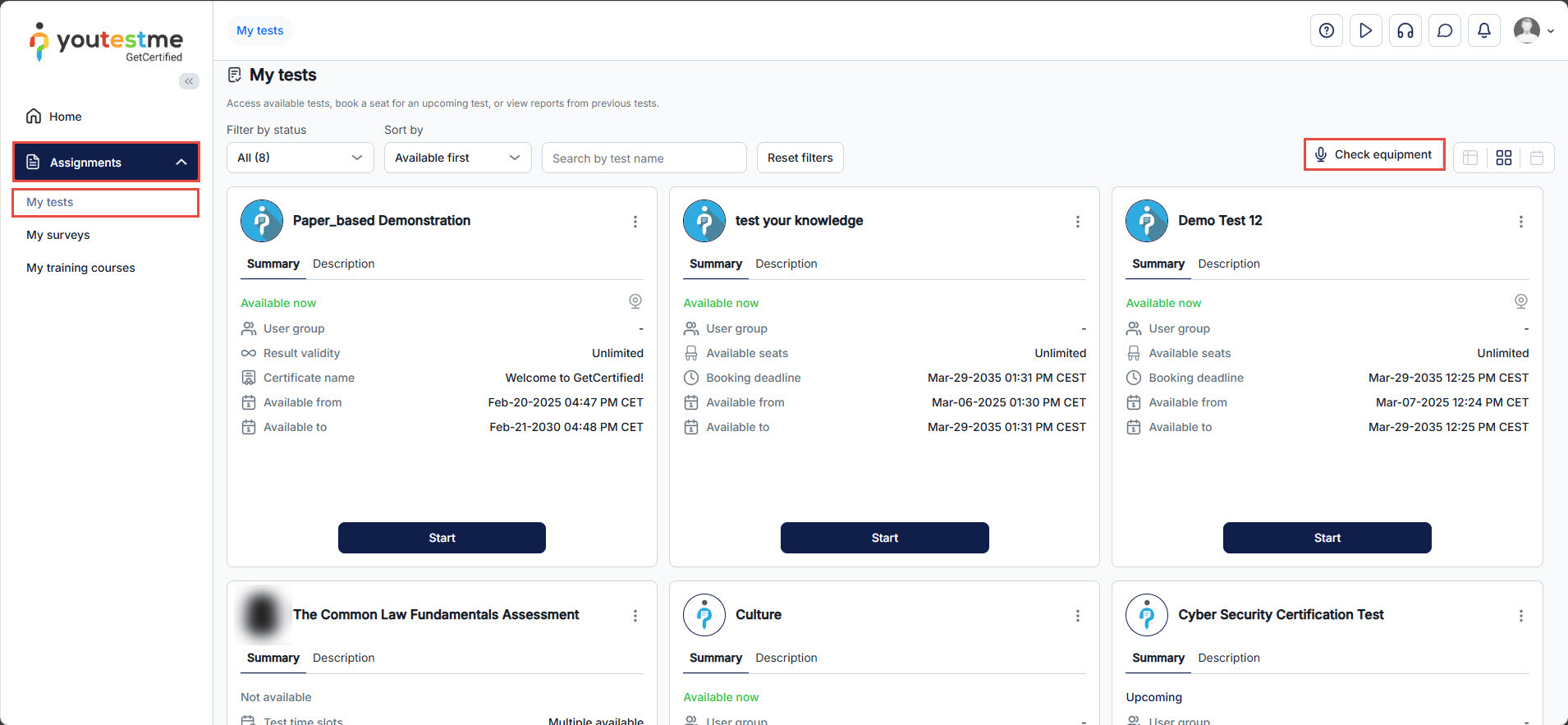Article verified for Release 15.1 on December 27, 2025.
This article explains how to locate and start an online AI-proctored test in YouTestMe GetCertified.
AI-proctored exams are monitored using artificial intelligence designed to detect potential violations based on predefined rules. The exam administrator configures which behaviors the system should monitor, the tolerance levels for each type of violation, and how the system should respond when a violation is detected. The exam session is recorded, and once the attempt is submitted, it becomes available for review by a human proctor, who prepares the final report.
Note: The AI system automatically flags and reports any detected violations. However, it is the responsibility of the human proctor to review these reports and make the final decision on whether the exam attempt is accepted or declined.
For more information on creating a proctored test, please see this article.
Availability of AI-proctored tests
Unlike live-proctored tests, which require the presence of a human proctor and must be scheduled in advance, AI-proctored tests offer the major advantage of continuous availability. These exams can be taken at any time—24 hours a day, 7 days a week—providing candidates with maximum flexibility and convenience.
This on-demand accessibility removes the need to coordinate schedules between test-takers and human proctors. As a result, candidates can select a time that best fits their personal schedule, helping them to be better prepared and perform at their best. Additionally, institutions benefit from increased efficiency by accommodating more test-takers without being limited by proctor availability.
For more information about creating testing sessions, please refer to the following articles:
Starting AI-proctored test – Candidate’s perspective
This chapter provides a comprehensive overview of how a candidate can start an AI-proctored test in YouTestMe GetCertified.
On the My Tests page within the Exams module, candidates can locate their AI-proctored exams using any of the three available views:
- List View: Displays a table of all passed, available, and upcoming exams.
- Tile View: Shows exams in a card-like layout with details such as availability, booking information, and any relevant metadata for passed, available, and upcoming exams.
- Calendar View: Displays available and upcoming exams in a calendar format, which can be sorted by date.
For more information on how to filter exams and navigate within each view, please refer to this article.
AI-proctored exams are marked with a camera icon, indicating that the session will be recorded. Based on the exam’s availability and booking settings, the candidate may see one of the following action buttons:
- Start: Appears when the exam is available to begin immediately.
- Book a seat: Appears when the exam requires prior booking and has booking and cancellation deadlines. This option is available while the booking is still open.
- Choose Testing Session: Appears when the exam is offered in multiple time slots. The candidate must select the preferred session to proceed.
- Purchase: Appears when a payment is required. The candidate must complete the purchase before they can start or book the exam.
Note: The test administrator can limit exam access to specific candidates by assigning authorizations. Only candidates whom the exam administrator has granted authorization will be able to view and access the exam. For more information on this topic, please read this article.
Equipment check
When starting the exam, the candidate must complete the equipment check. Depending on the proctoring settings, this process may include granting access to the camera and microphone, sharing their screen, verifying their identity by uploading or capturing a photo of a government-issued ID, and scanning a QR code with a smartphone to either record the exam environment or use the mobile device as a secondary camera during the exam.
Note: The exact steps may vary depending on the administrator’s exam configuration. Please refer to this article for detailed information on the equipment check process.
Before starting the exam, candidates can use the “Check Equipment” button on the My Tests page to test their setup. This allows them to become familiar with the process and ensure that their equipment is configured correctly and ready for the exam.
Conclusion
AI-proctored tests offer significant advantages over traditional live-proctored exams. They provide continuous availability, allowing candidates to take assessments at their convenience, 24 hours a day, 7 days a week. Starting an AI-proctored test is efficient and straightforward; authorized candidates can begin the exam with a single click on the Start button.
By leveraging artificial intelligence technology, AI-proctored exams ensure the integrity and security of the testing process while also offering flexibility and accessibility to test-takers. This modern approach to exam administration streamlines the experience for both candidates and educational or professional institutions, ultimately improving the efficiency and effectiveness of the assessment process.
For more related instructional materials, please see: