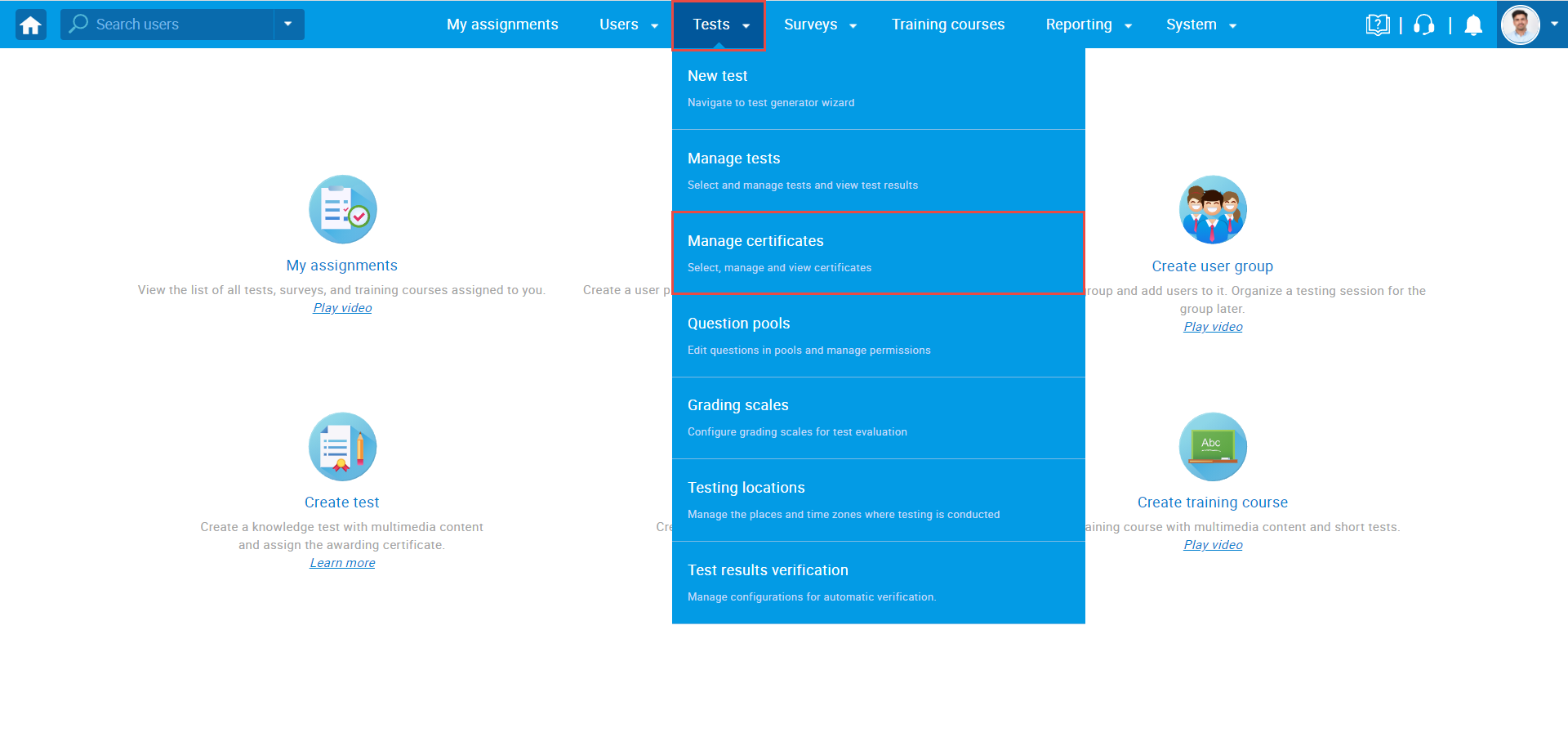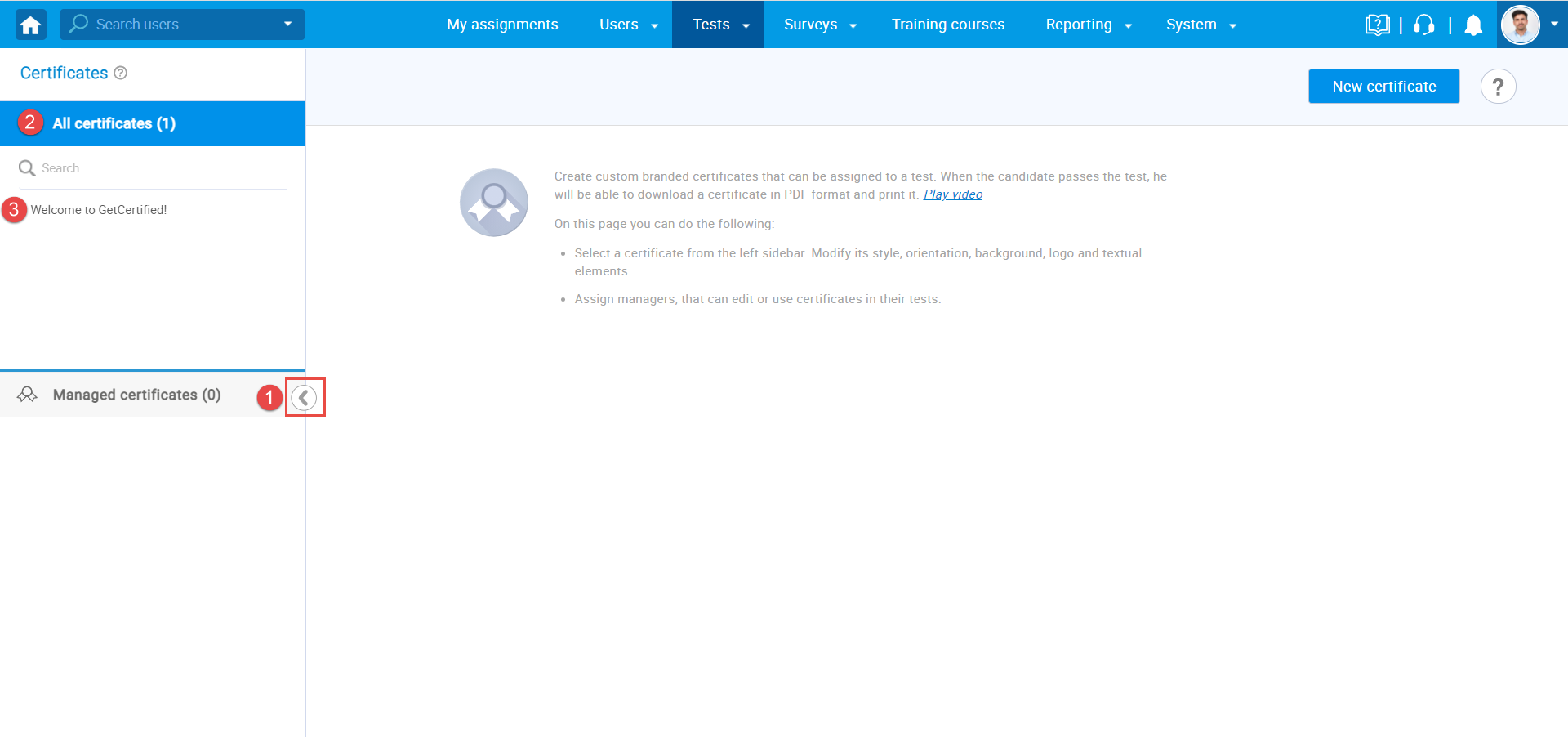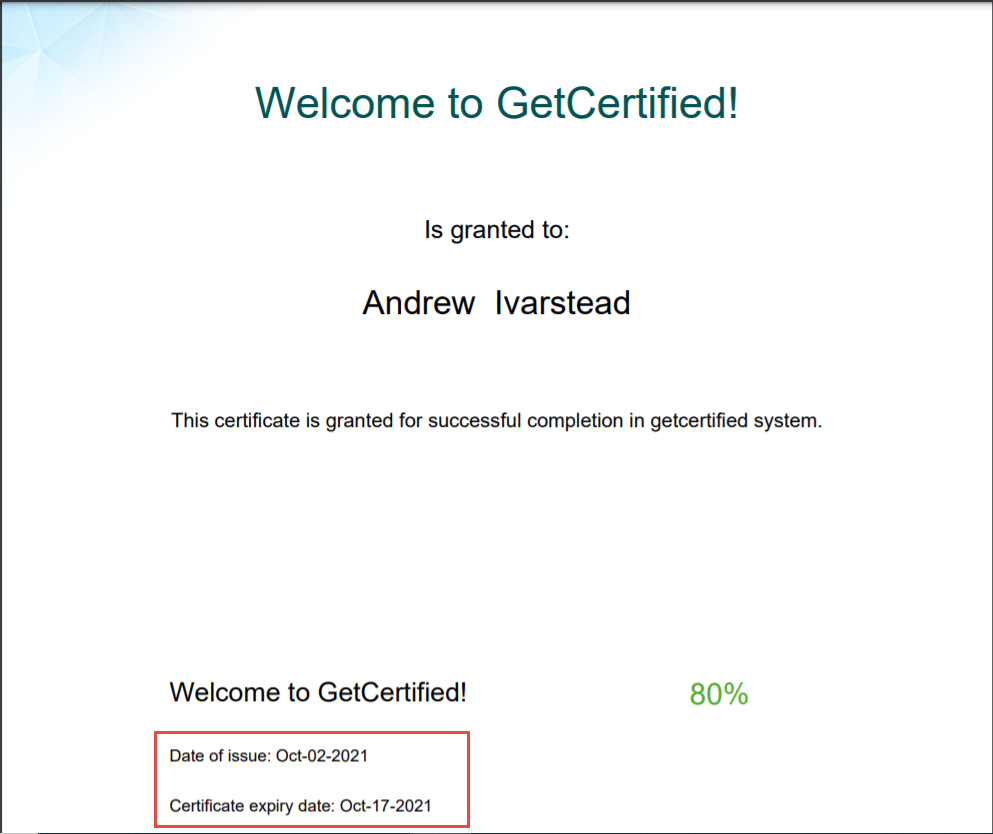This article explains how to define certificate validity period in days.
Accessing the certificate page
Hover over the “Tests” in the main menu and select “Manage certificates”.
- Click on the “Arrow” icon to open a list of certificates.
- Click “All certificates” to open a list of all certificates.
- Click on the certificate name to open it.
Defining the certificate validity
Define the number of days the certificate will be valid.
Candidate’s perspective
After the candidate passes the test, he/she will receive a certificate with dates of issue and expiry.
To see how to create a certificate, please watch this video.
To see how to manually assign certificate to a candidate, please read this article.