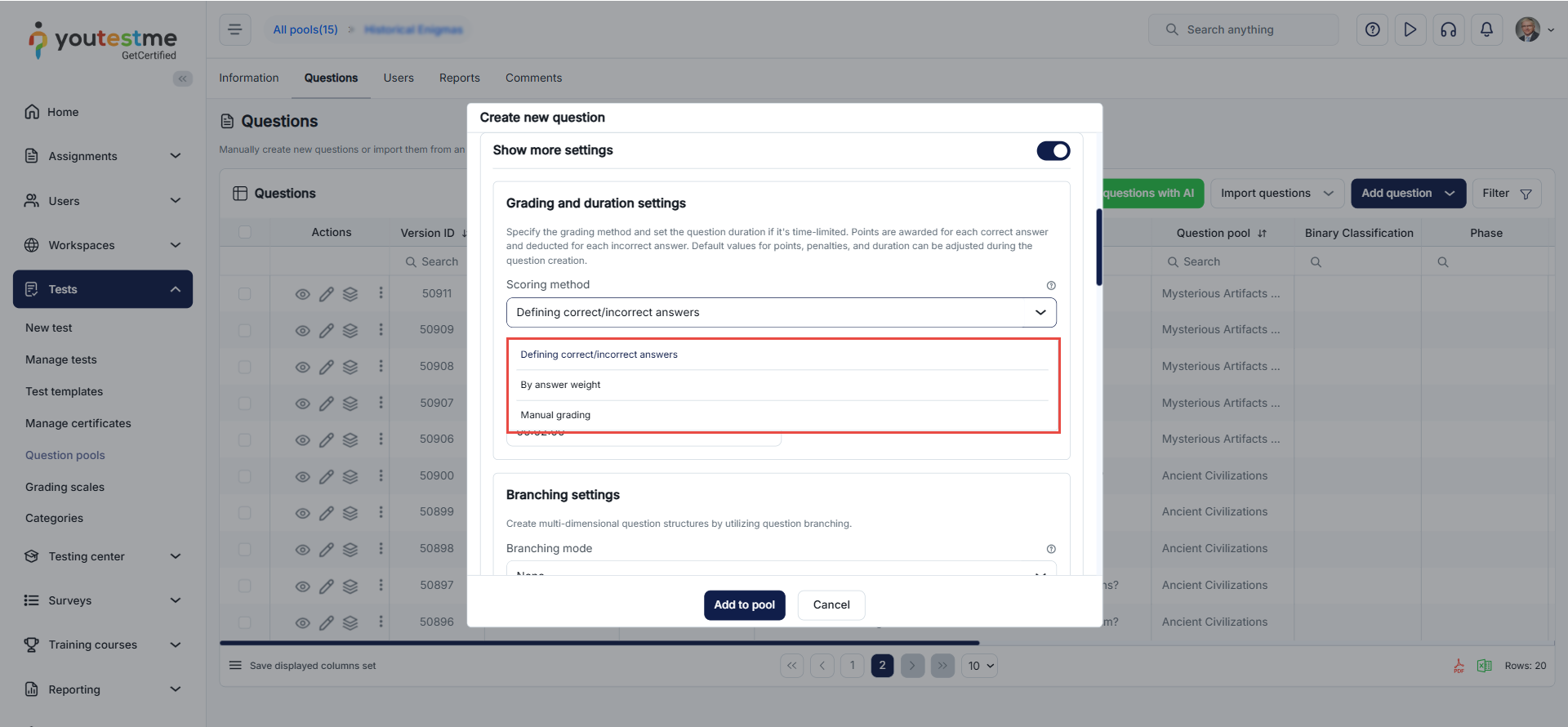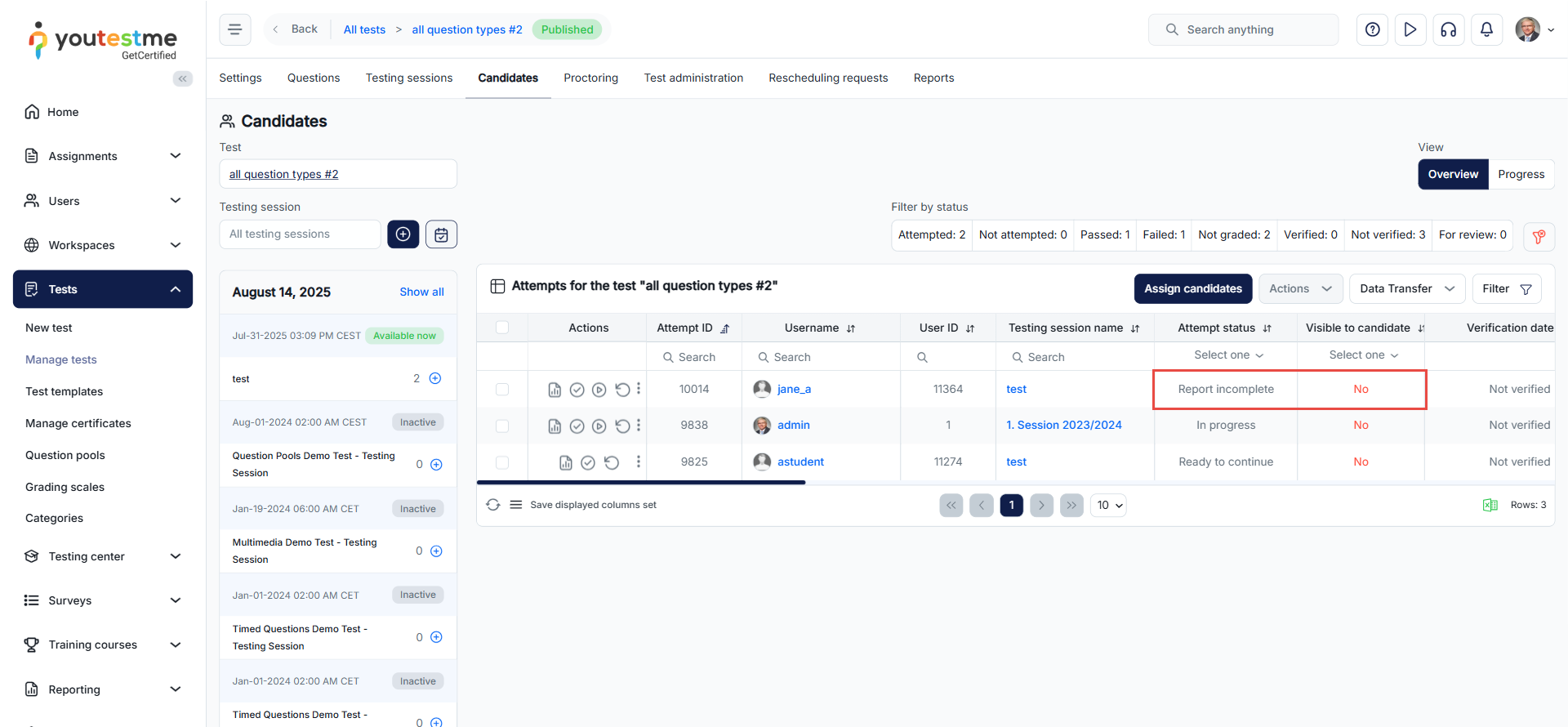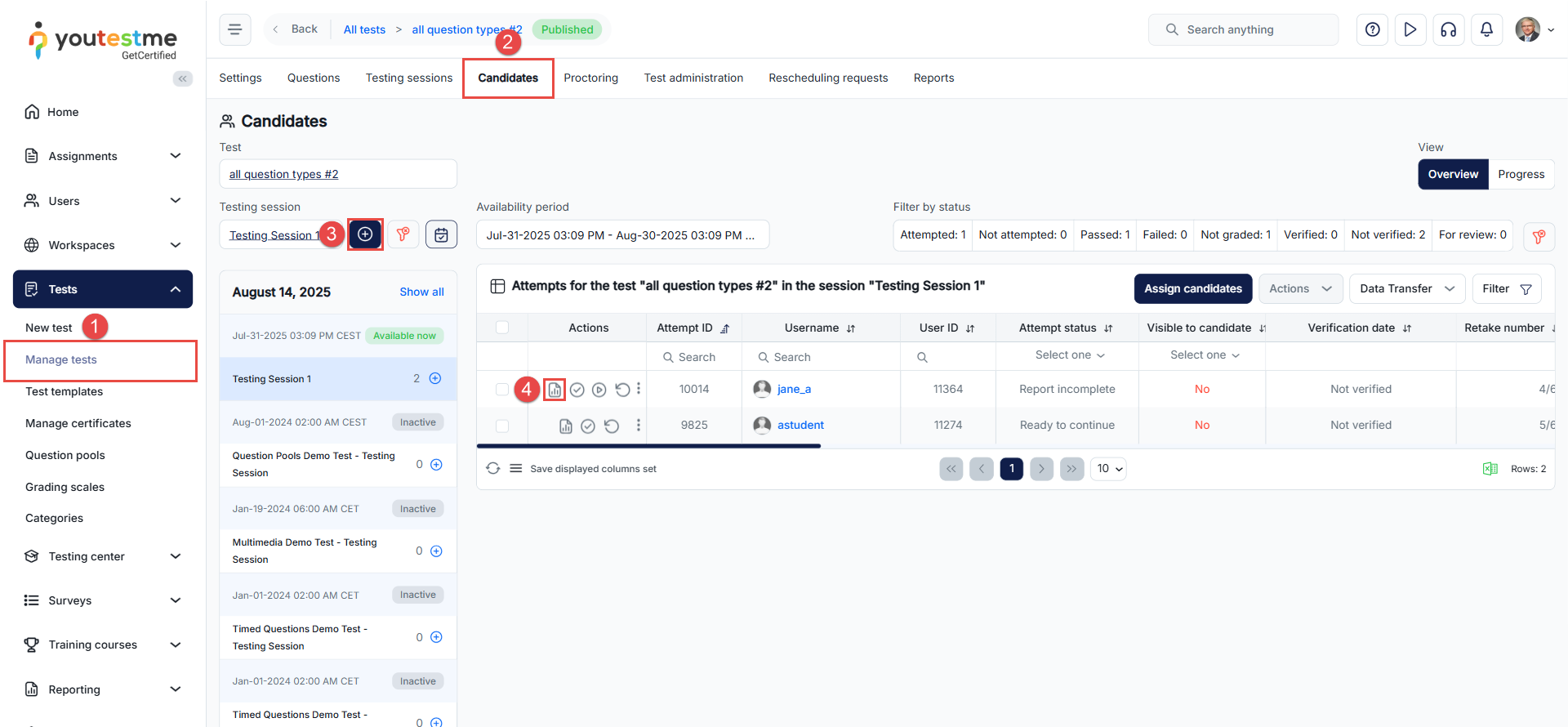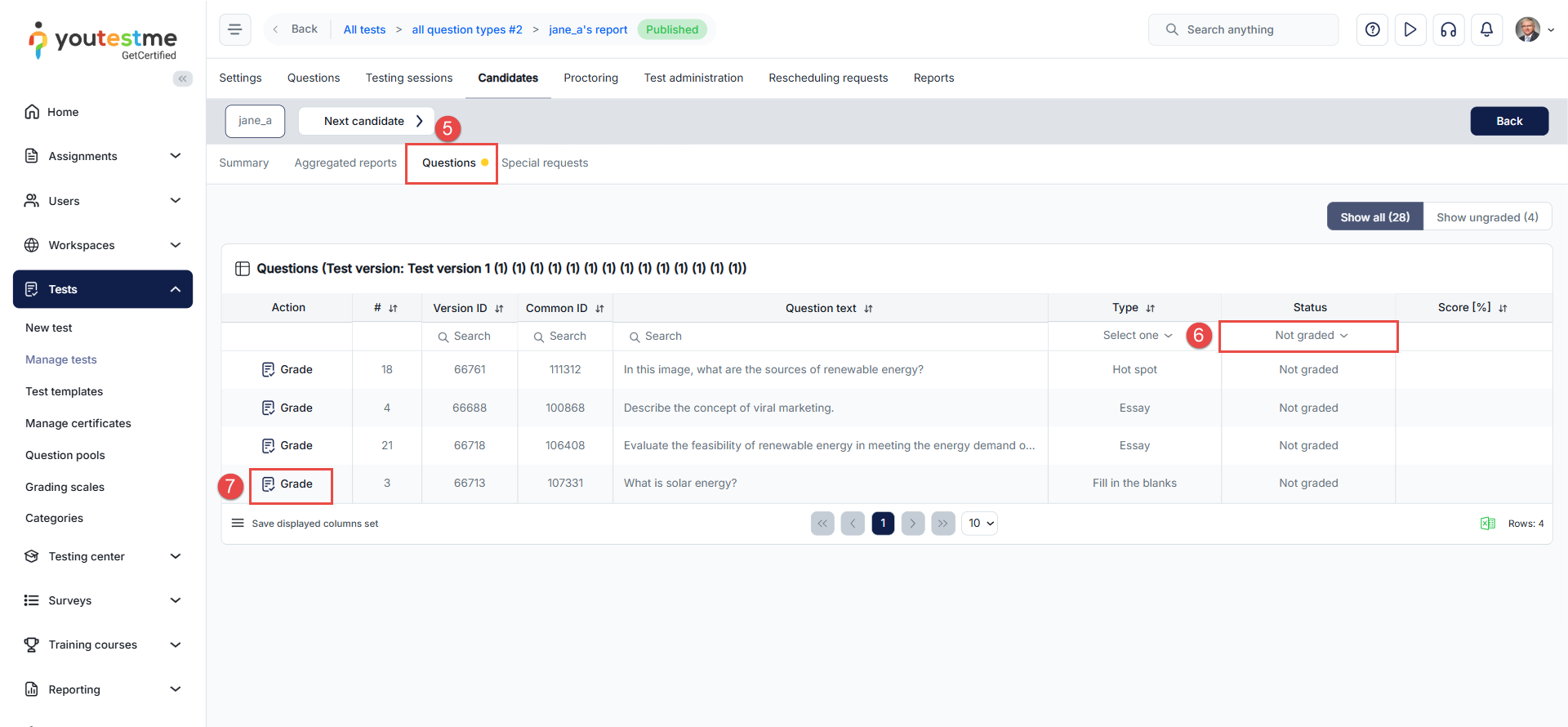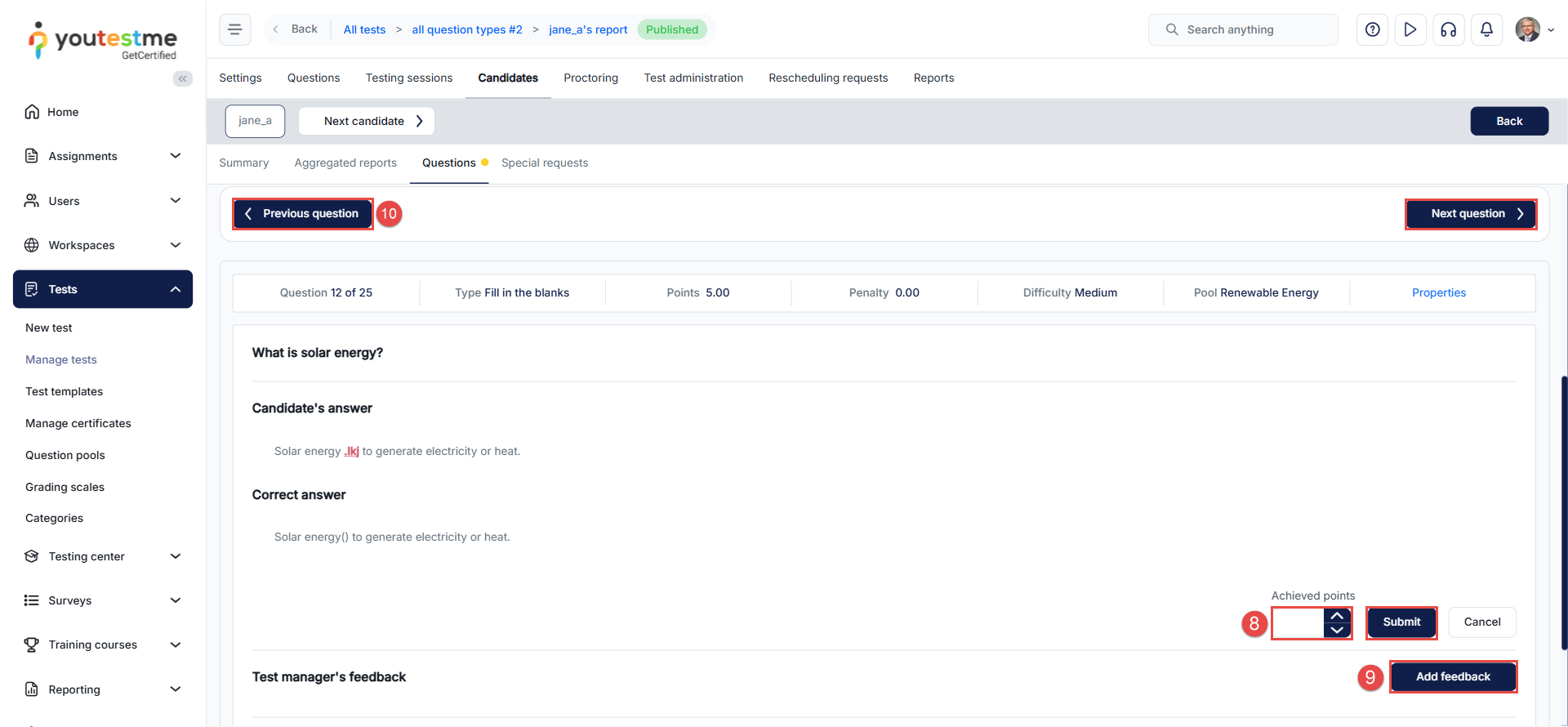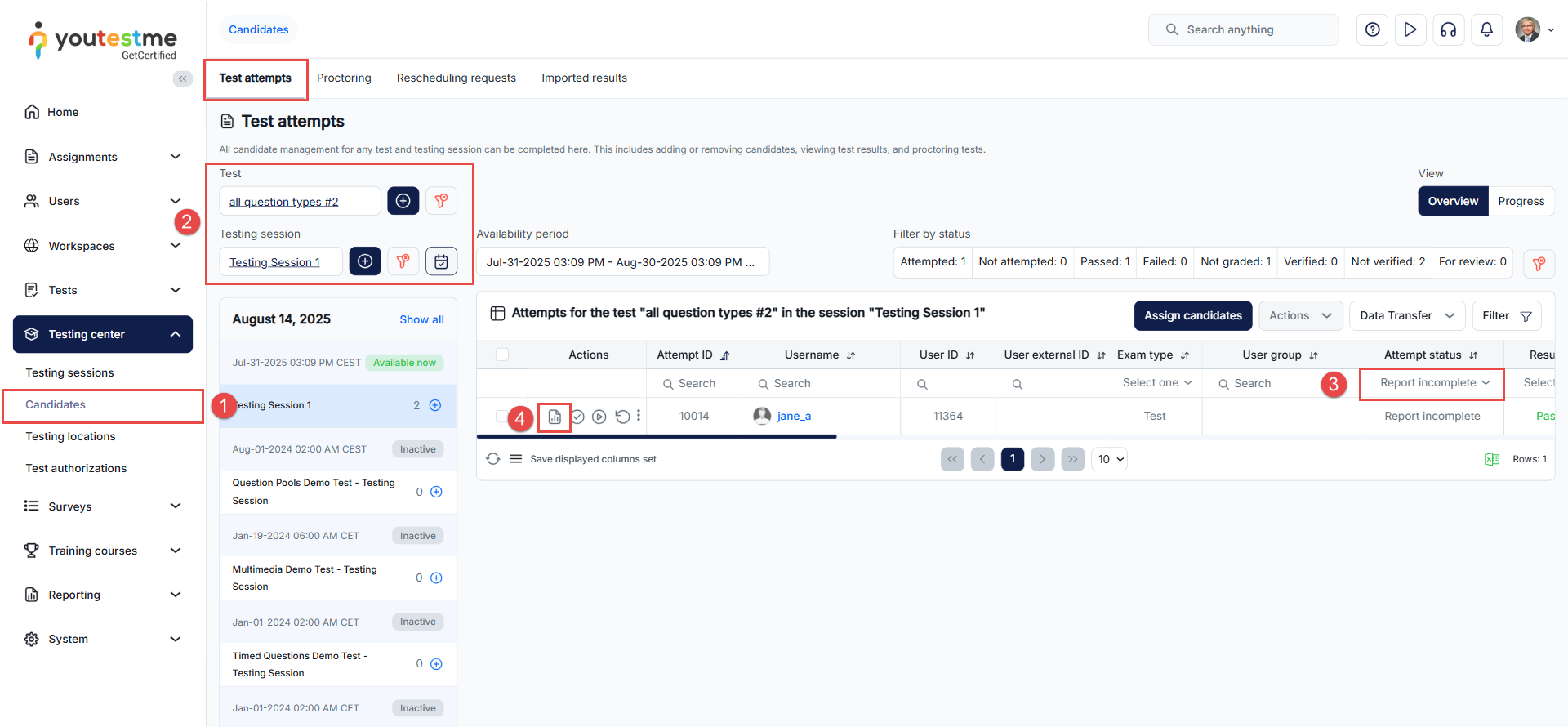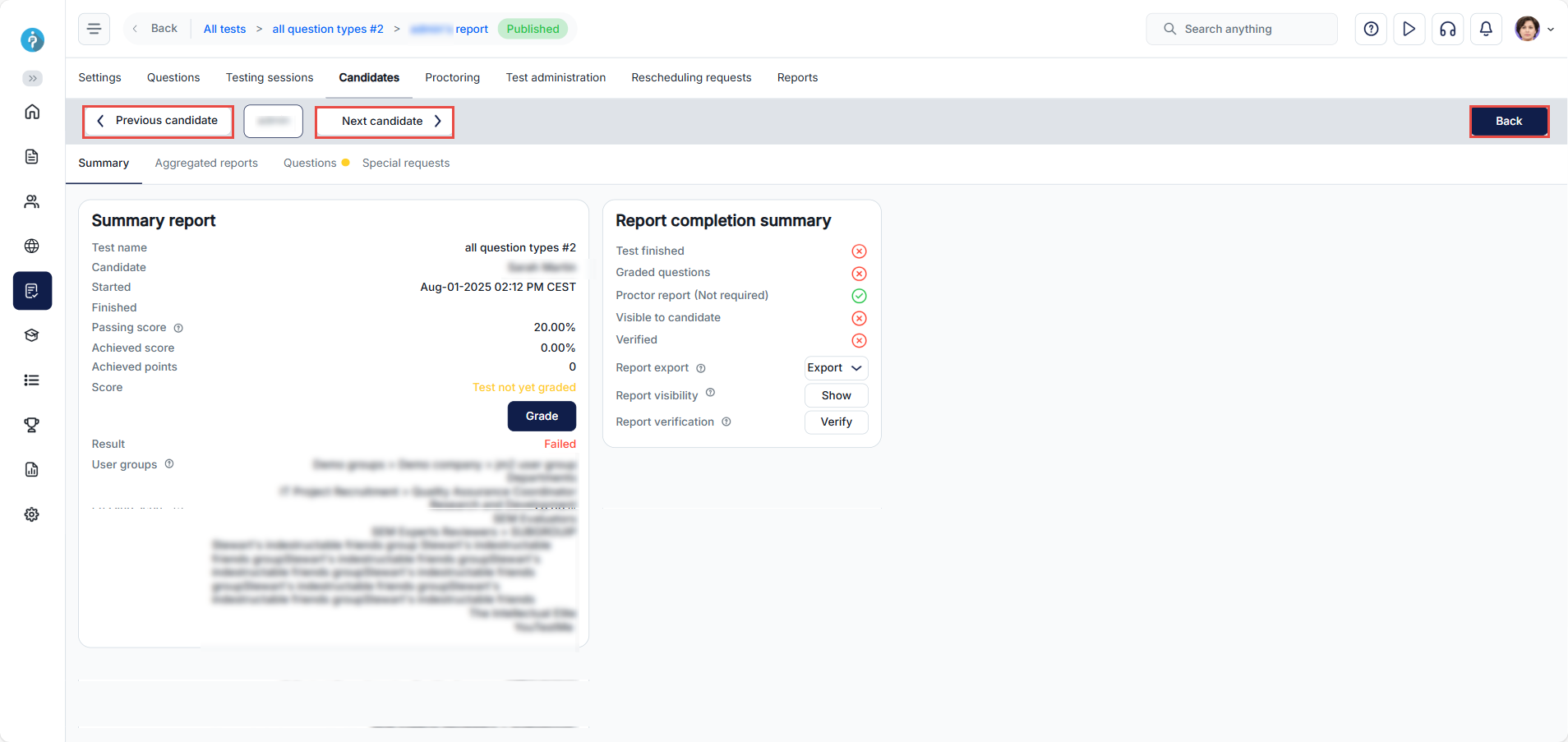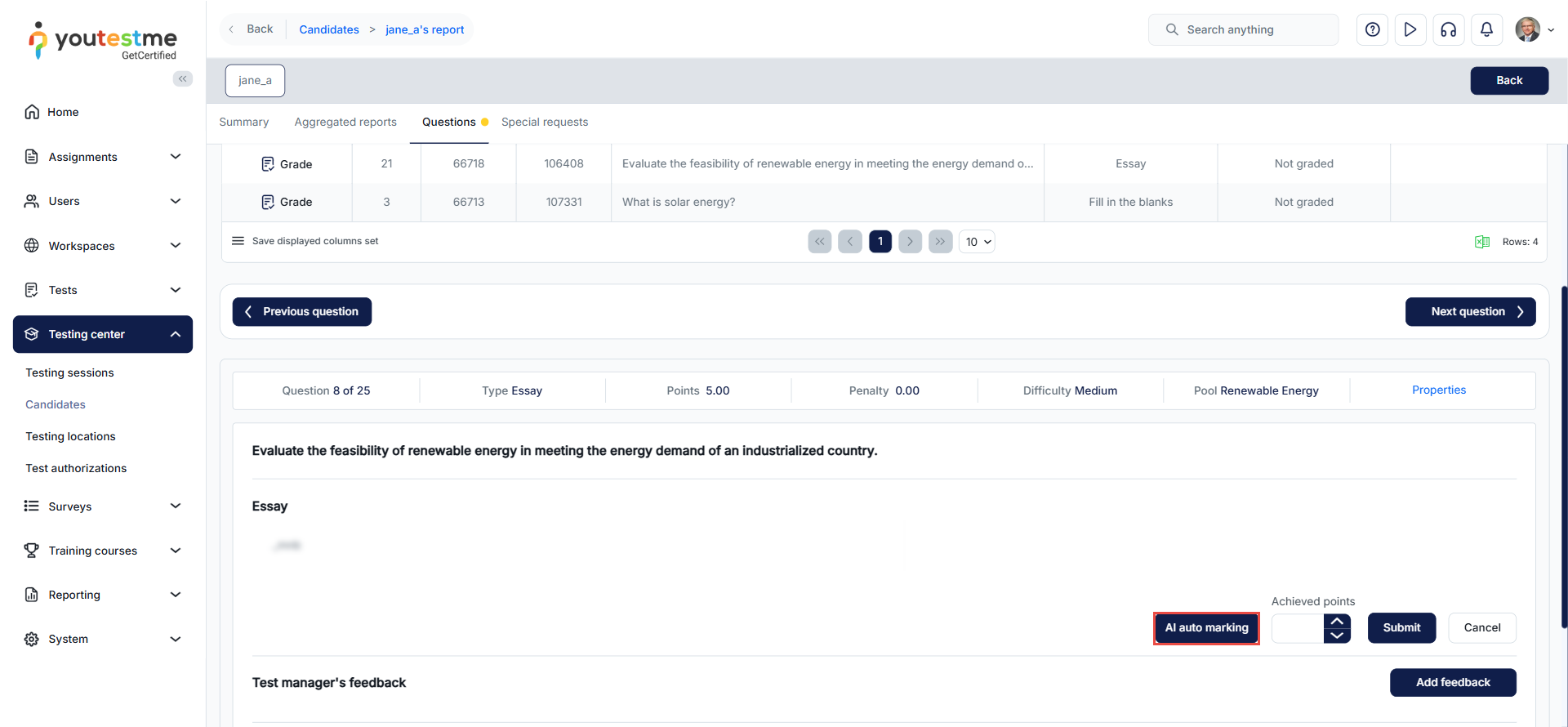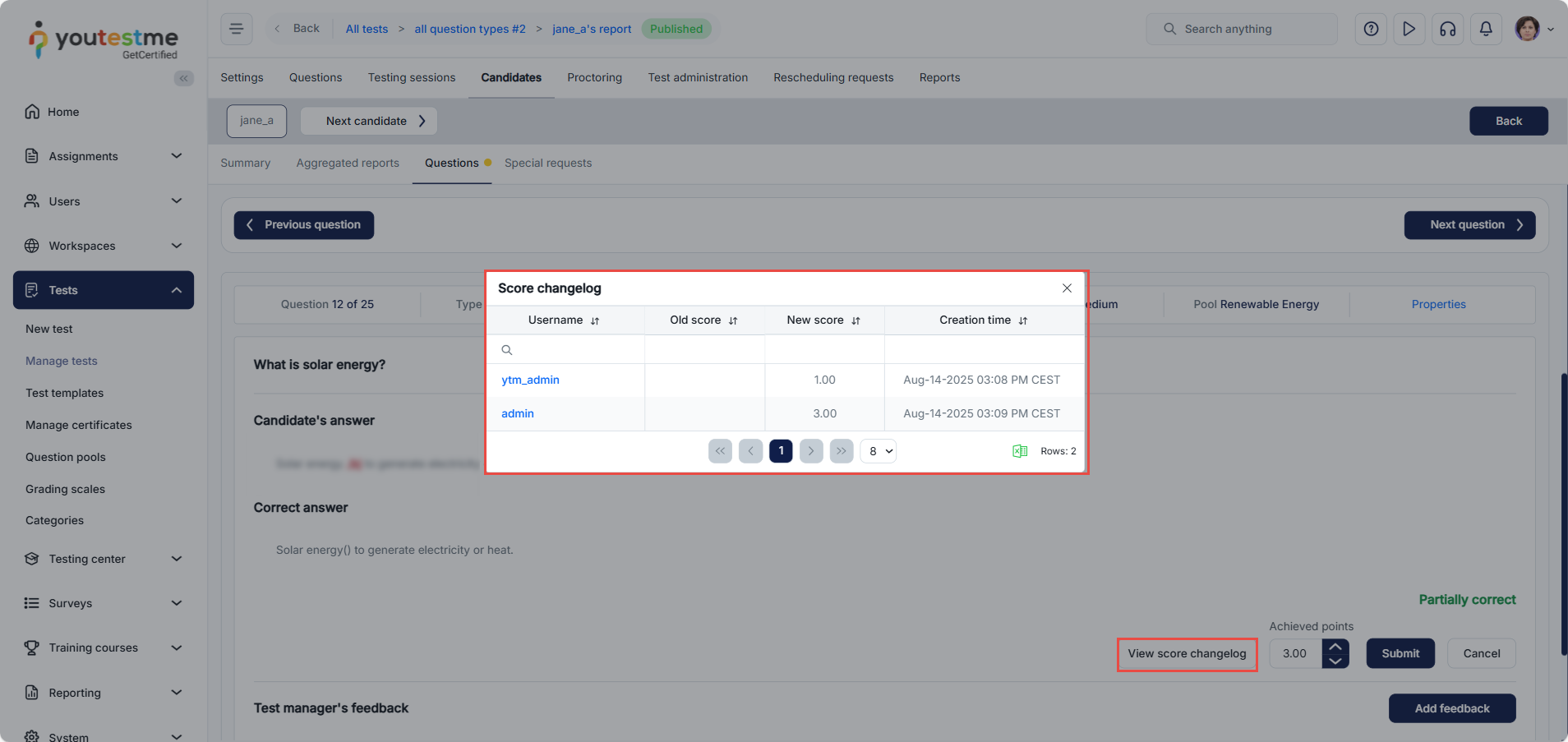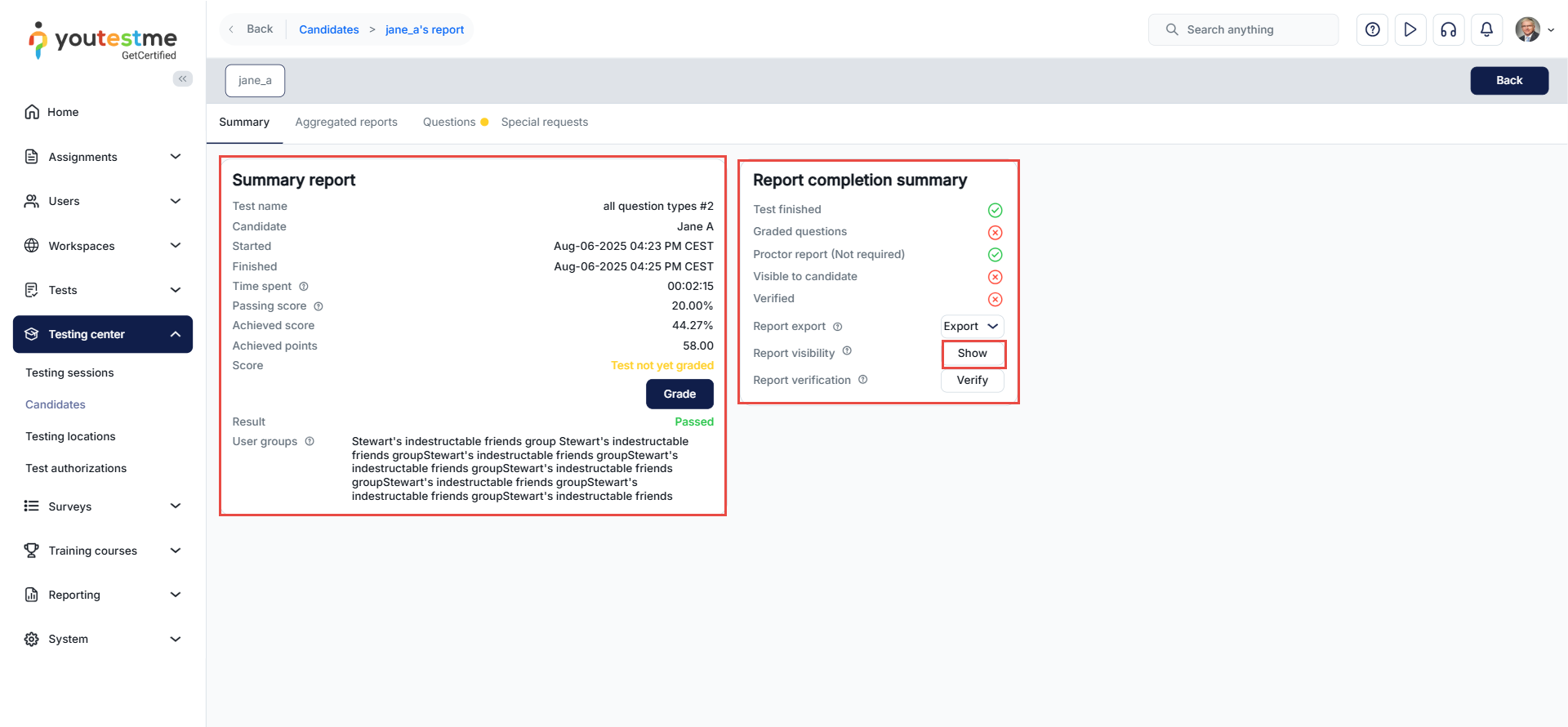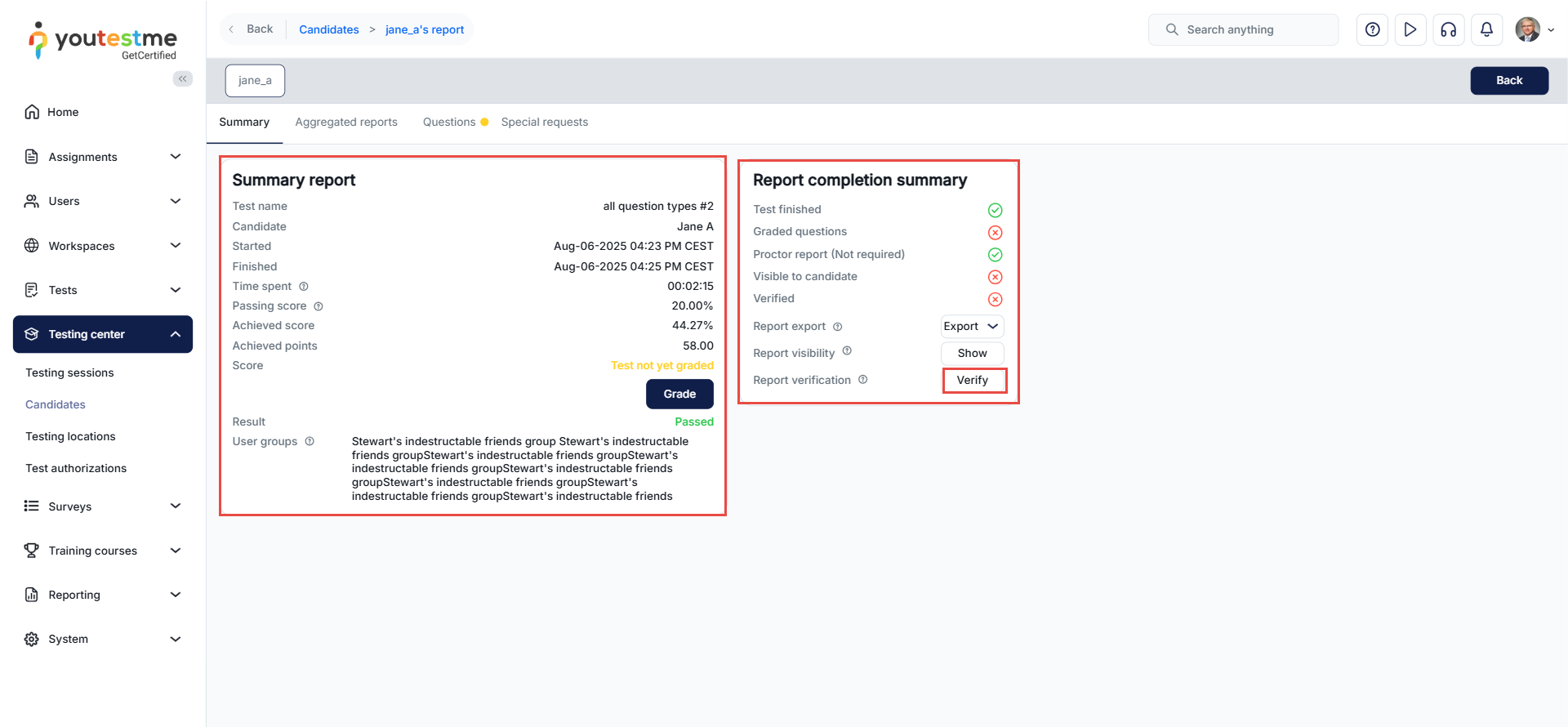Article verified for Release 15.1 on August 14, 2025.
This article explains how to grade a test attempt manually in the YouTestMe system.
Questions Scoring Methods
Grading test attempts depends on the scoring methods selected for each question during its creation.
The YouTestMe application offers various scoring options for different question types, including manual grading. For more information, please refer to the related article on question scoring methods.
Although many question types support both automatic and manual grading, some, like essay questions that involve open-ended responses, require manual evaluation.
Grading a test attempt
When a test includes questions that require manual grading, the final results will not be available to the test-taker until a user with the appropriate permissions reviews and grades the responses.
Note: When the test includes questions that require manual grading, we recommend hiding the test results so they become available only after the questions have been graded manually or approved by a test manager. For more details on the personal report settings, please refer to this article.
After the candidate completes the test, its status will be marked as “Report Incomplete”. A grader or any authorized user must follow the steps outlined below to evaluate and complete the grading of the candidate’s attempt.
Grading attempts from the Manage Tests module
- Navigate to Tests and select Manage Tests from the main menu.
- Click on the desired test name and go to the Candidates tab.
- Use the Testing Session filter to narrow down attempts based on the session during which the candidates took the exam.
- In the candidates list, click the Report icon located in the Actions column.
- Navigate to the Questions tab.
- Filter the questions by Status, selecting “Not Graded.”
- Click the Grade option in the Actions column next to the question.
- Enter the Achieved Points and click Submit.
- Note: The test manager can give the candidate any points between the defined minimum and maximum values.
- (Optional) Click the Add Feedback button to provide feedback that will be visible to candidates once their report is made available.
- Note: Candidates will only see the feedback if the Personal Report settings allow them to view question details.
- Use the Next Question and Previous Question buttons to move between questions that require grading.
Grading attempts from the Testing Center
- Navigate to the Testing Center and select Candidates from the main menu.
- In the Test Attempts tab, use the Test and Testing Session filters to narrow down attempts based on the specific test and session during which the candidates took the exam.
- Apply the Attempt Status filter and select “Report Incomplete” to display only the attempts that require grading.
- Click the Report icon in the Actions column to open the candidate’s personal report.
Follow the same grading steps described previously to evaluate the questions in the selected attempt. Use the Previous Candidate and Next Candidate buttons to navigate between personal reports, or click the Back button to return to the list of candidate attempts.
AI auto-marking
Essay question answers can be marked using advanced AI technology using the AI auto-marking button. For additional information, please refer to the following article.
Tracking Score Changes
To ensure transparency and accountability in grading, YouTestMe provides a Score Changelog feature that records every score modification made during the evaluation process.
When grading a question, authorized users can click the View score changelog button to open a table containing the following details for each change:
-
Username – The user who performed the score change.
-
Old score – The score before the modification.
-
New score – The updated score after the modification.
-
Creation time – The exact date and time (with time zone) when the change was made.
This audit trail helps track grading history, making it easier to review and verify changes if questions arise about a candidate’s evaluation.
Results Visibility settings
Depending on the Personal Report settings defined in the test configuration, test results may become visible to candidates immediately after grading or may require additional actions before being displayed. For more details about configuring these settings, please refer to the related article on Personal Report Settings.
Results Requiring Manager Approval
If the results require manager approval before being shown to candidates, the grader or an authorized user should navigate to the Summary tab within the candidate’s personal report and click the “Show” button.
Results Requiring Verification
If the results require verification, the grader or an authorized user should go to the Summary tab of the personal report and click the “Verify” button to make the results visible to the candidate.